Squarespace Template Install Package
Install on your existing website
Gain the design and structure of a Studio Founded template without rebuilding your website, losing your content, or disrupting your SEO. We install the template directly onto your Squarespace 7.1 site, preserving everything you’ve already created. No migrations, downtime, or loss of progress. You can add on this package at checkout when purchasing any Studio Founded Squarespace template.
-
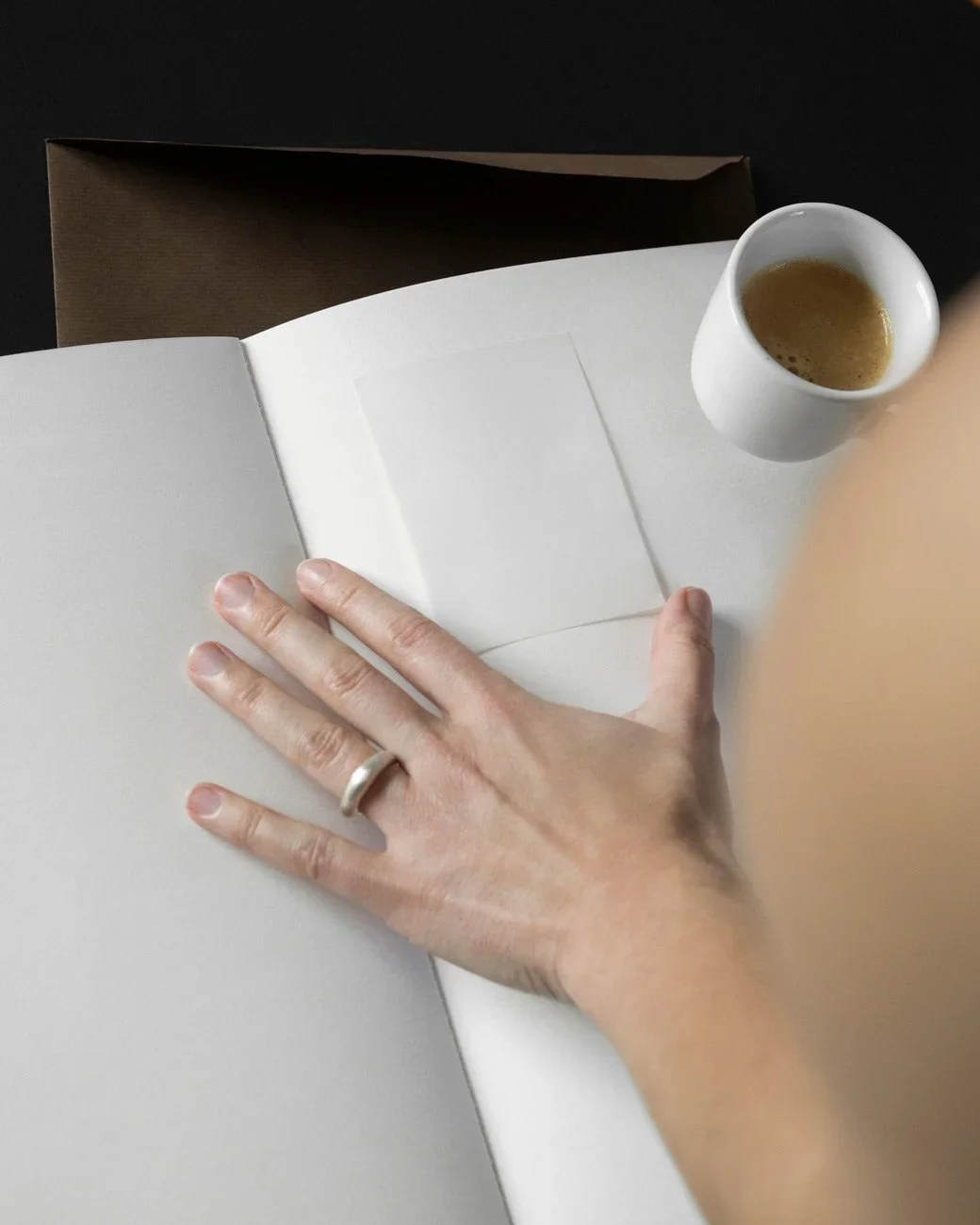
I. Thoughtful Integration
Your new template pages are installed into the “Not Linked” section of your site, giving you room to update, edit, and adjust everything at your own pace. .
This means:
- your current website stays visible and uninterrupted
- no existing pages are overwritten
- no downtime or loss of functionality
- you have full control over when and how the new design goes live
-

II. Intact Content
Installing a template on Squarespace does not disrupt the content or structure you’ve already built.
All of the following stay exactly as they are:
- SEO settings (titles, descriptions, slugs, indexing)
- page structure and navigation
- blog posts, categories, and tags
- store products, orders, customer data
- images, galleries, and file uploads
You gain a new design framework to build on, without losing the work that’s already serving you.
-

III. Design Styled
Your new template comes with its own aesthetic direction: fonts, colours, spacing, and global styling designed to create a cohesive, elevated experience.
During installation, we can:
- apply the full styling of your chosen template
- carry over selected visual elements from your existing design
- retain your current fonts and colors if you prefer consistency
You choose the direction: whether it leans fully into the template’s aesthetic or maintains the visual language you already use.
FAQs
-
No, not at all. We install the new template pages in your “Not Linked” section. This way, your existing pages stay live and untouched while you decide which parts of the new design to update.
-
Absolutely. You can stick with your current branding, or we can transfer the template’s fonts and colors to refresh your look. It’s entirely up to you!
-
All your existing content stays on your site, and you’ll maintain access to it in the Asset Library. Nothing gets deleted or lost.
-
It depends. Your SEO won’t be affected if you update the new template pages with the same URLs and similar content as your current pages. For example:
If your current About page uses the URL slug /about, move the content to the template’s About page and update the slug to match: /about. Don’t forget to transfer any existing meta data.
Similarly, if you have a blog post at www.yoursite.com/blog/my-post, you’ll want to copy the content into the new blog template but keep the same URL and meta descriptions.
This ensures your existing SEO rankings remain intact because search engines will see the same URLs and content, even with the updated design.
-
Not at all. Since we’re working within your existing site, your subscription will remain exactly as it is.
-
All you need to do is share access to your Squarespace site with us. We’ll take care of the rest!
-
Typically, installs are completed within 1-3 business days. We’ll let you know as soon as it’s ready!
-
We’re here to help! You’ll have access to email support in case you run into any questions or need guidance as you update your site.
-
Please read our full Terms & Conditions.
Template Install Package
$299
You can add on this package at checkout when purchasing any Studio Founded Squarespace template.
