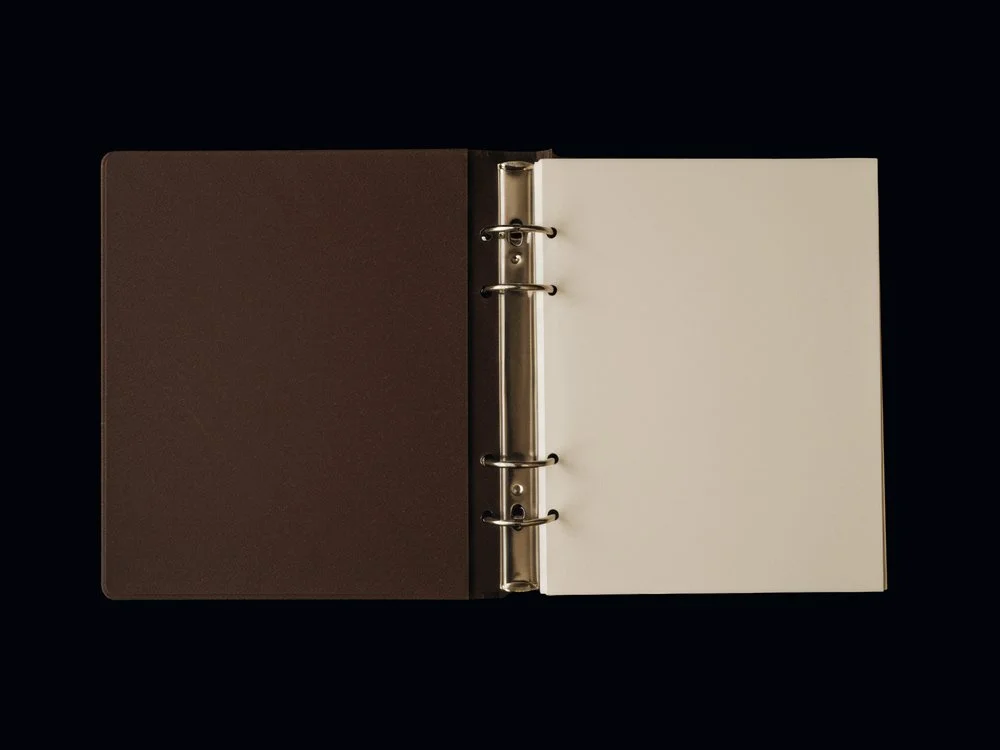The Website Edit
The Website Edit is a resource for thoughtful, strategic web design. You’ll find expert guidance on Squarespace, content strategies, and creative resources to help you build an intentional, high-converting online space.
How to Build a Squarespace Instagram Link in Bio Page
Learn how to create a custom Instagram Linktree on Squarespace and direct your Instagram traffic directly to your website.
20 Squarespace FAQs Answered: What to Know First
This guide answers the most common Squarespace FAQs, from templates and design to selling, SEO, and support.
How to Build a Membership with Squarespace Member Areas
Create exclusive content, host courses, and grow your business with Squarespace Member Areas.
How to Craft a Squarespace About Page That Converts
Learn how to craft a Squarespace About page that connects with your audience and encourages action.
Squarespace CRM: How to Use Invoicing for Client Management
Learn how to create forms, send proposals, process payments, and streamline your workflow with Squarespace Invoicing.
How to Start a Blog on Squarespace: The 7-Step Guide
A step-by-step guide to building a blog with Squarespace and turning it into a source of revenue.
How to Change Your Squarespace Favicon (Step-by-Step)
Learn how to replace the favicon (the small icon that appears in the browser tab) on your Squarespace website.
How to Switch to Squarespace 7.1 (Step-by-Step)
Considering upgrading your Squarespace website to 7.1? Discover the key features and design tools that make the switch worthwhile.
Why Etsy and Squarespace Are the Perfect Pair for Your Brand
Combine Etsy’s ready-made audience with Squarespace’s creative freedom to grow your business, share your story, and build a brand that truly feels like you.
A Guide to Avoiding Burnout with Squarespace Automations
Learn Squarespace automation tools and strategies, so you can take control of your business processes and find work-life balance.
How to Setup and Style the Squarespace Announcement Bar
Create a thoughtful Squarespace announcement bar to share meaningful updates or timely offers. It’s a simple way to connect with your audience, your way.
Squarespace Saved Sections: A Complete Guide
Learn how to save Squarespace sections, add them to other pages, edit them, and use them to manage and streamline your content.
While we are dedicated to providing information about Squarespace, we are not officially affiliated with Squarespace. Please note that our journal is an independent resource created by passionate designers who share a love for the platform and a desire to help others grow their Squarespace sites.