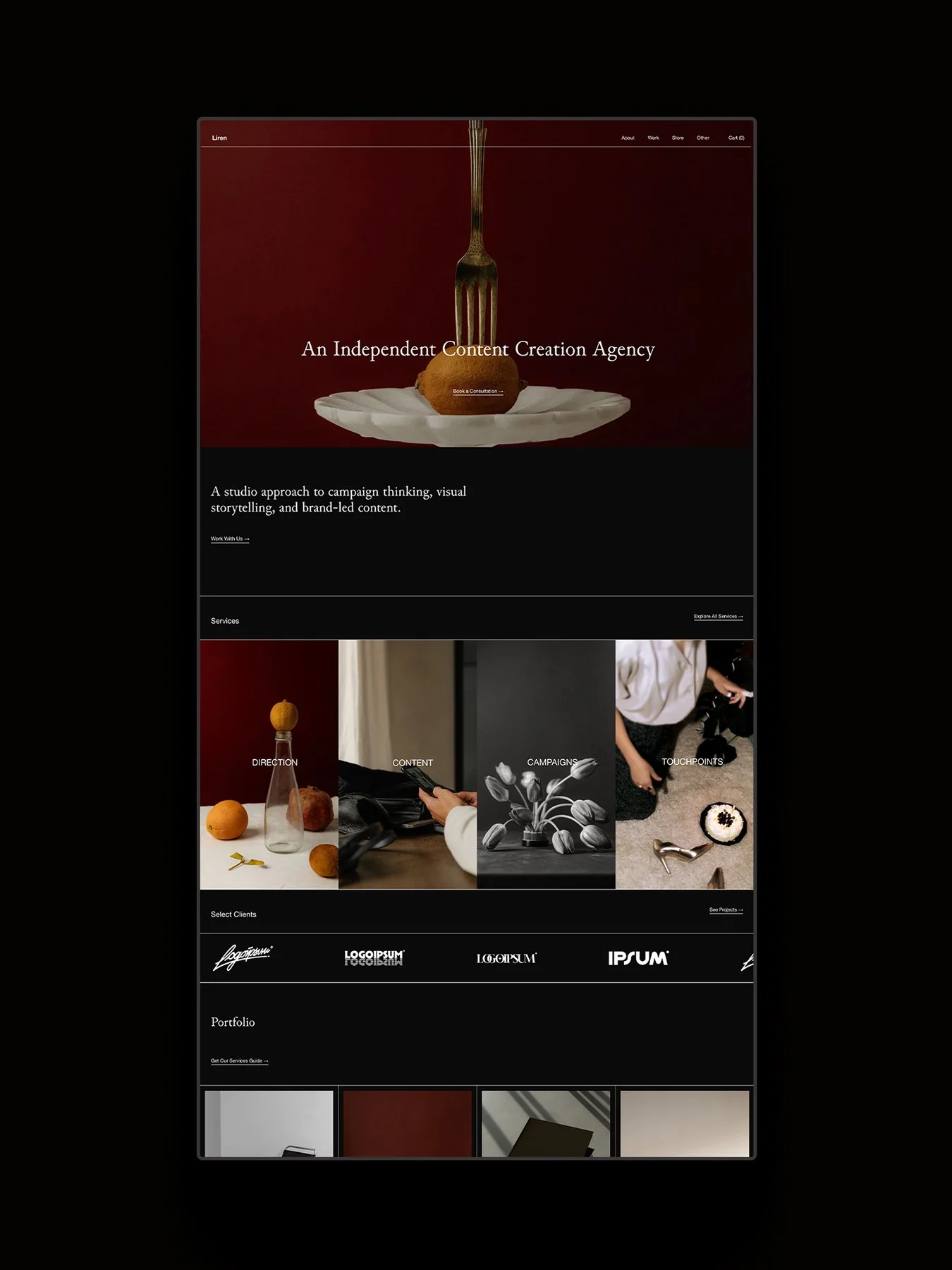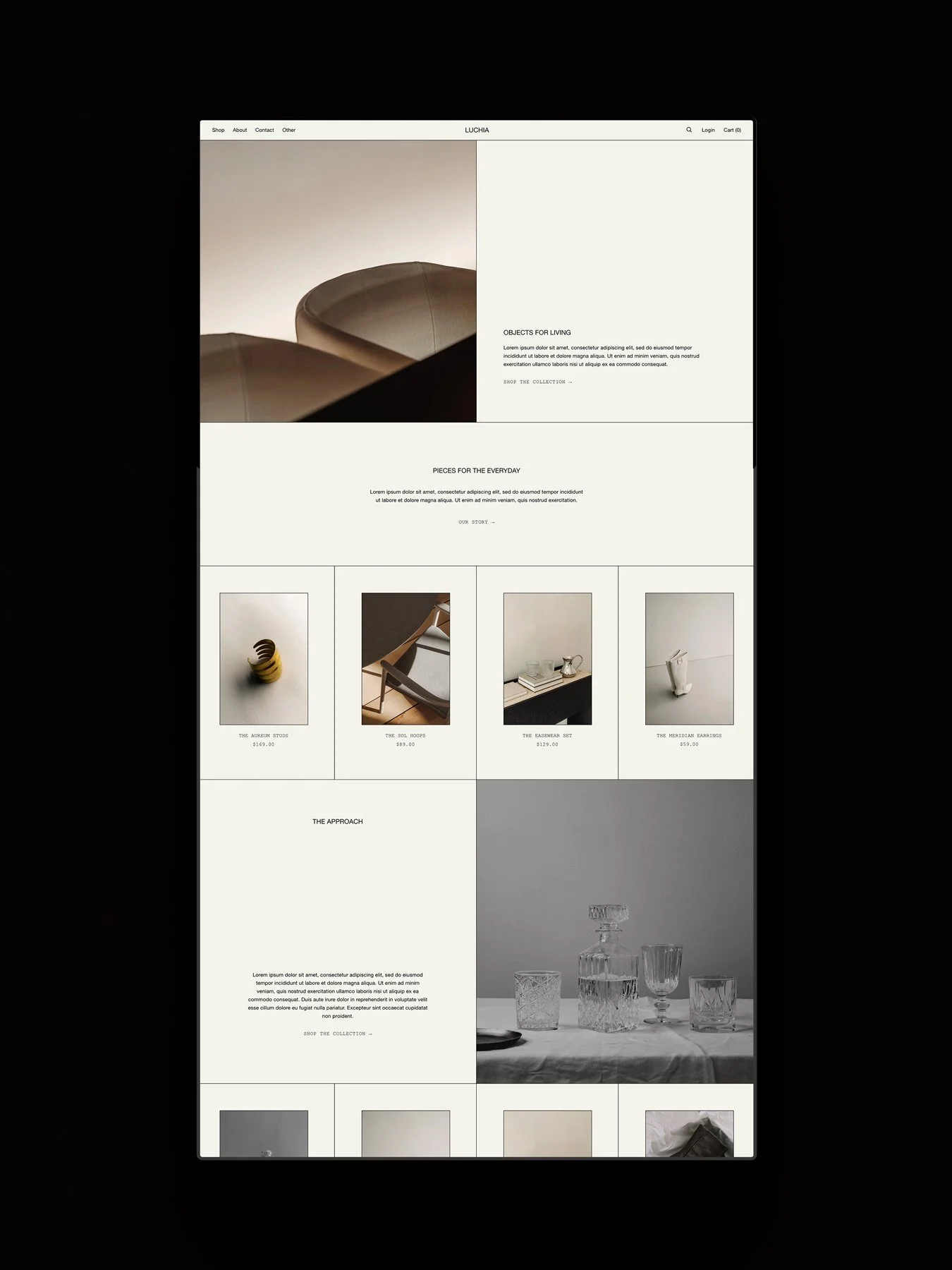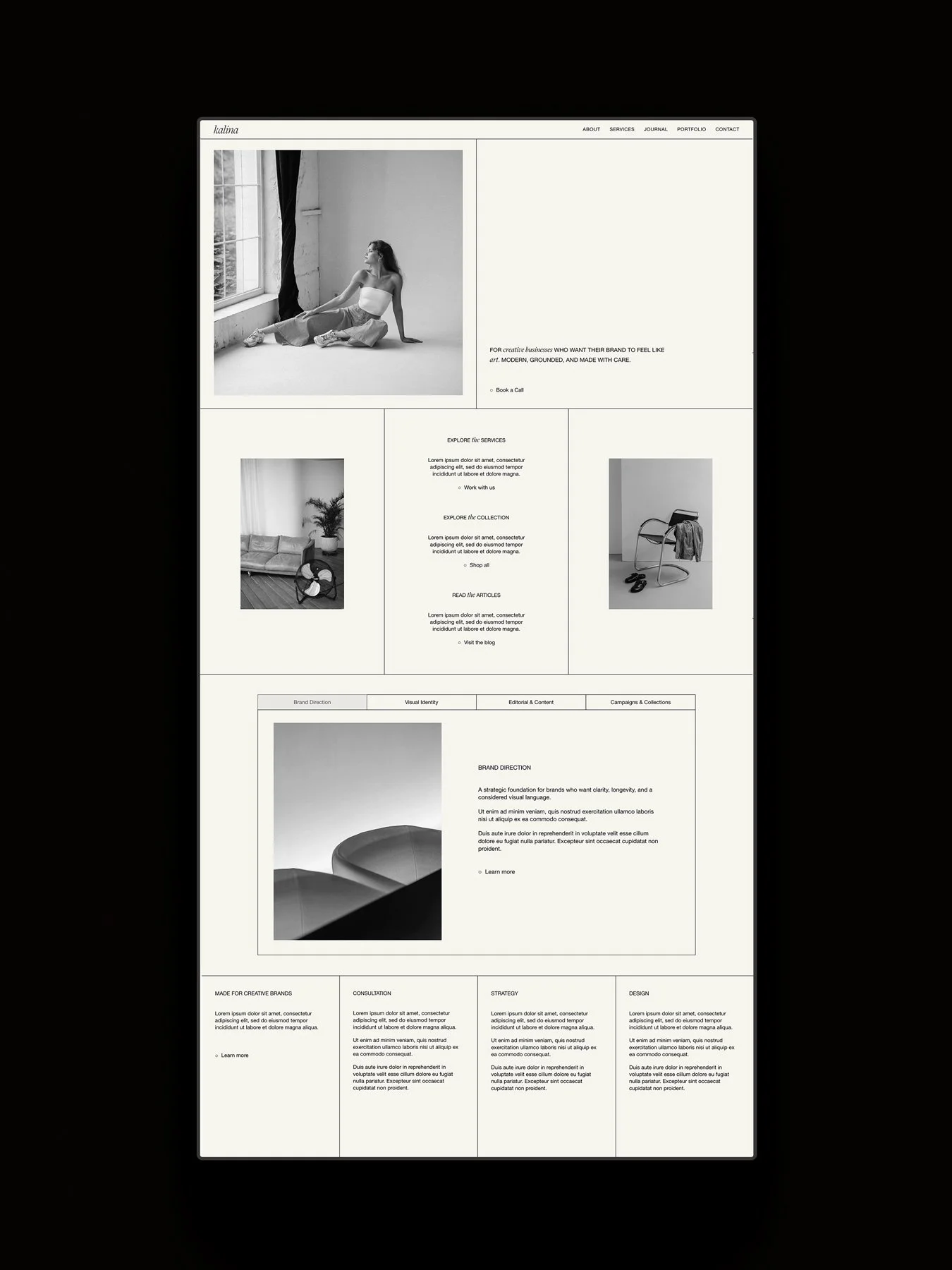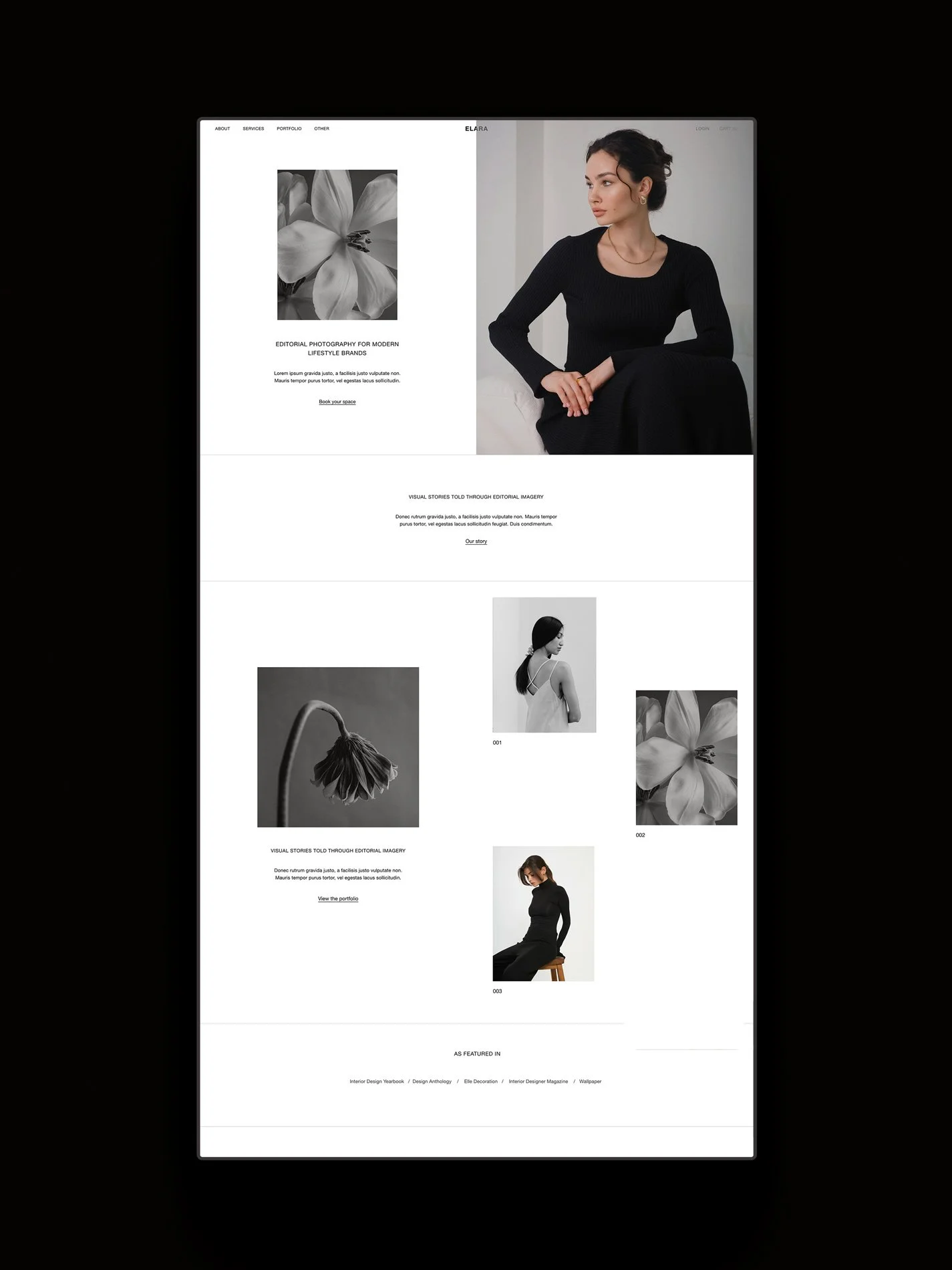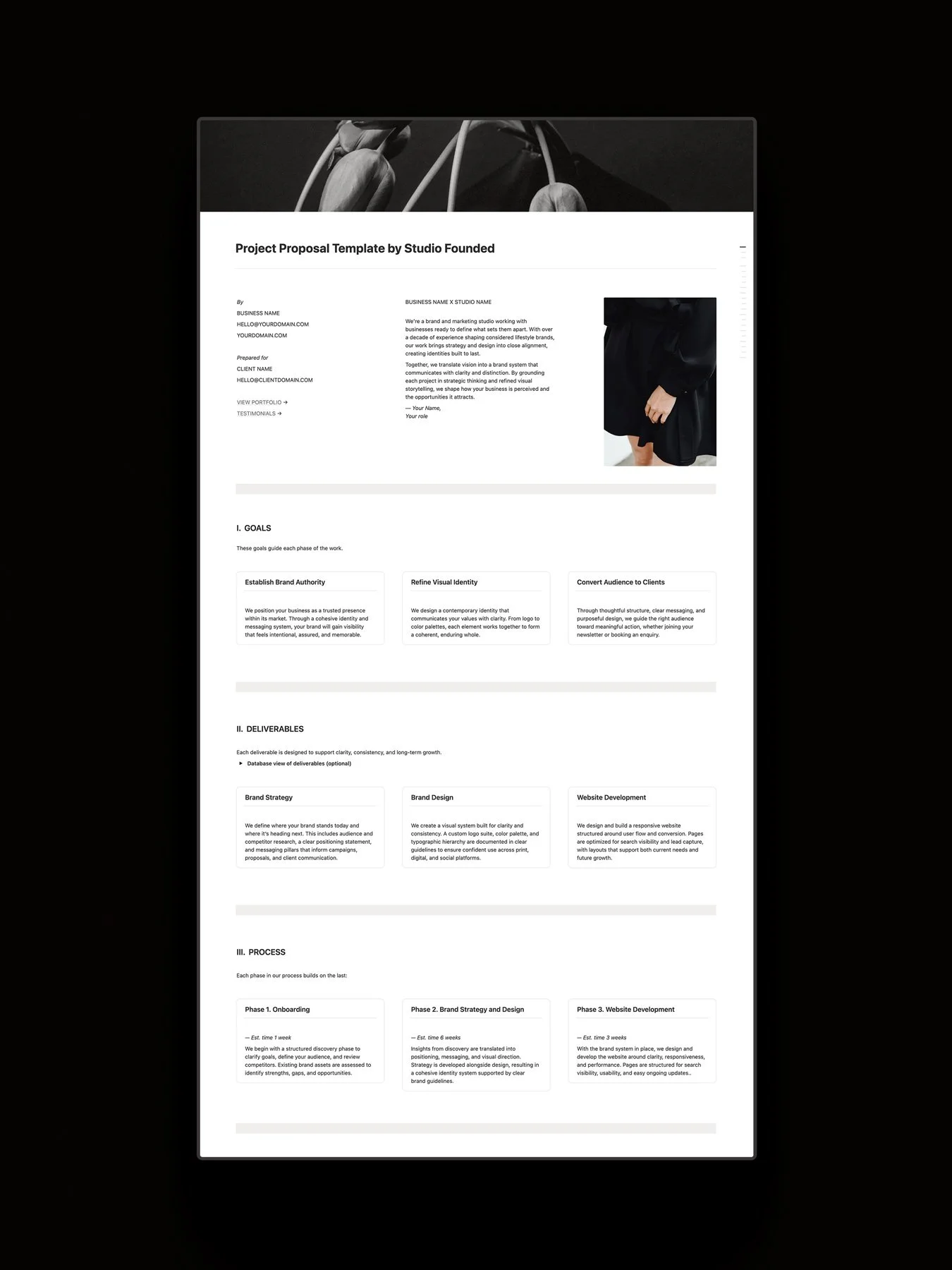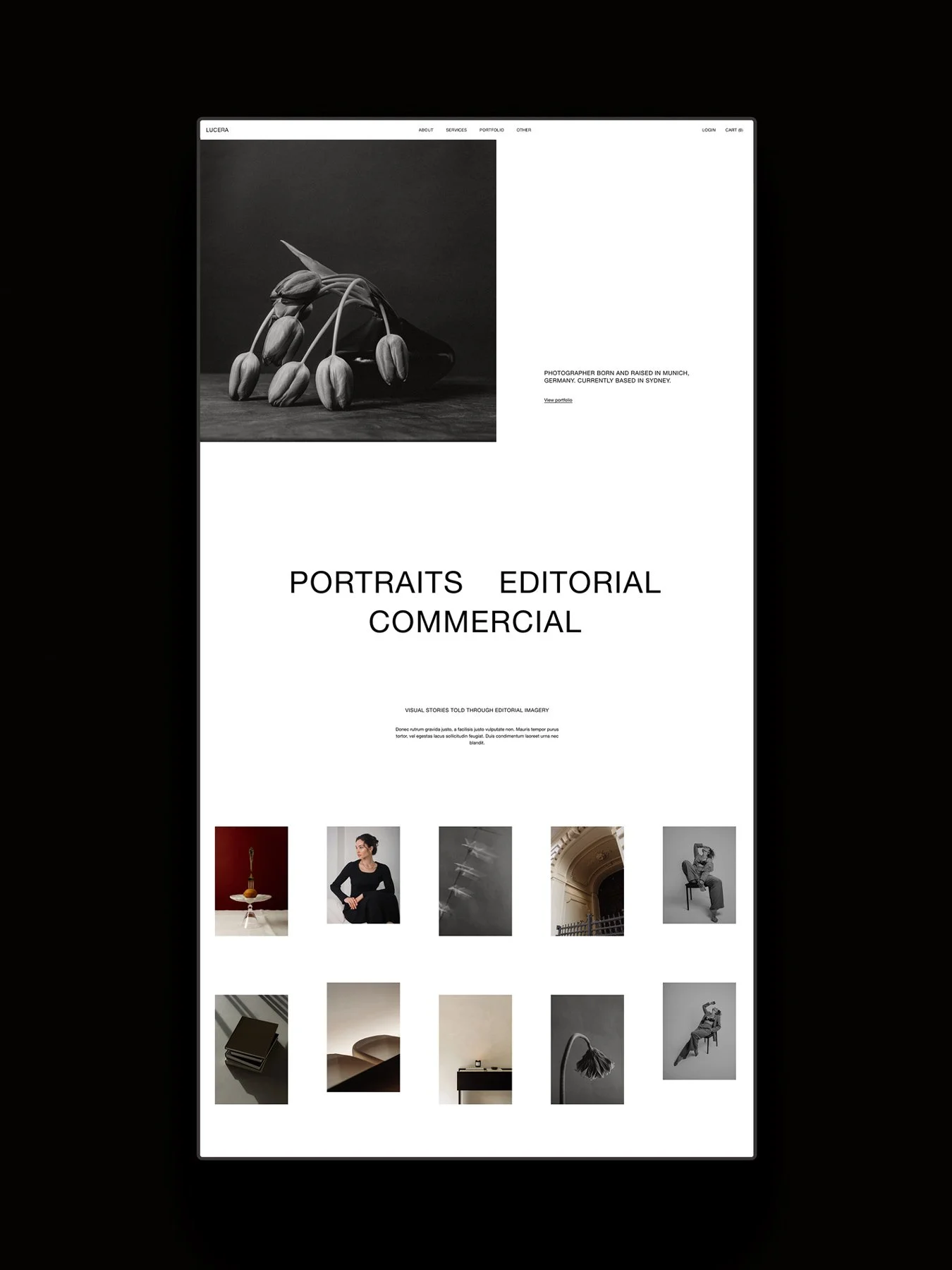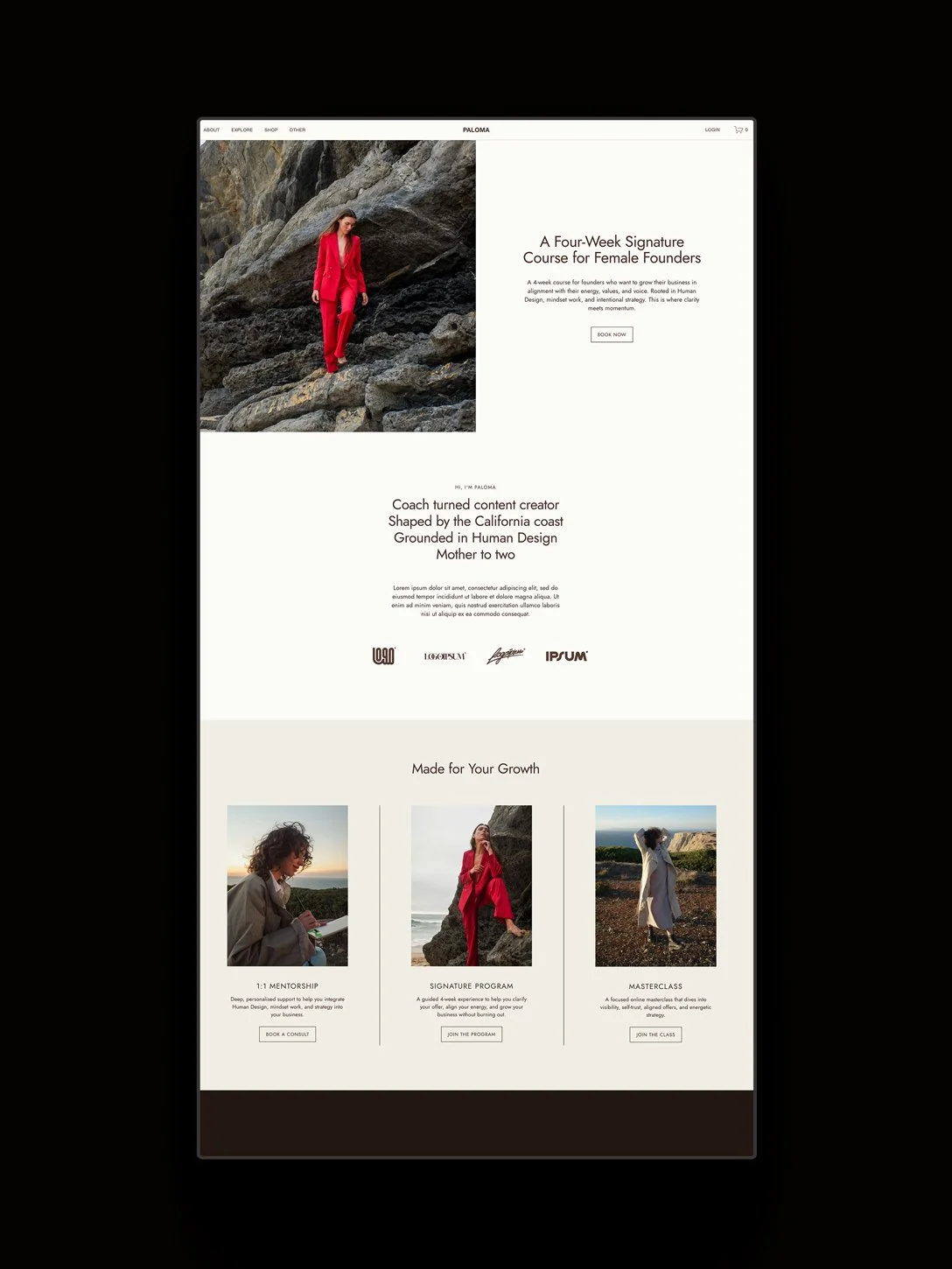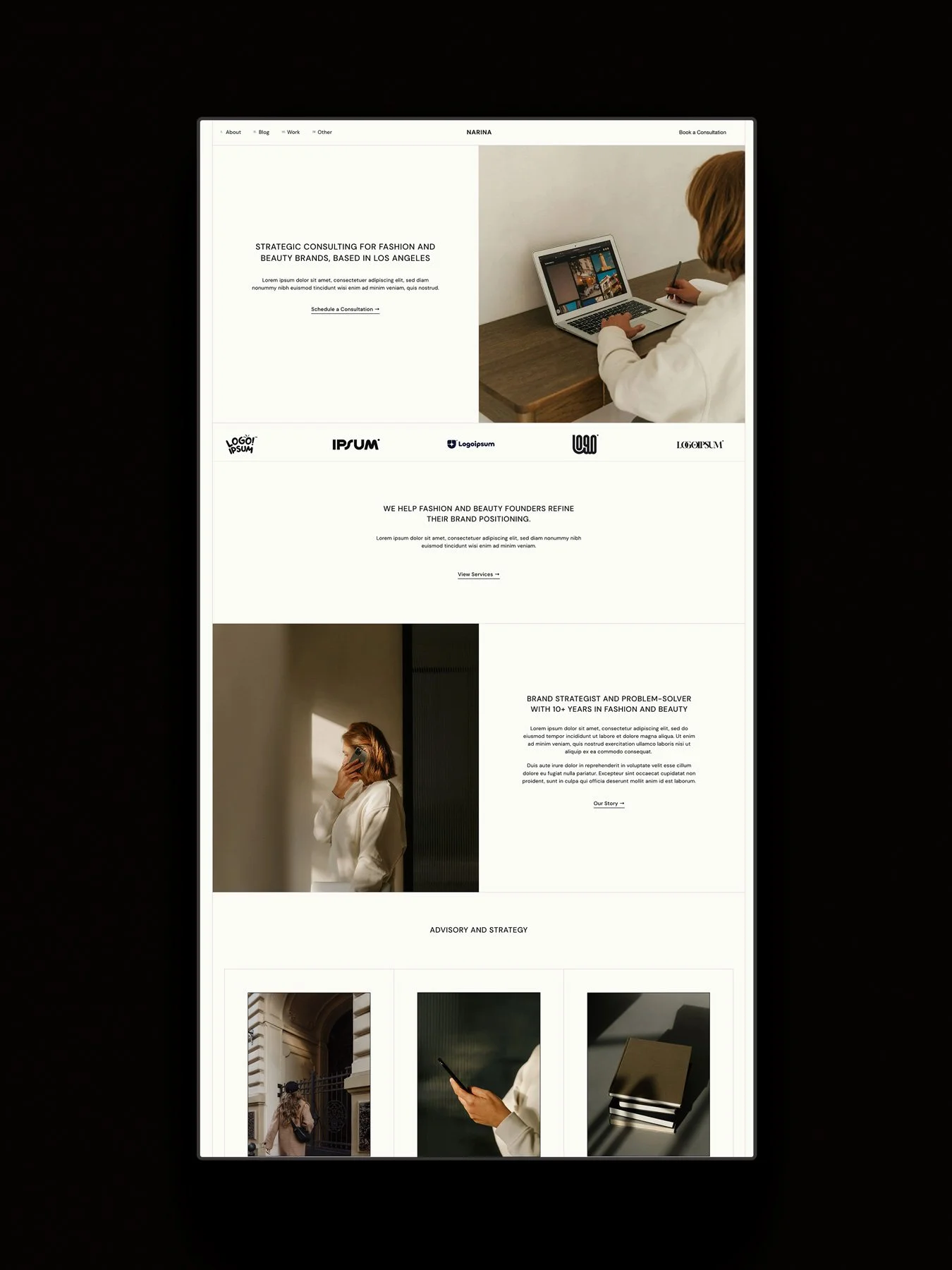Drag, Drop, Done: How Adobe Express Supports Creative Flow
There’s always that moment—tucked between client work and everything else—when a small task calls for more creative energy than you have left.
An email header. A last-minute post. A proposal that needs just a bit more polish.
We’ve been there, staring at a blank screen, knowing what needs to be done but not quite sure where to start. Adobe Express has become the tool we reach for when time is short, and the design still needs to feel high-end.
Express supports the creative side of running a business without a steep learning curve. Whether you’re updating a client proposal, creating a batch of social posts, or adjusting brand assets, Express gives you the simple tools you need to create without compromising how your design looks or feels.
Because most of us aren’t creating in perfectly scheduled blocks of time. You’re creating between meetings, between pickups, between life itself. You care about the details, but you also need to move quickly, and Adobe Express is designed with exactly that in mind.
What Is Adobe Express?
Have you ever opened a design tool and immediately felt overwhelmed by too many options?
The blank canvas. The endless font menus. The toolbar full of icons you don’t quite recognize. Suddenly you’re twenty minutes in, resizing elements that still don’t look quite right.
When you’re running a business, managing client work, and keeping things moving behind the scenes, learning yet another platform can feel like more weight than it’s worth.
That’s why we love Adobe Express as a streamlined creative platform that brings together essential design tools in a way that feels approachable. You can start from scratch or choose from templates that are already sized for social, email, web, and more. Just drag, drop, and make it your own.
You keep everything in one place, from brand fonts to color palettes, logos, and images. No switching between apps from photo to video editing. No lost files. It works on desktop and mobile, so whether you're at your desk or editing from your phone in the school pickup line, you can keep projects moving forward.
How To Know If You Need Adobe Express
If you’ve run a creative business for any length of time, you’ve likely faced one (or all) of these:
Your need your branding to look high-end
You want your branding to look professional, but are put-off by the difficulties that come with professional design tools. Adobe Express makes it easy to keep everything aligned, with premium fonts and a built-in brand kit, your colors, logos, and typefaces are always ready, so every design feels consistent and high-end.
You don’t have hours to spend on design
Time is one of the biggest challenges for small business owners. Adobe Express helps you move faster, with intuitive tools, drag-and-drop editing, and quick export options. Everything is designed to simplify your process, without sacrificing quality.
You need your tools to work wherever you are
Your work doesn’t always happen at your desk. Adobe Express lets you start a project on your laptop, make edits from your phone, and share from wherever you are, so your creativity isn’t limited by your location.
Tools That Support the Way You Create
Most design tools are created for designers, but Adobe Express is made with small business owners in mind. These are the features we find the most helpful:
Professional fonts and branding tools
Keep your visual identity consistent across everything you create. With premium fonts and a built-in brand kit, your colors, logos, and typefaces are always at your fingertips.
Templates designed for marketing
Whether you’re sharing something quick on Instagram or preparing a more detailed post for LinkedIn, Adobe Express offers templates that are already sized and styled for the platforms you use most.
Simple video editing
Trim clips, add text, reverse footage, or create lightweight animations without opening a separate app.
Background removal and image editing
Clean up product photos, remove backgrounds, or adjust images directly in the platform.
Generative AI
Express’s built-in AI tools, like text-to-image and generative fill, can help spark momentum when you’re feeling stuck.
How Does Adobe Express Compare to Canva?
Canva is a tool many creative business owners know well. It’s accessible, beginner-friendly, and great for getting started with design. But as your business grows, so do your needs.
While both platforms offer drag-and-drop editors and pre-designed templates, Adobe Express is part of the larger Adobe ecosystem, which means it’s built with a deeper understanding of branding, design quality, and workflow integration. Here’s what we’ve noticed:
Design aesthetic
Adobe Express tends to offer cleaner, more considered templates, ideal if your brand leans more editorial, minimalist, or high-end.
Brand consistency
With Express, the built-in brand kit and access to premium Adobe Fonts make it easier to create a cohesive brand. Your brand elements are right there when you need them.
Creative control
While Canva prioritizes speed and simplicity, Adobe Express offers more nuanced control over layout, typography, and image editing, without being overwhelming. It feels like a step up, without the steep learning curve of full Adobe programs.
Integration + flexibility
Express integrates seamlessly with other Adobe tools (like Photoshop or Lightroom), which can be helpful for creative businesses already using Adobe’s ecosystem. Plus, its mobile experience is particularly useful.
Design ownership + trademark clarity
When it comes to logos and brand elements, Adobe Express gives you access to Adobe Fonts, licensed for commercial use and eligible for trademarking. That means the branding you create can truly be yours, legally and creatively. With Canva, the process can be more complex due to licensing restrictions on certain fonts and design elements, which can limit your ability to fully own your designs. If long-term brand ownership matters to you (and it usually does), that’s an important distinction.
In short, Canva is a great entry point, but Adobe Express is what we reach for when we want our visuals to feel more refined.
Concluding Thoughts
Adobe Express offers a way to design that feels both simple and considered. You can explore the platform for free, or try it the full version for 30 days and see if it earns a place in your workflow. If it feels like a fit, you can continue with the Pro plan for $9.99/month, or stay with the free version to keep exploring.