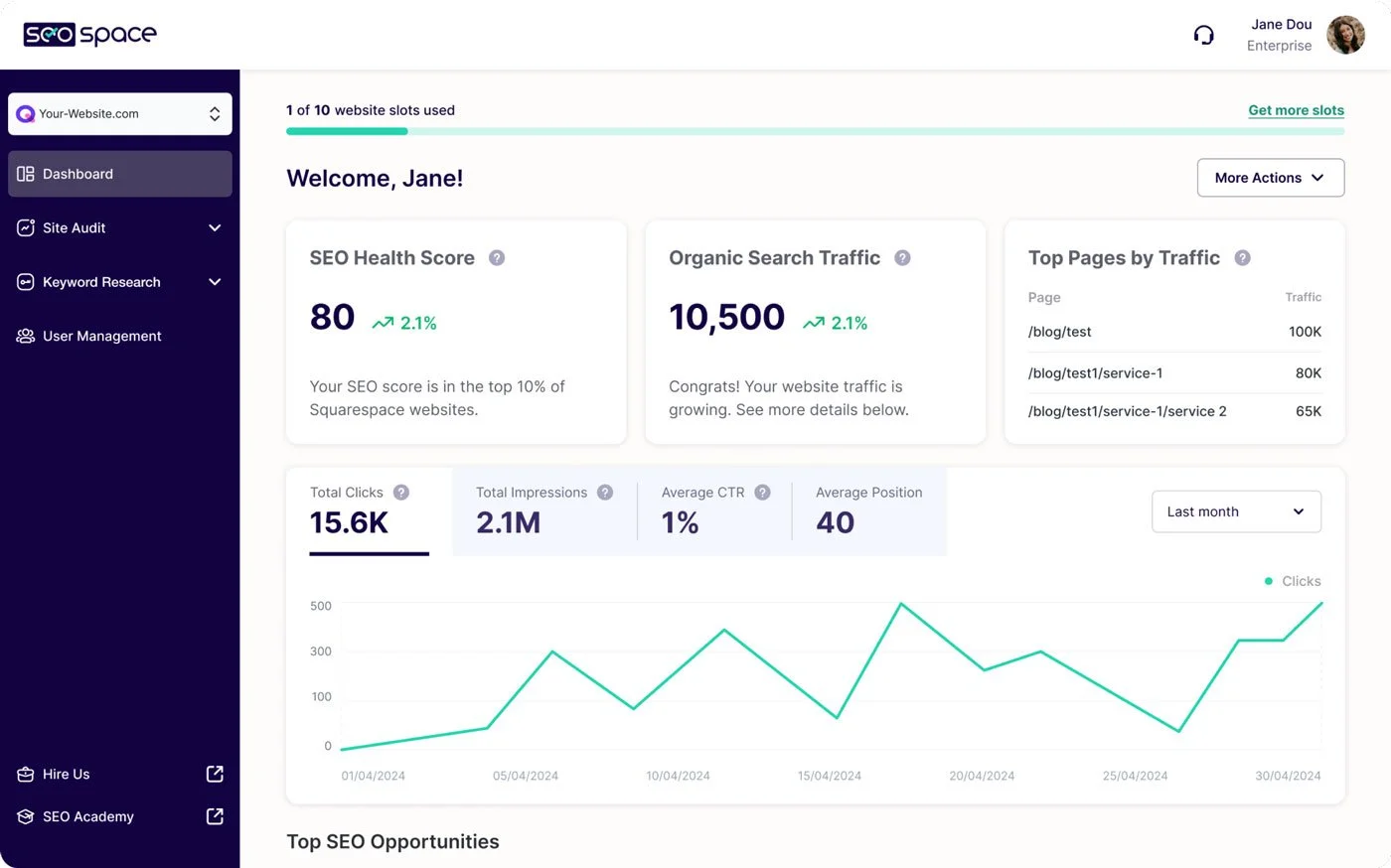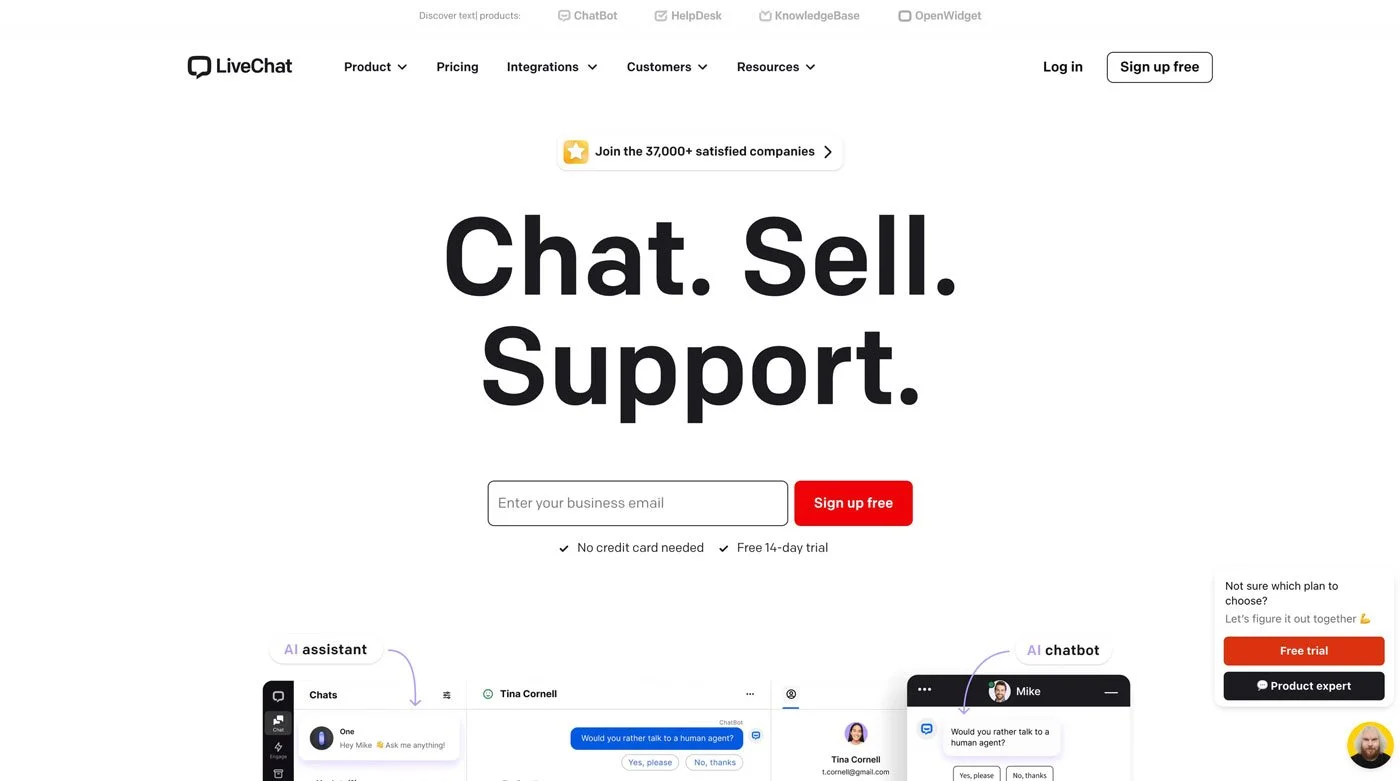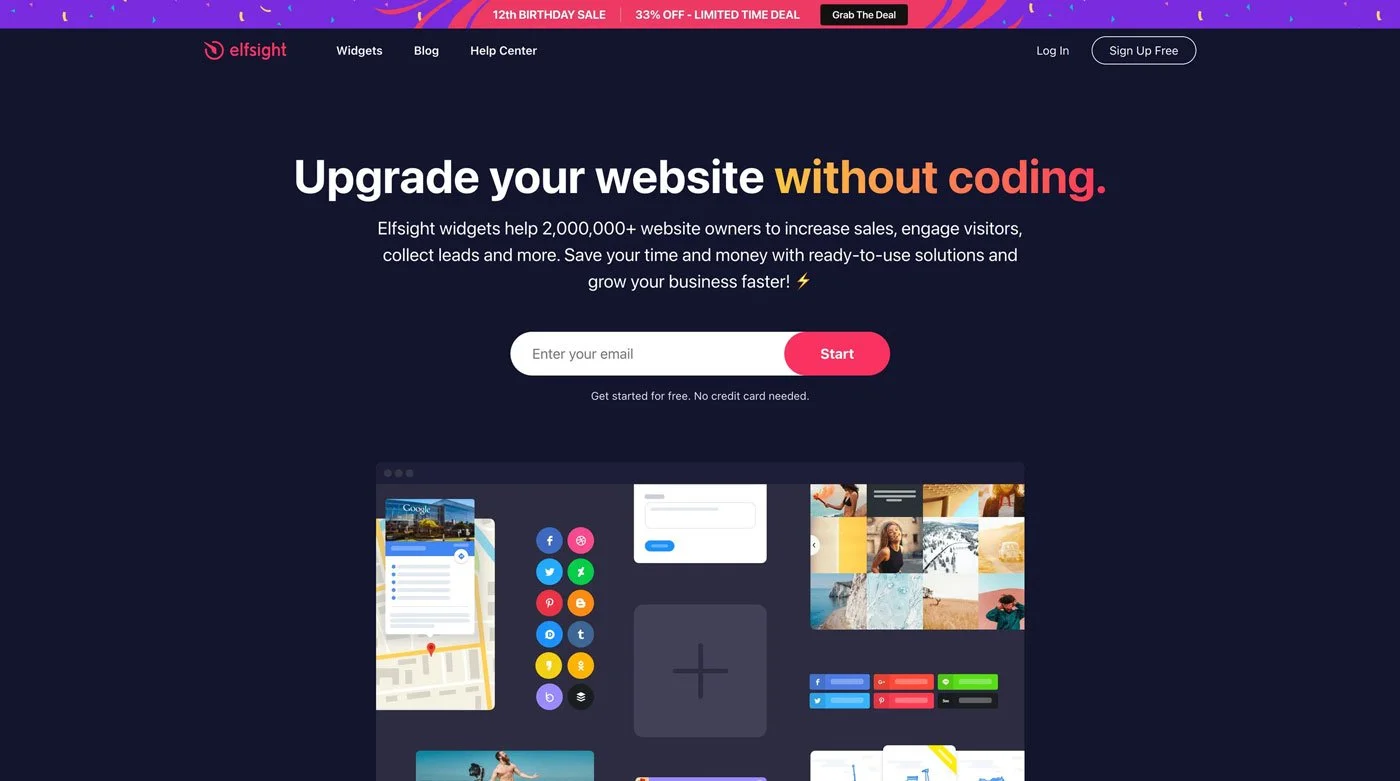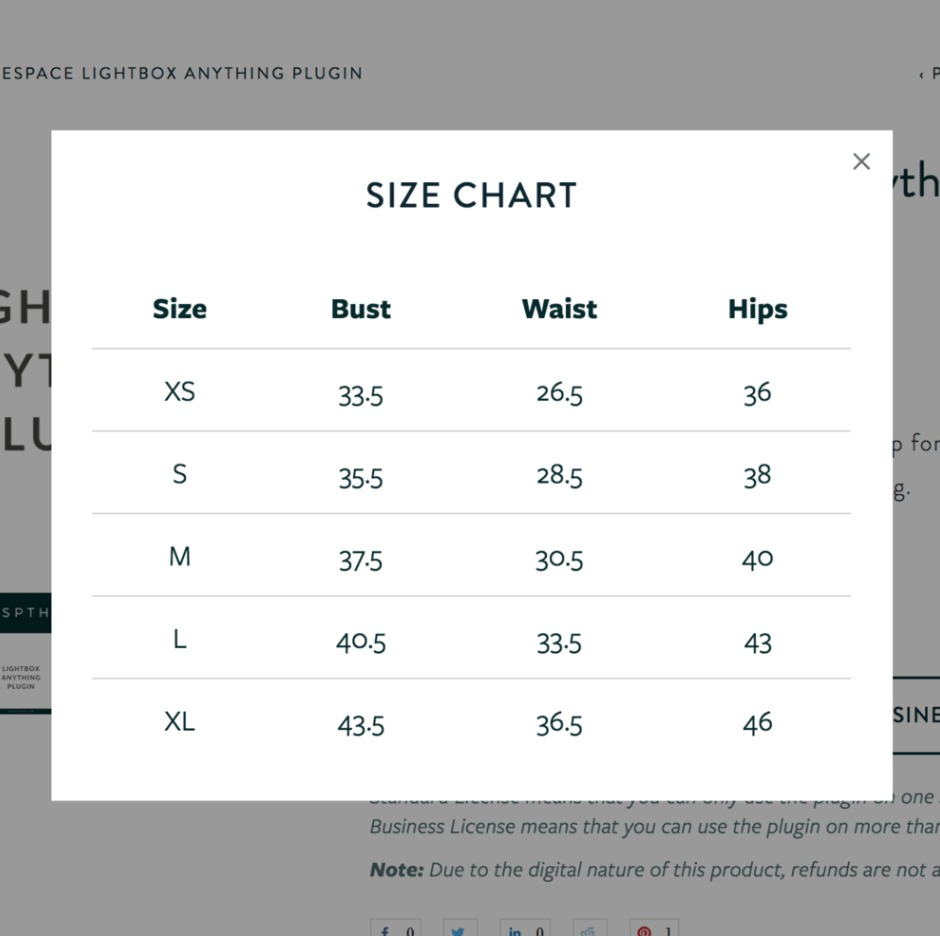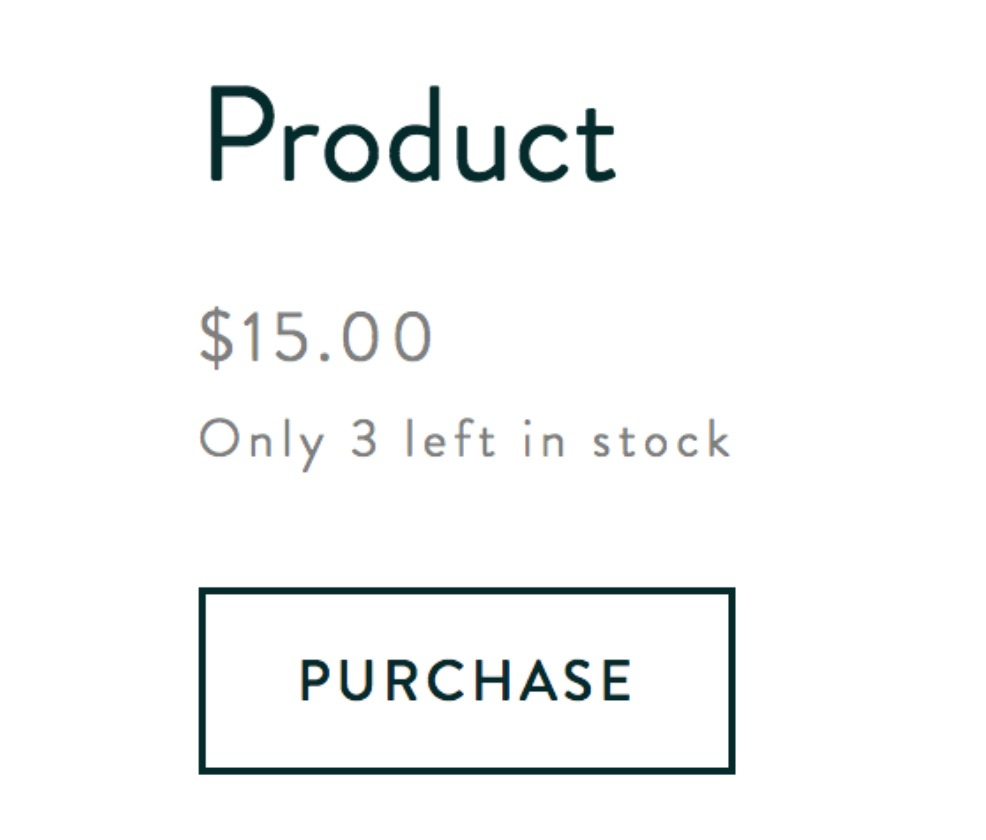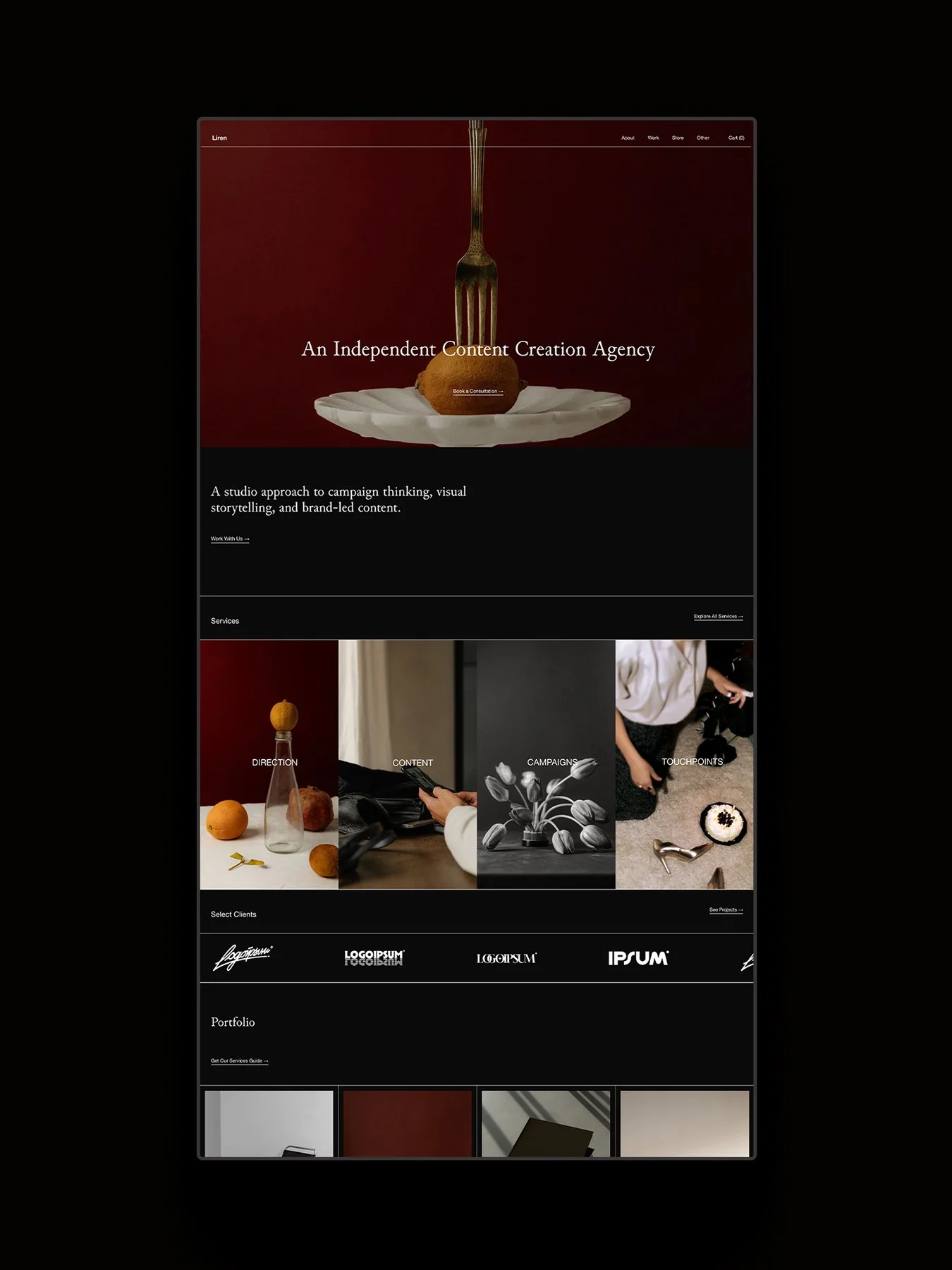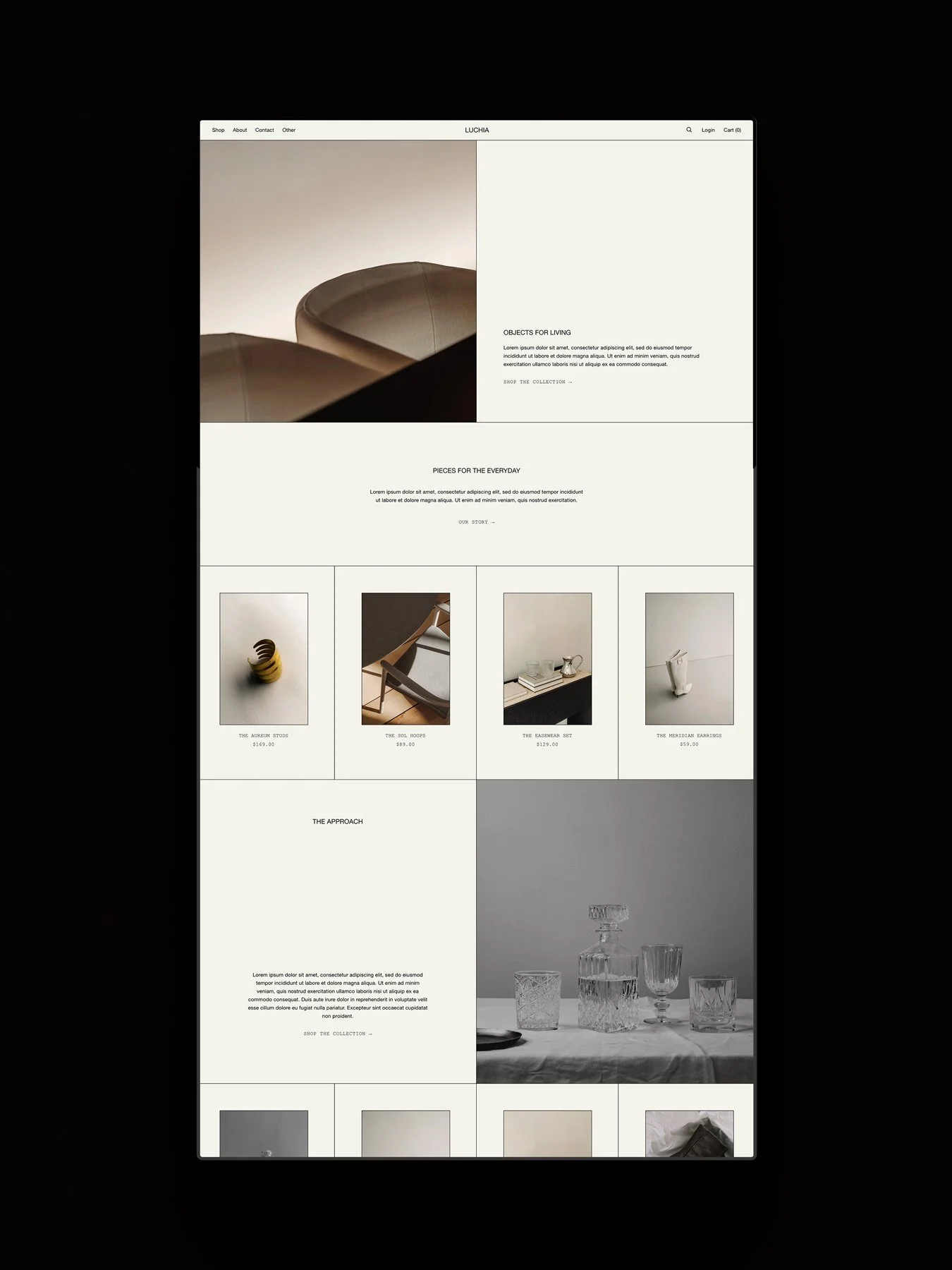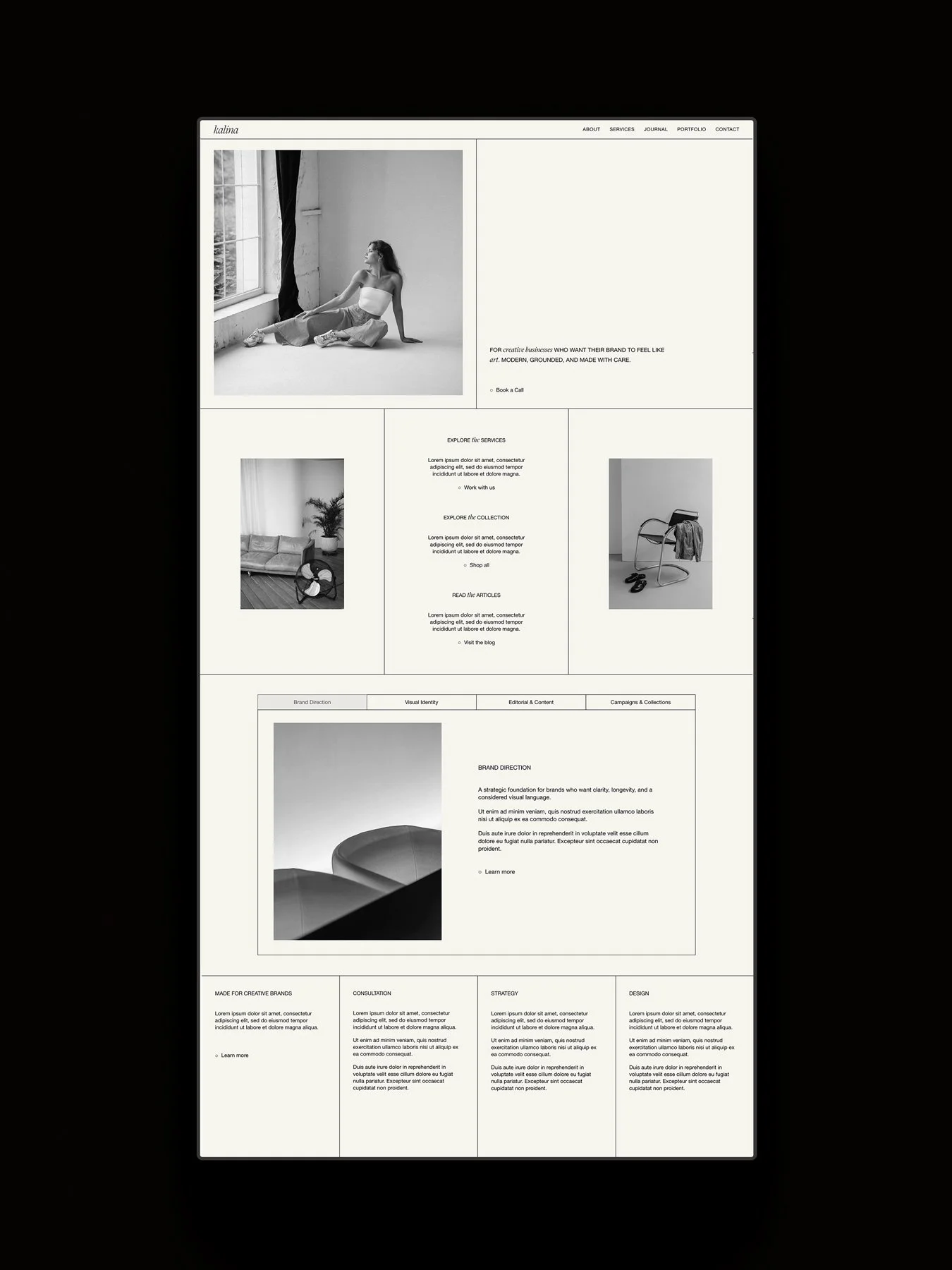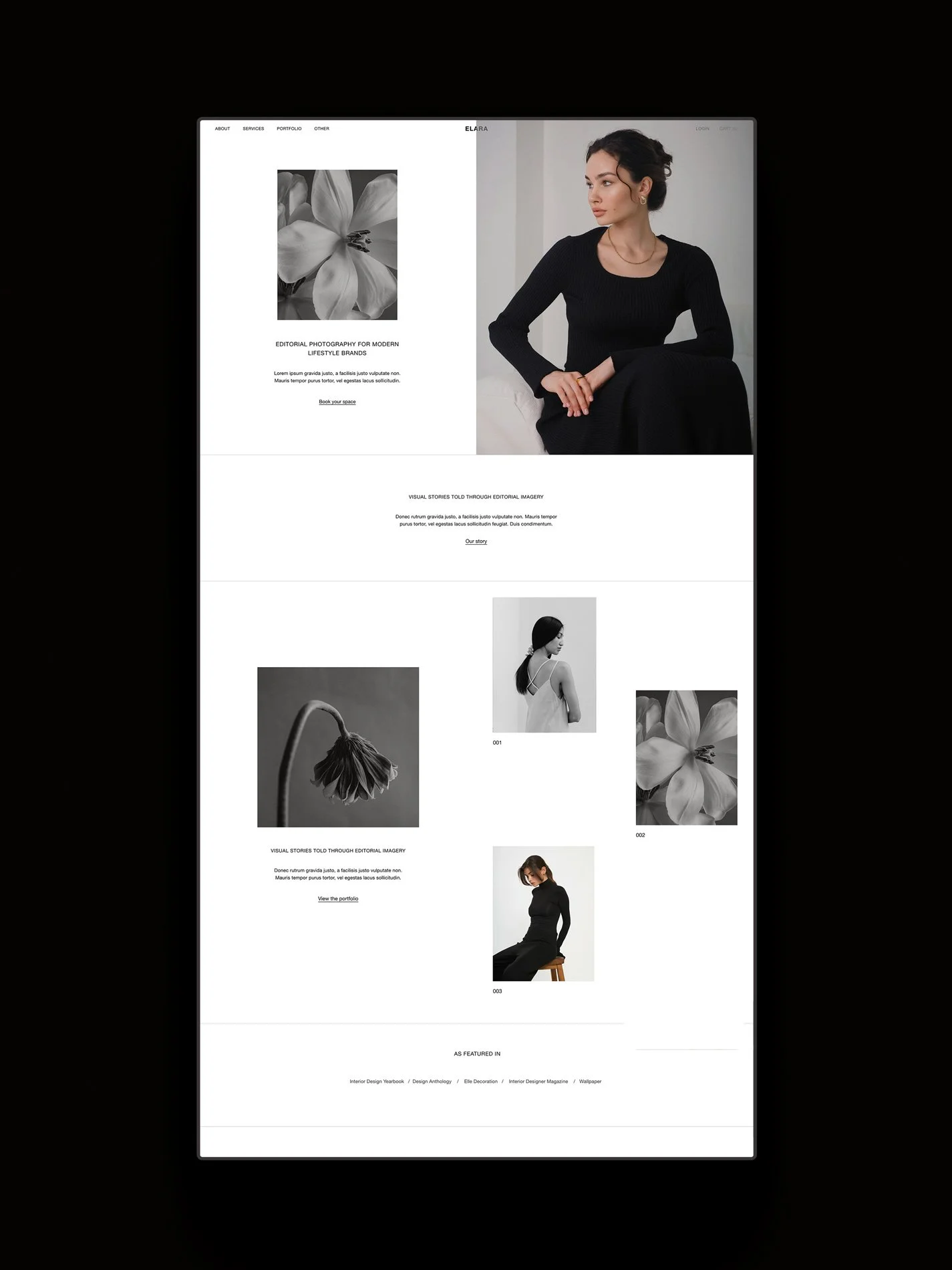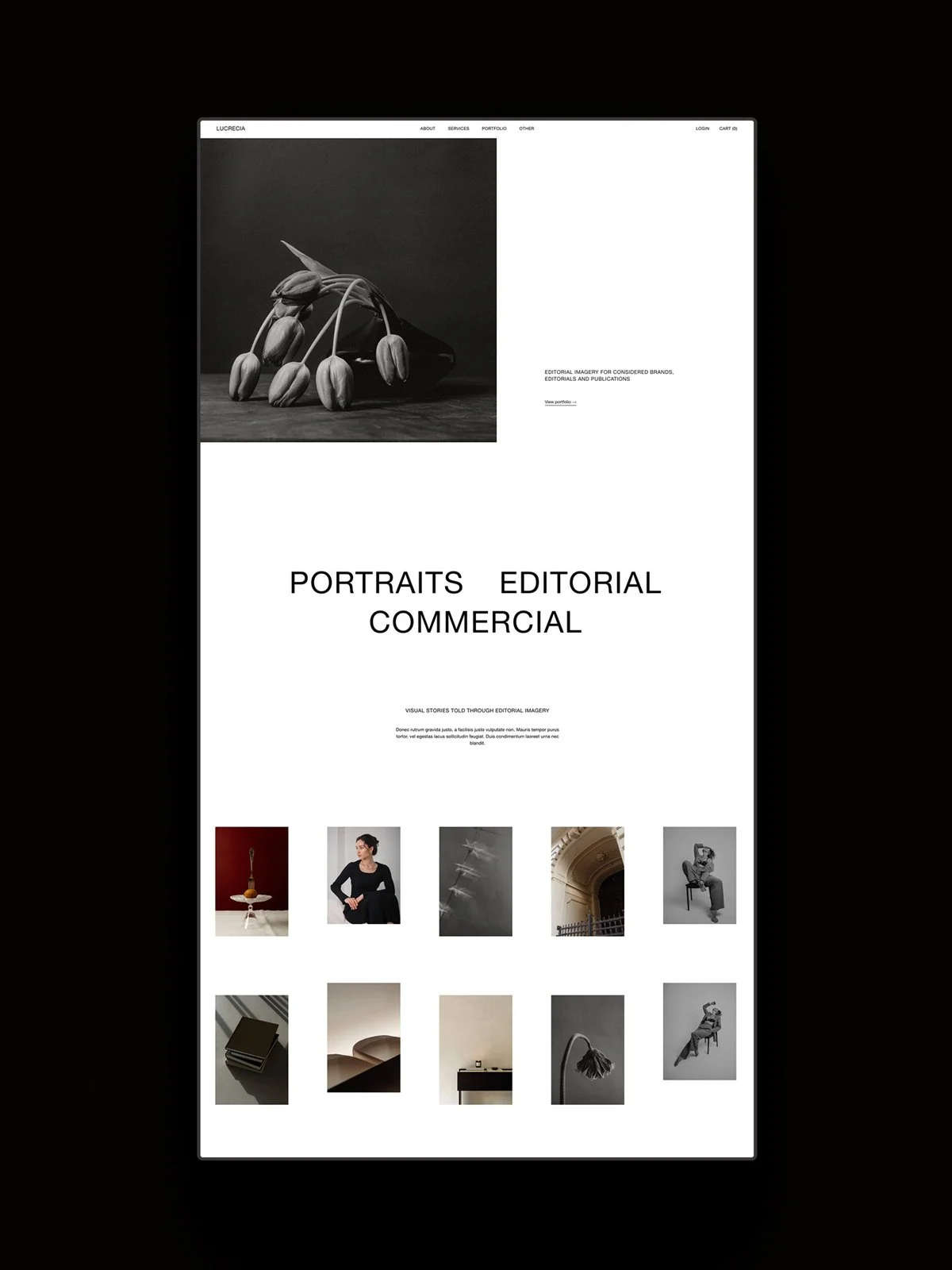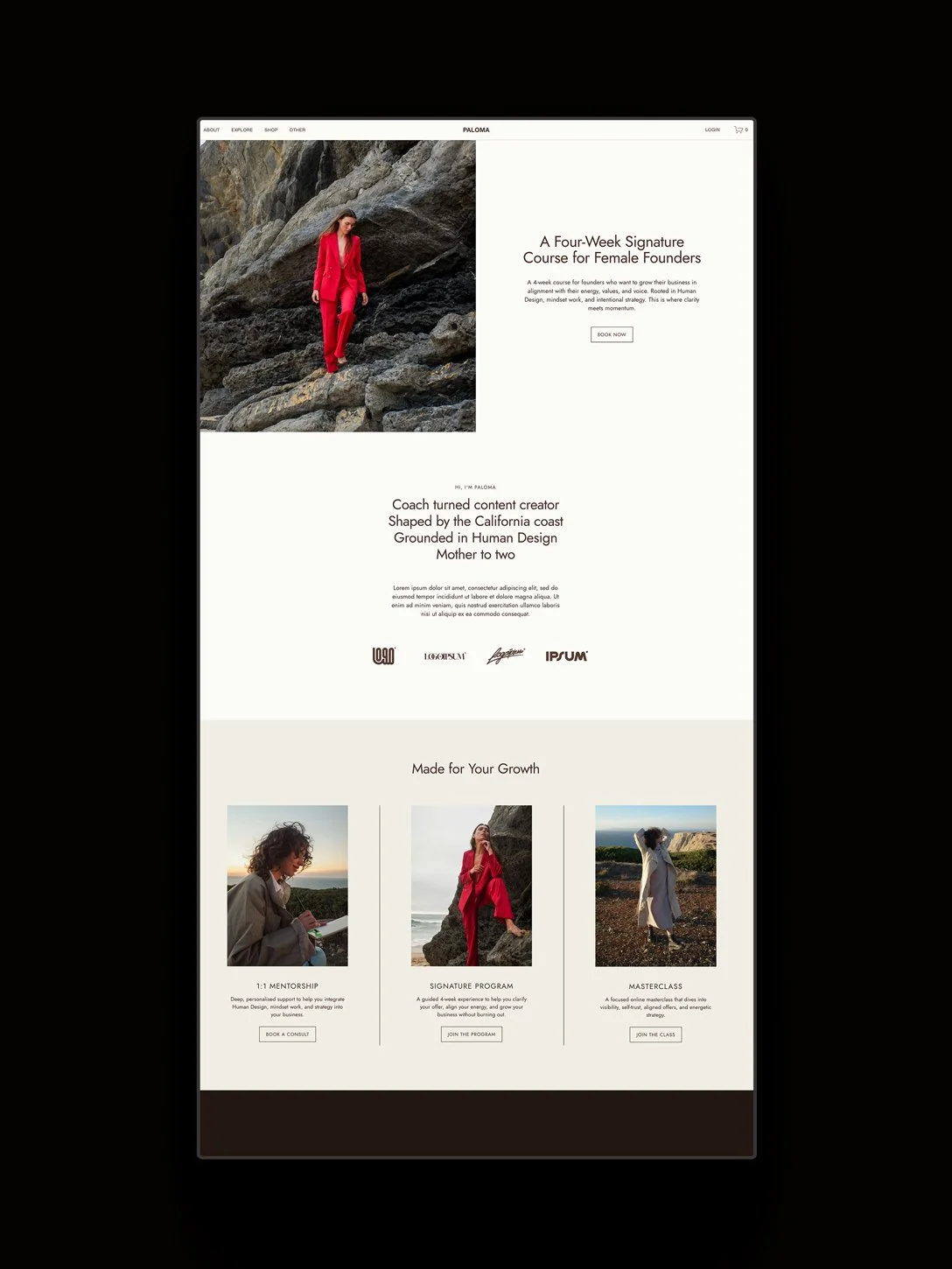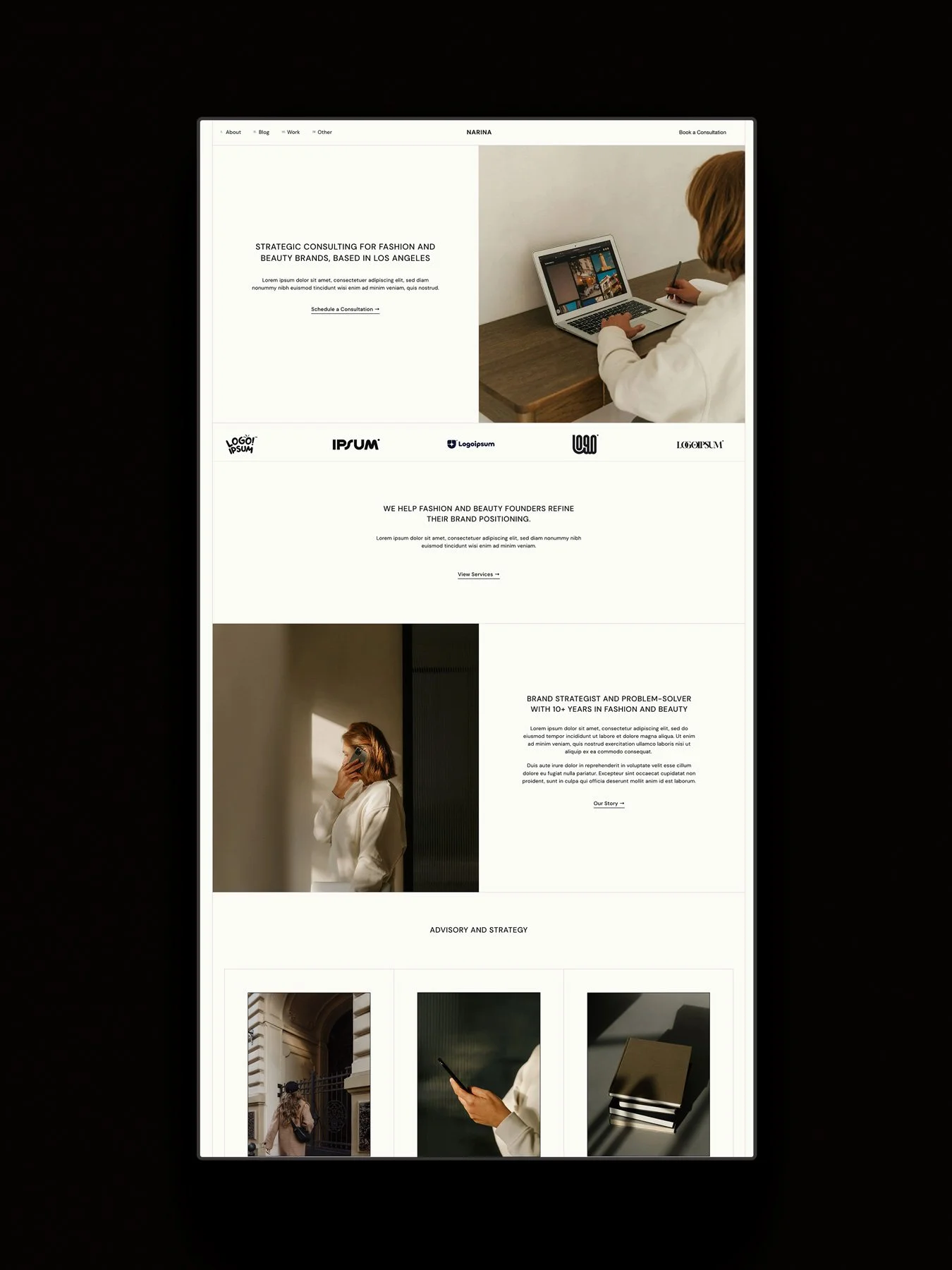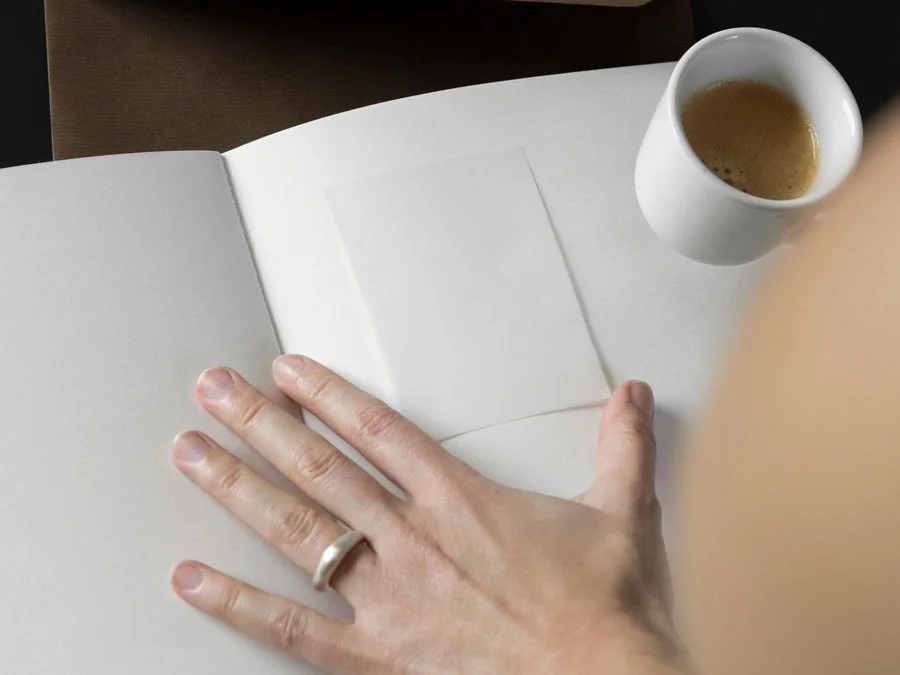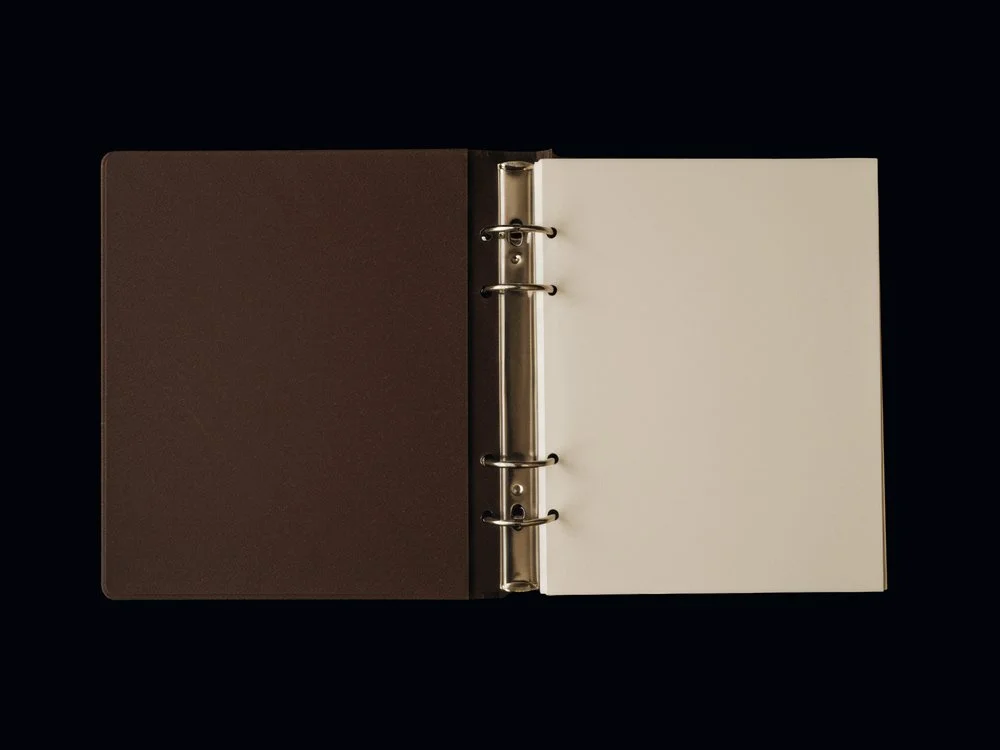14 Must-Have Squarespace Plugins for Online Stores
Squarespace gives you a strong foundation for your online store, but plugins allow you to bring in extra features and functionality.
Whether you’re simplifying navigation, nurturing trust, or refining the way your customers connect with your work, these 14 Squarespace store plugins will help you build a store that’s memorable and intuitive.
This post contains affiliate links. If you click and make a purchase, we may earn a small commission at no extra cost to you. Find our full affiliate disclosure here.
1. SEOSpace
Search engine visibility is essential for bringing your work to the right audience, yet SEO can often feel complex and time-consuming.
SEOSpace is a Squarespace plugin designed to simplify that process. It scans your site for improvements, offers clear recommendations, and supports everything from keyword research to fixing technical errors. The result is a site that’s easier to discover without needing to hire an expert.
Why it’s a must have:
Personalized insights: Reviews your site and highlights specific areas to improve.
Keyword guidance: Suggests search terms your audience is already using.
Technical support: Flags issues like broken links or missing metadata.
Progress tracking: Monitors results over time so you can measure growth.
SEOSpace helps business owners strengthen their online presence and grow traffic in a sustainable way.
Cost: Free plan available; paid plans start at $14.99/month
Compatibility: Squarespace 7.0 and 7.1
2. LiveChat
When customers visit your store, questions often arise before they commit to a purchase. Your response shapes how confident they feel in buying from you.
LiveChat is a Squarespace store plugin that provides a simple way to connect in real time. By answering questions as they come up, you can ease uncertainty and create a sense of personal attention.
Why it’s a must have:
Immediate support: Respond directly to customer queries without delay.
Chatbots: Handle FAQs or collect details when you’re unavailable, keeping your store responsive around the clock.
Integrated channels: Connect messaging platforms like WhatsApp or Facebook Messenger so conversations stay in one place.
Cost: From $20/month
Compatibility: Squarespace 7.0 and 7.1
3. ElfSight
ElfSight brings together more than 80 widgets that can extend the way your store works and feels. Instead of relying on a single feature, you can choose from a wide range of tools that help you fine-tune both function and customer experience.
From displaying reviews to adding countdown timers or pricing tables, ElfSight makes it simple to add elements that support trust and engagement.
Why it’s a must have:
Social proof: Pull in reviews from trusted platforms like Amazon, Facebook, and Google.
Design features: Add pricing tables, sales notifications, and countdown timers to guide customers toward purchase.
Compliance: Use age verification widgets to keep your store aligned with regulations.
Cost: Free plan available; paid plans from $6/month
Compatibility: Squarespace 7.0 and 7.1
4. Upsell Page
The Upsell Page plugin introduces a natural way to showcase complementary items, curated bundles, or seasonal highlights. After a product is added to the cart, this Squarespace store plugin redirects visitors to a dedicated page where they can discover additional options that enhance their purchase.
Why it’s a must have:
Boost order value: Suggest items that pair well with what customers are already buying.
Highlight new products: Use the upsell page to bring attention to seasonal pieces or lesser-known items.
Simplify bundling: Create pre-curated sets that make shopping easier and more enjoyable.
Cost: Free
Compatibility: Squarespace 7.1
5. Your Own Customer Accounts Sign In Text
Customer relationships continue after checkout, and small touches can influence whether someone chooses to return. This Squarespace store plugin lets you personalize the customer login page with messaging that reflects your brand.
Why it’s a must have:
Encourage repeat purchases: A simplified, branded login and checkout process makes it easy for customers to come back.
Personalized messaging: Add copy that speaks in your brand voice rather than default text.
Professional aesthetic: A tailored sign-in page signals care and consistency in every part of the customer journey.
Cost: Free
Compatibility: Squarespace 7.1 + all 7.0 template families
6. Custom Order Confirmation Page
This plugin allows you to create a personalized confirmation page. Whether you want to express gratitude, offer a next-step incentive, or invite customers into your newsletter, the confirmation page becomes more than a transaction. It’s a chance to leave customers with a positive impression.
Why it’s a must have:
Capture email addresses: Grow your list by inviting customers to subscribe directly after checkout.
Encourage repeat purchases: Offer a discount or promotion that inspires them to return.
Show gratitude: Personalize the page with a message that makes customers feel valued.
Cost: Free.
Compatibility: Squarespace 7.1 + all 7.0 template families.
7. Lightbox Anything Squarespace Store Plugin
The Lightbox Anything Plugin allows you to turn any Squarespace block into a lightbox overlay, offering an elegant way to share additional product details, images, or videos without overwhelming your main product page.
Why it’s a must have:
Declutter pages: Keep product layouts simple while providing quick access to additional information.
Enhance user experience: Let customers explore features or visuals without disrupting their browsing flow.
Increase engagement: Use lightboxes for video, galleries, or rich media that bring products to life.
Cost: $59.
Compatibility: Squarespace 7.1 + latest 7.0 template families.
8. Custom Cart Slide Out
The Custom Cart Slide-Out plugin introduces a drawer-style cart that appears from the side of the page, allowing shoppers to view and update their selections without leaving the product they’re exploring. The result is a smoother flow from discovery to checkout, with fewer interruptions along the way.
Why it’s a must have:
Enhance user experience: Keep customers engaged on your product pages while still giving them easy cart access.
Streamlined design: The slide-out cart integrates neatly with your site’s layout for a polished, modern look.
Quick access to checkout: A visible, accessible cart reduces friction and helps prevent abandoned purchases.
Cost: $40.
Compatibility: Squarespace 7.1 + latest 7.0 template families.
9. Universal Filter Plugin
The Universal Filter Plugin adds customizable filtering tools that go beyond Squarespace’s defaults, helping customers move through your store with clarity and ease. Whether they’re narrowing by size, color, price, or category, filters reduce friction and invite deeper exploration.
Why it’s a must have:
Customizable filters: Adapt options to suit your inventory, from clothing and accessories to digital products or services.
Ease of use: Help customers find what they want quickly, supporting smoother decision-making.
Time-saving navigation: A refined filter system keeps shoppers engaged and less likely to drop off mid-search.
Cost: $70.
Compatibility: Squarespace 7.1 + latest 7.0 template families.
10. Product Color/Image Swatch Variant
The Product Swatch Variant Plugin replaces dropdown menus with clickable swatches, letting customers see and choose options (color, size, or style) at a glance. It’s a simple shift that makes product pages feel more modern and intuitive.
Why it’s a must have:
Improves user experience: Shoppers can scan and select options instantly, without extra clicks.
Visual appeal: Display color, texture, or style variants in a way that feels dynamic and polished.
Versatility: Works well for apparel, accessories, home goods, or any product with multiple configurations.
Cost: $49
Compatibility: Squarespace 7.1 + 7.0 template families
11. Squarespace Show Inventory Plugin
Scarcity can be a driver of action. The Show Inventory Plugin displays stock levels directly on product pages, encouraging customers to act quickly while reinforcing transparency. It’s especially effective for high-demand or limited-edition items, where availability matters.
Why it’s a must have:
Encourage quick decisions: Low stock alerts push hesitant shoppers to purchase sooner.
Boost sales: Subtle urgency helps reduce cart abandonment and improve conversions.
Highlight exclusivity: Ideal for seasonal drops or limited collections.
Cost: $19
Compatibility: Squarespace 7.1 + 7.0 template families
12. Squarespace Product Gallery Video Plugin
The Product Gallery Video Plugin lets you weave motion and narrative directly into your product gallery, helping customers experience your work in a more tangible way. From feature highlights to tutorials or behind-the-scenes clips, video brings products to life and answers questions before they’re even asked.
Why it’s a must have:
Show functionality: Demonstrate use in real time, adding clarity and confidence.
Highlight details: Capture texture, scale, or movement that photos can’t convey.
Build connection: Video helps customers picture your product in their own hands and lives.
Cost: $29.
Compatibility: Squarespace 7.1 + 7.0 template families.
13. Squarespace Product Image Rollover Plugin
A single image can feel limiting. With the Product Image Rollover Plugin, you can reveal a second photo as customers hover, adding depth and interactivity to your product blocks. Whether it’s a styled shot, a close-up, or an alternate color, this simple detail makes browsing feel tactile and immersive.
Why it’s a must have:
Showcase multiple angles: Offer extra views without overwhelming the page.
Highlight variants: Let customers see colors or styles instantly.
Invite interaction: Subtle rollovers encourage exploration and keep visitors engaged.
This plugin means you can display a second image on rollover/hover for any Product Block or Summary Block, ideal for sharing your products on your Home page.
Cost: $19.
Compatibility: Squarespace 7.1 + 7.0 template families.
14. Peach’s Referral/Affiliate Marketing
Few strategies rival recommendation. Peach’s plugin gives you the tools to build a referral or affiliate program directly within Squarespace, turning satisfied customers and collaborators into advocates for your brand.
By encouraging your existing customers to spread the word, you create a ripple effect of trust and advocacy. Whether they’re introducing your brand to friends or joining as affiliates, every recommendation comes from a place of connection.
Why it’s a must-have:
Expand your reach: Unlock new audiences through customer and affiliate networks.
Reward loyalty: Offer discounts, credit, or exclusive perks to thank those who share.
Foster collaboration: Build affiliate partnerships with individuals and brands that align with your values.
Cost: From $59 per month.
Compatibility: Squarespace 7.1 + 7.0 template families.
Concluding Thoughts
With such a big collection of Squarespace plugins at your fingertips, it’s natural to feel unsure of where to begin. Start by focusing on tools that align with your immediate goals, particularly those that directly boost revenue and simplify your customers’ experience.
If you’d like to build a beautiful store, explore our collection of thoughtfully designed Squarespace store templates. Each template is crafted to balance style and strategy, featuring 12+ pages, including styled stores, product pages, and sales pages, and comes with 25% off your first year of any Squarespace annual subscription.
You may also like:
Squarespace Affiliate Marketing: How to Earn Passive Income
Squarespace CRM: How to Use Invoicing for Client Management
How to Build a Membership with Squarespace Member Areas