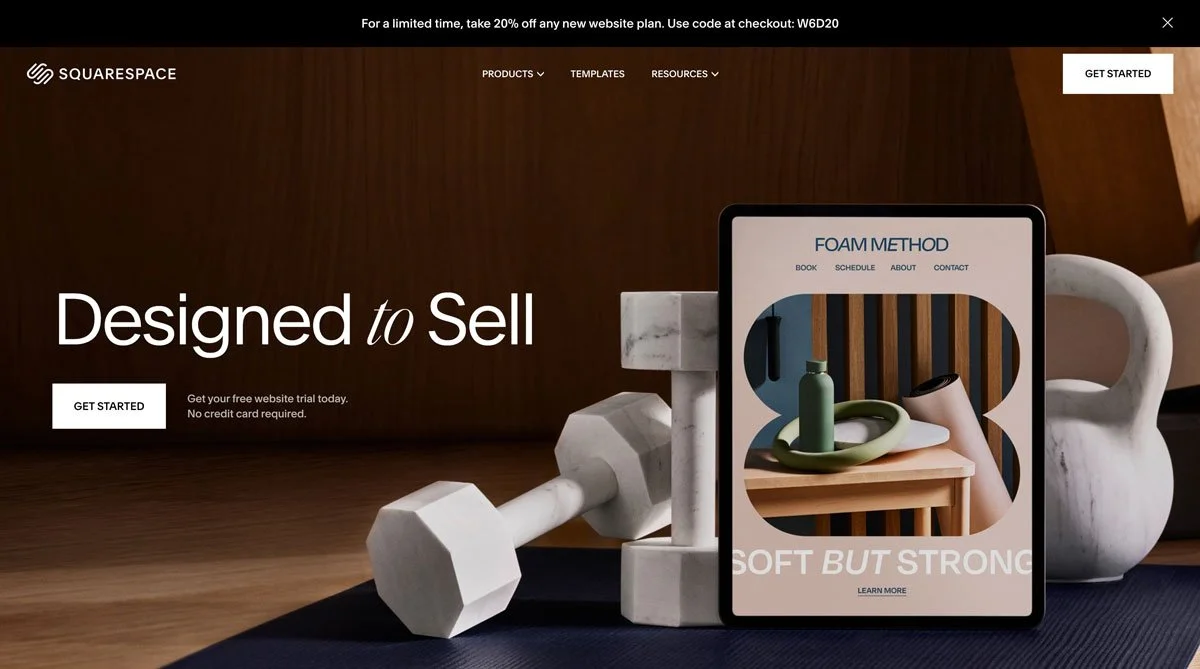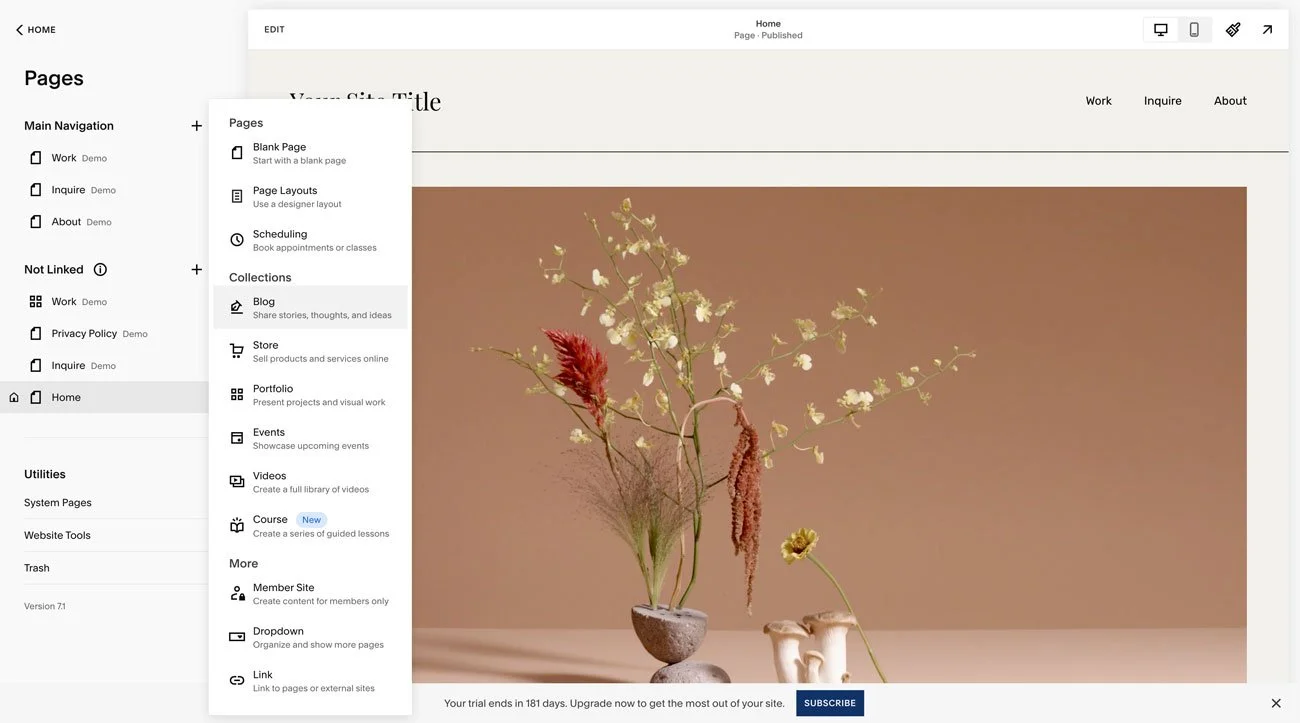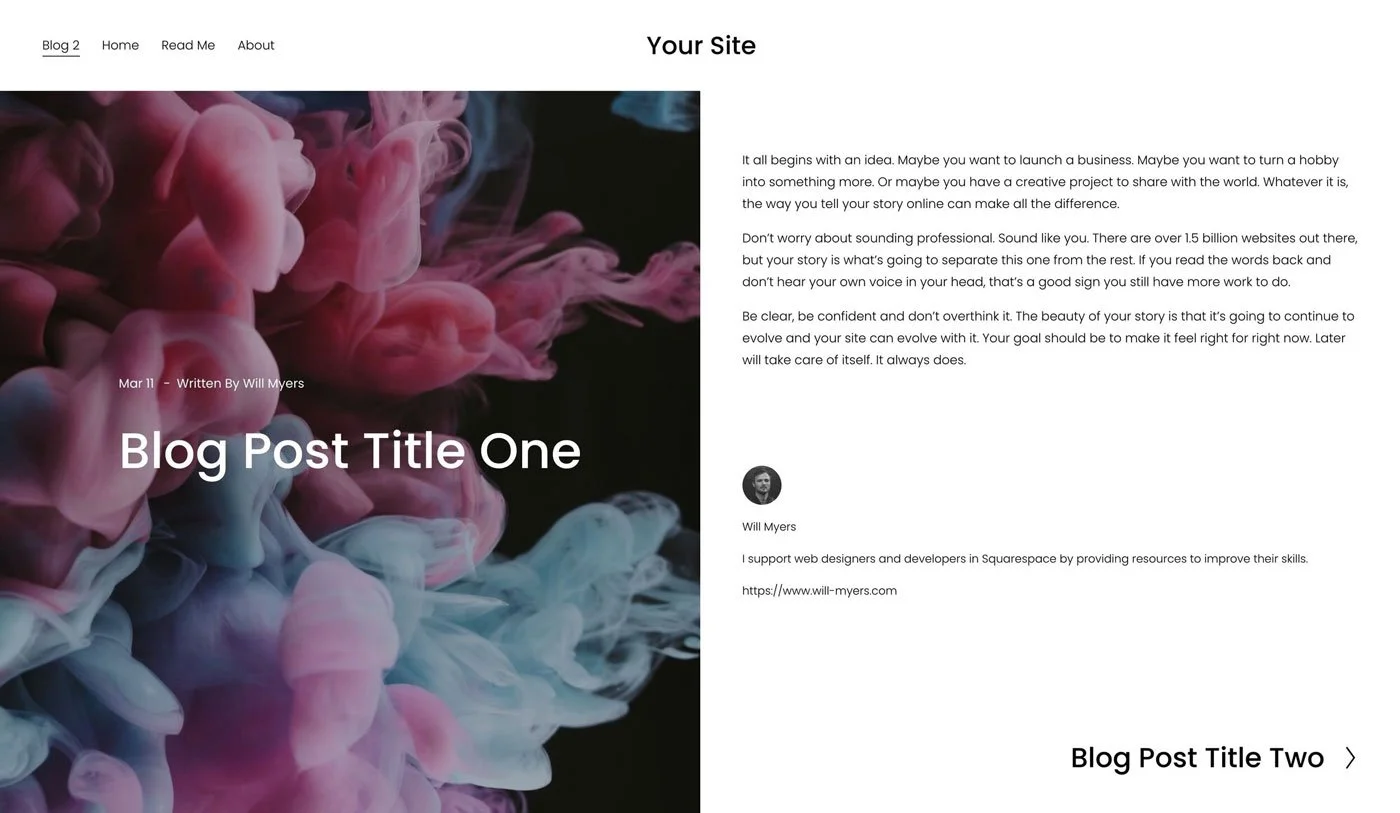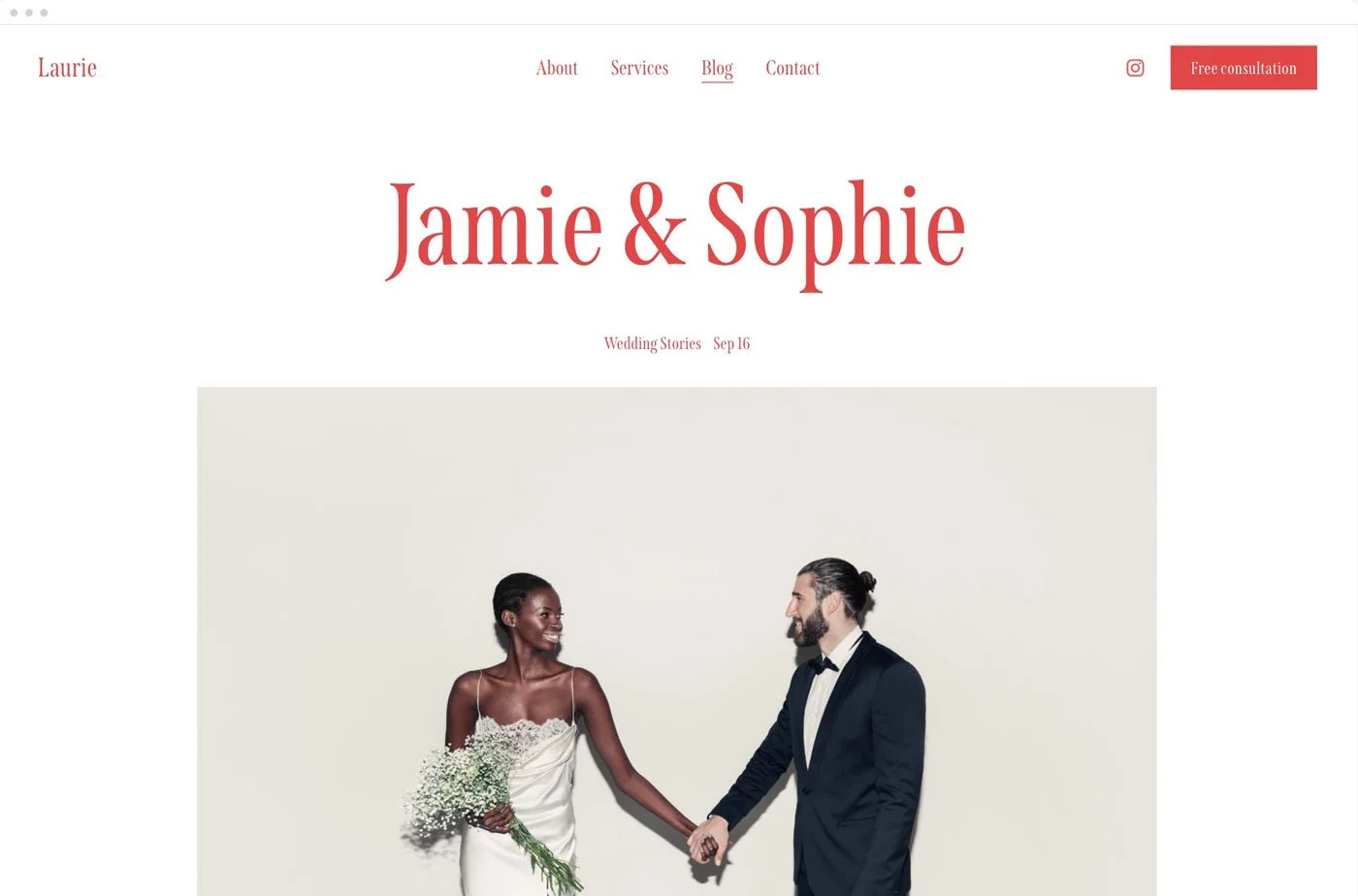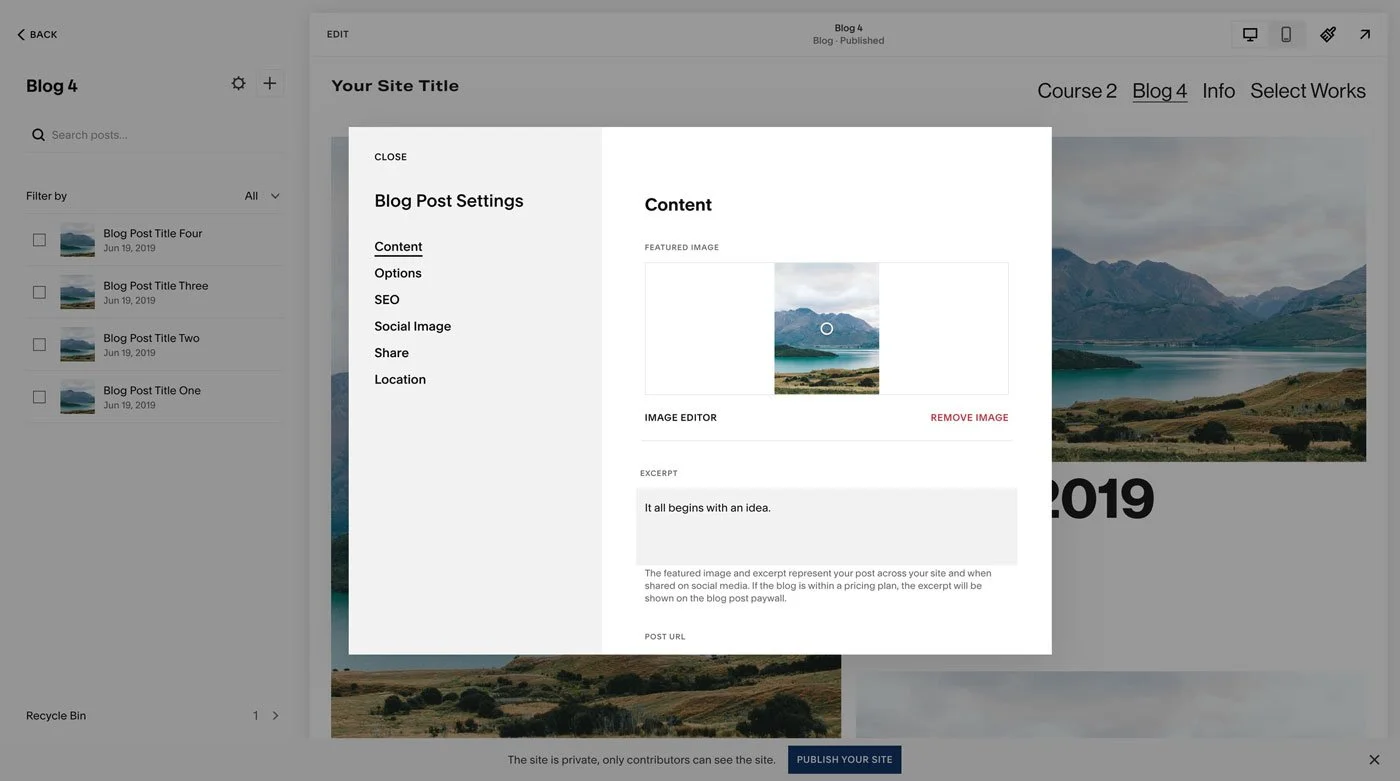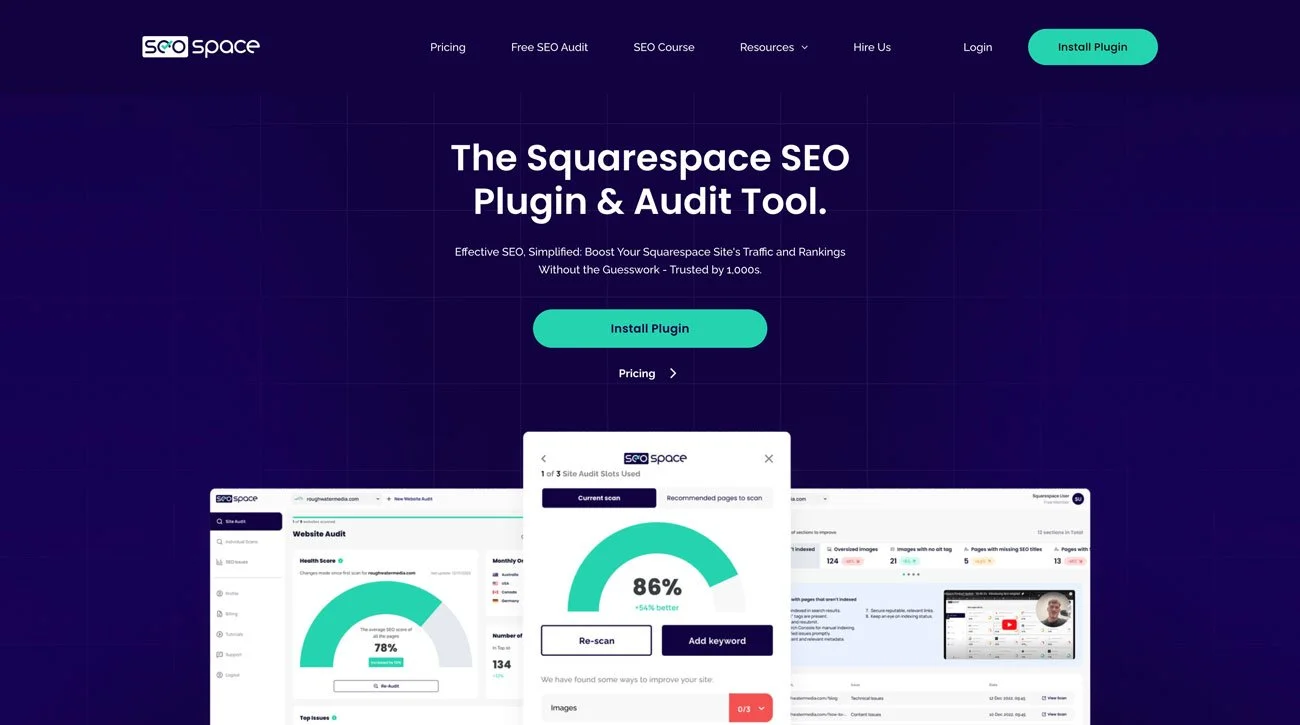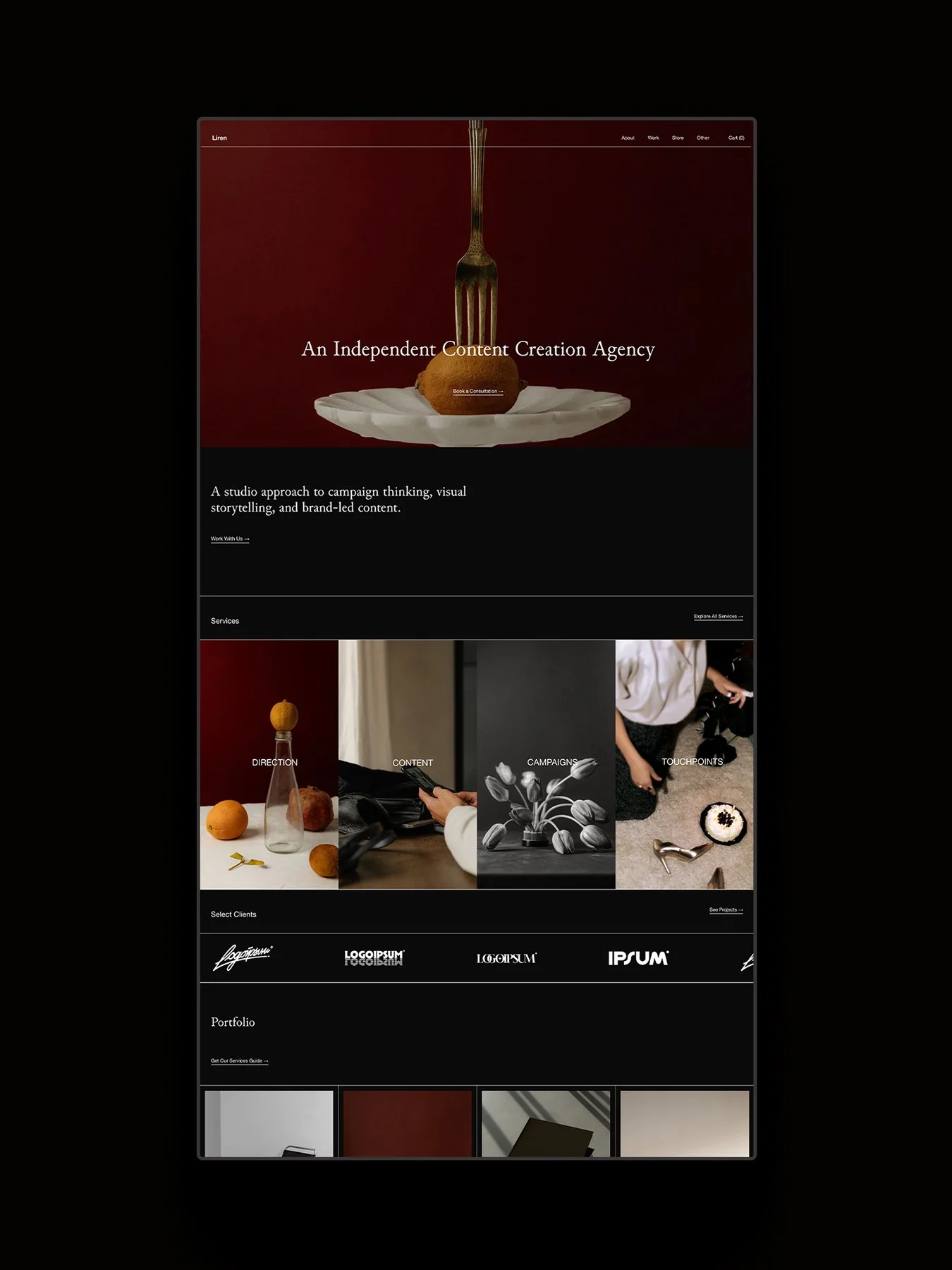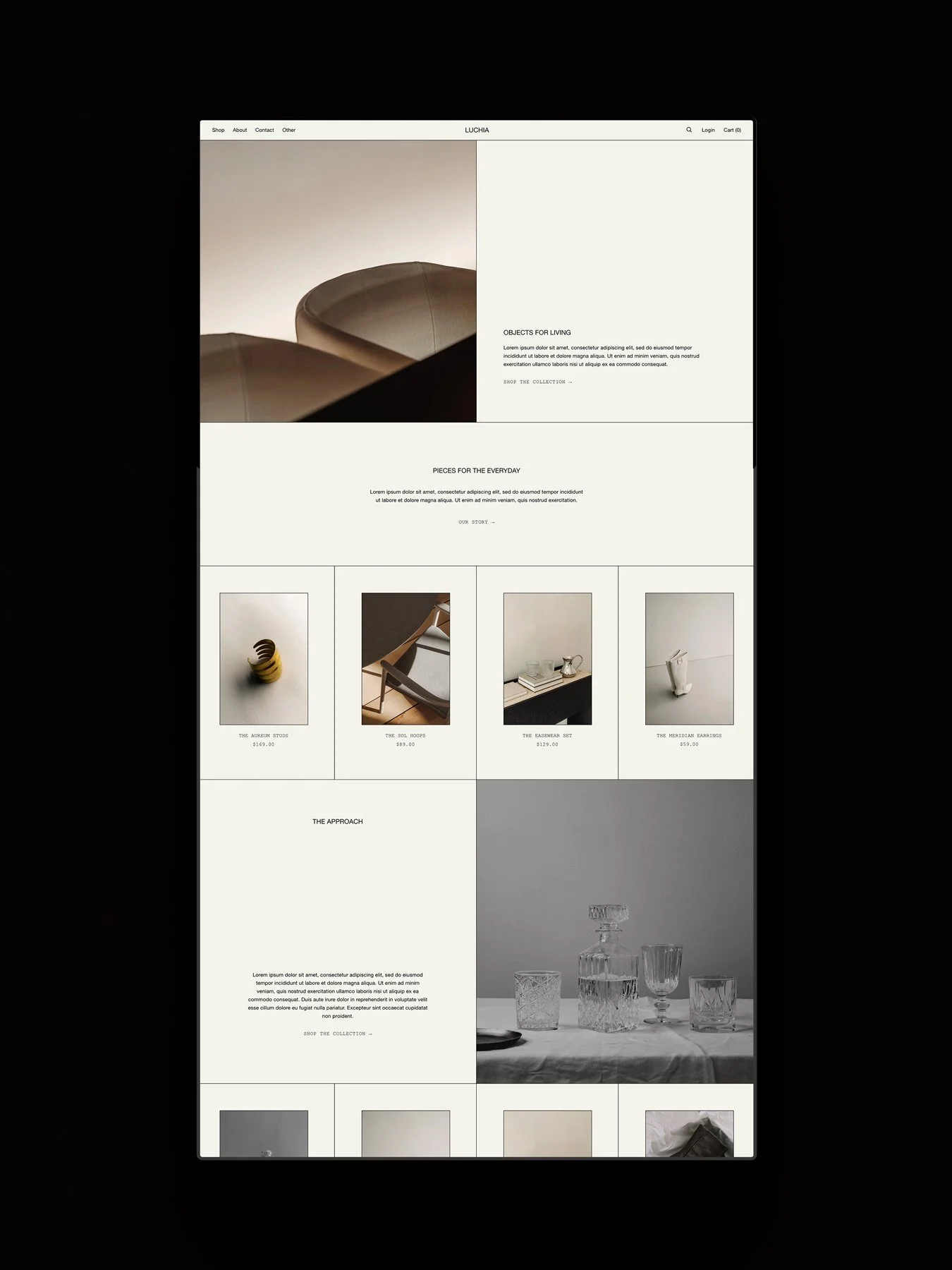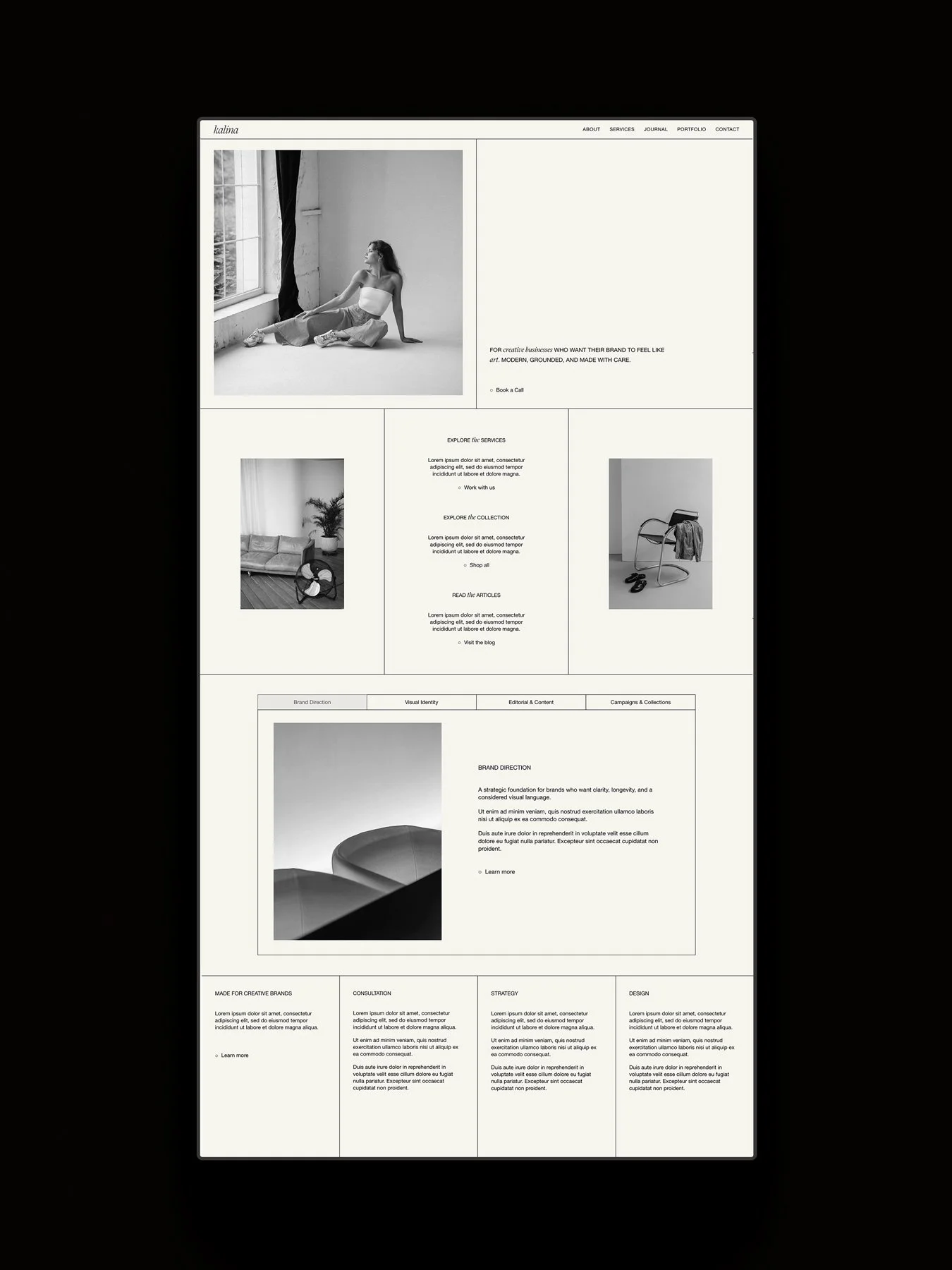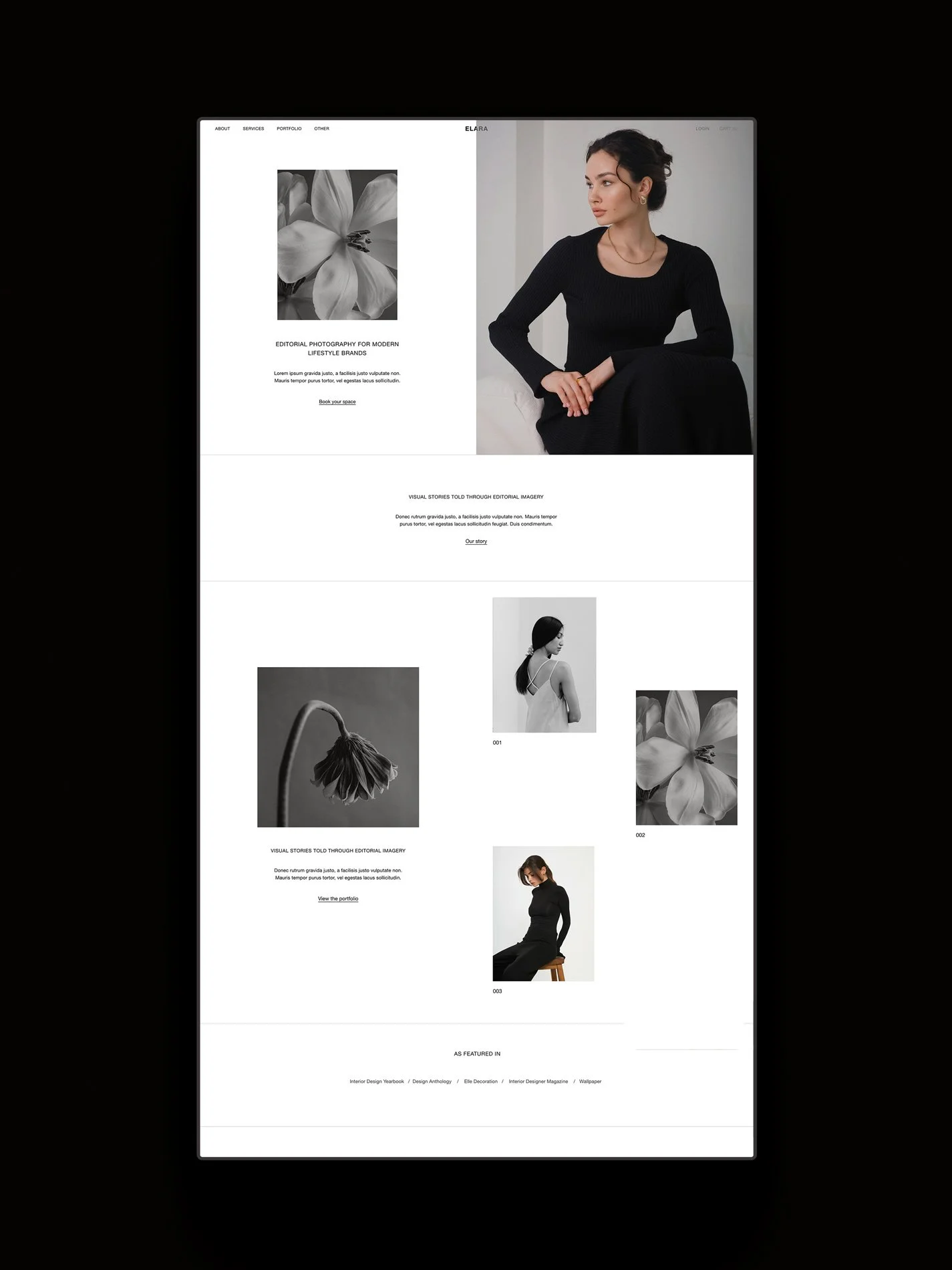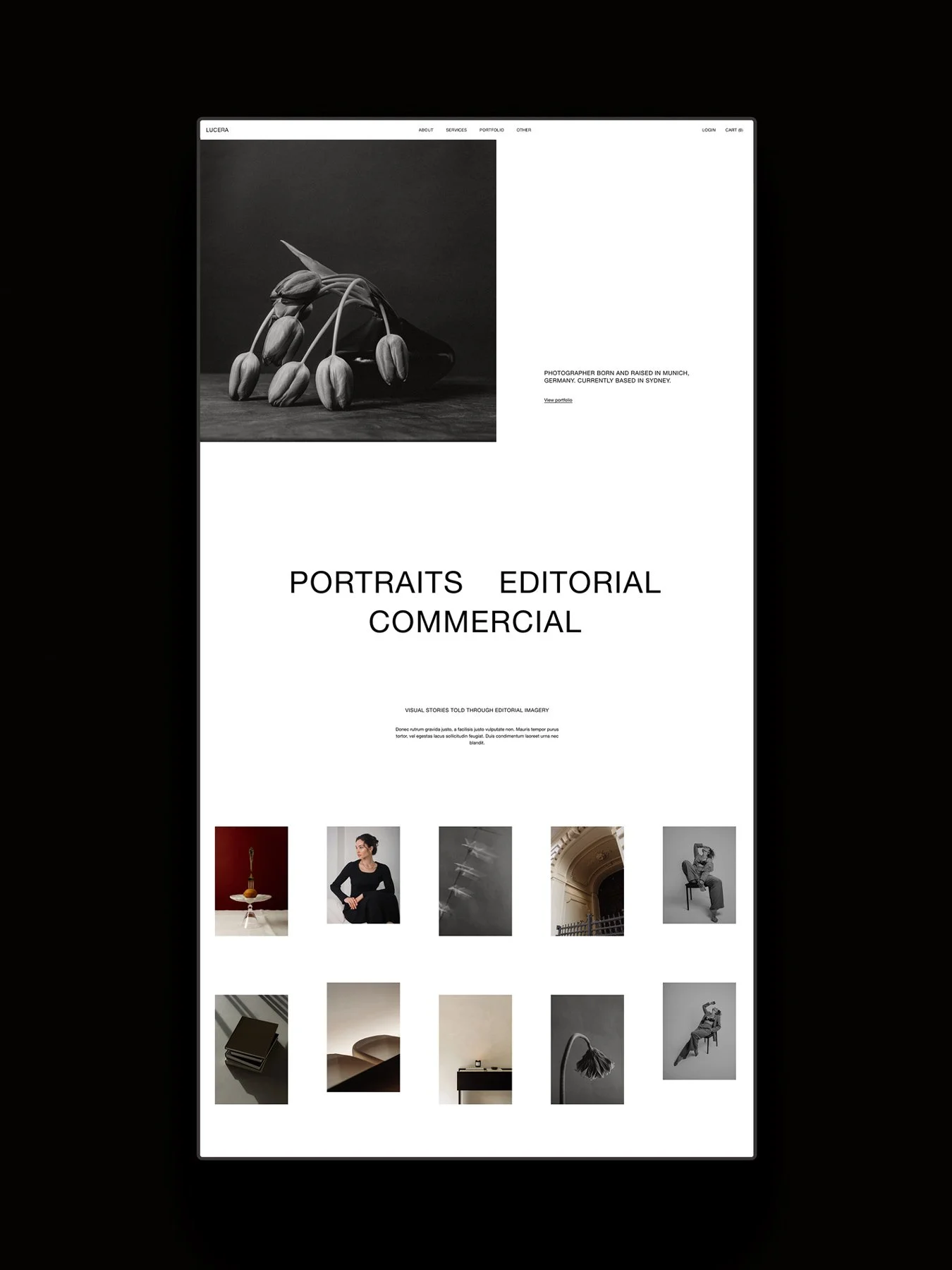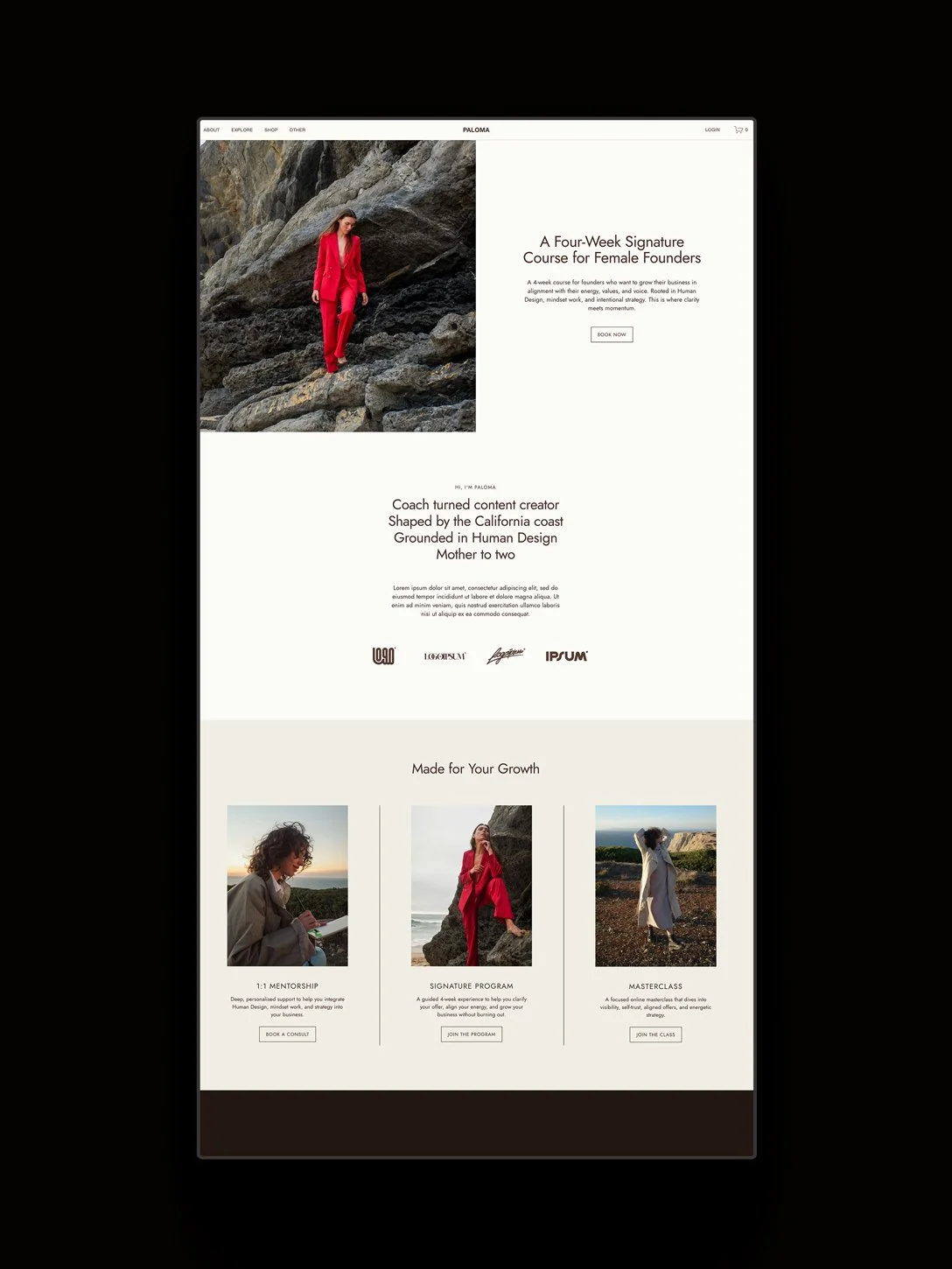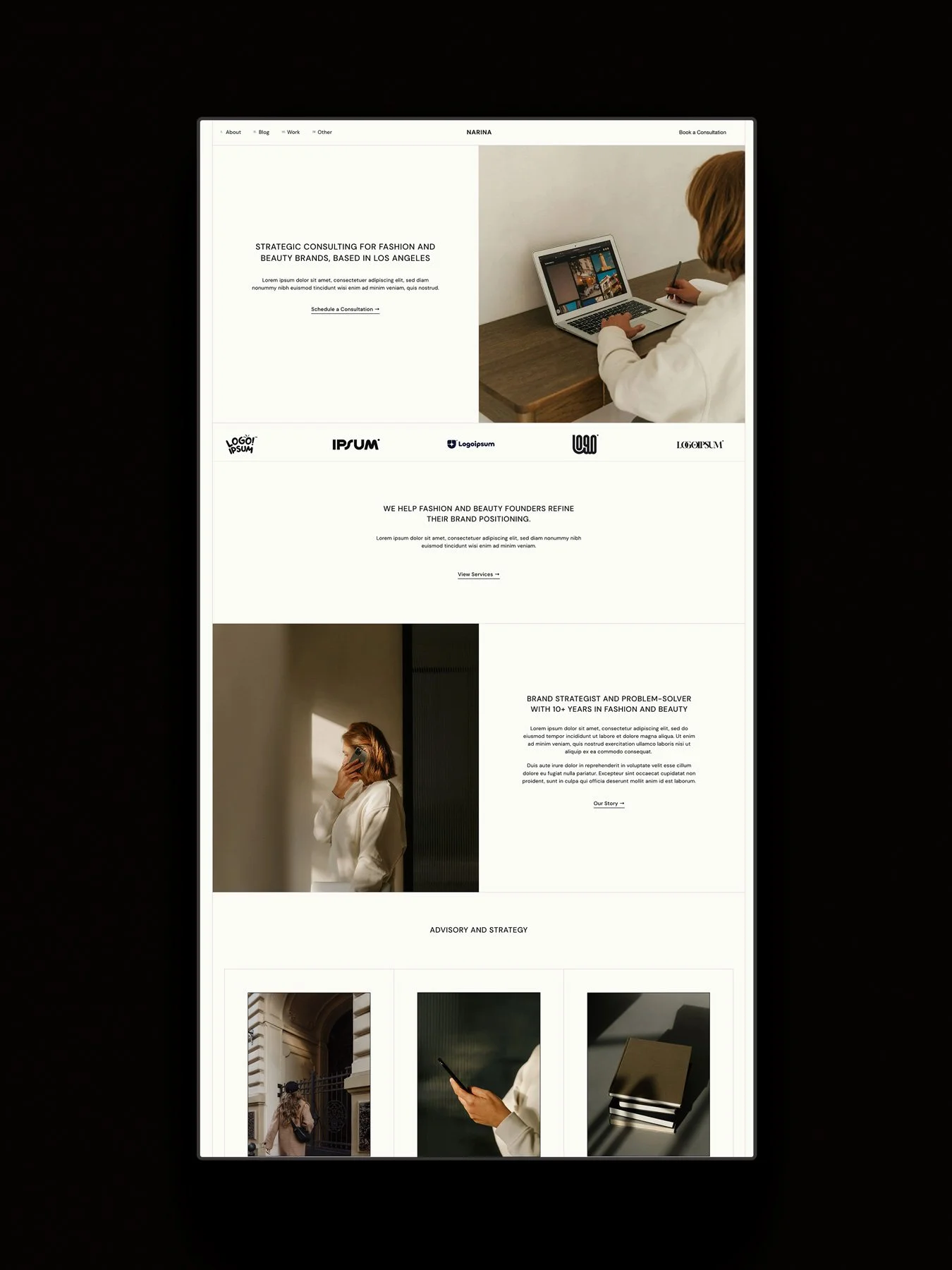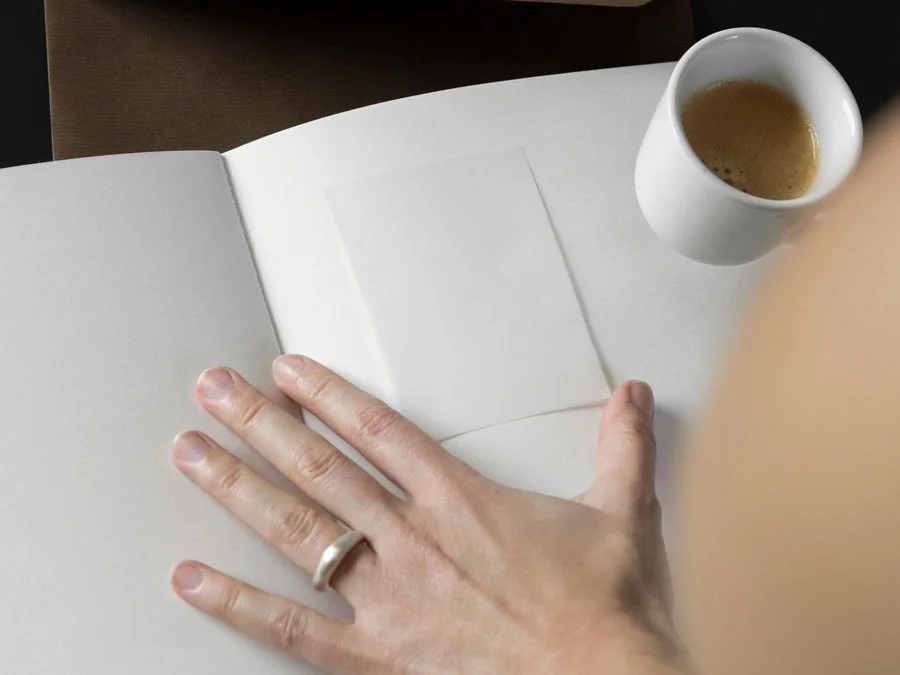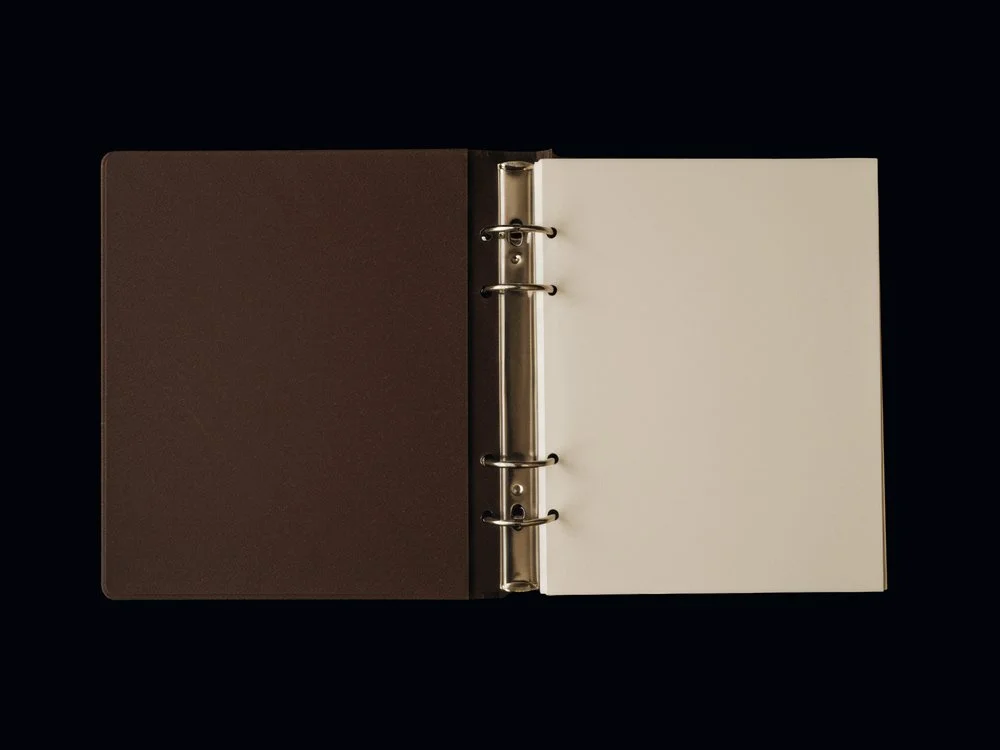How to Start a Blog on Squarespace: The 7-Step Guide
For a modern business, a blog means visibility, credibility, and connection. A collection of essays, stories, and notes that invite others into your world, it’s where your voice develops authority and your expertise is discovered.
Squarespace makes this process less about tech hurdles and more about strategy. This seven-step guide will take you from blank page to live archive. We’ll walk through how to start a blog on Squarespace, attract the right people, and grow it into one of the most valuable assets in your business.
This post contains affiliate links. If you click and make a purchase, we might earn a small commission at no extra cost to you. We only recommend products we love and trust. Read our affiliate disclosure.
Why Should You Start a Blog on Squarespace?
A website on its own can feel static. A blog brings a living space where ideas, experiences, and expertise are in conversation with your audience.
For business owners, this isn’t about writing for writing’s sake. It’s about creating touchpoints that build trust and recognition. A photographer might share stories from behind the lens, answering the questions clients often ask before they book. A coach may write about the mindset shifts that reshape a client’s path. A designer can document process, philosophy, and the lessons that inform their craft.
Each entry is an invitation into your way of thinking. It shows potential clients who you are long before they step into your inbox. And on a practical level, it ensures you’re not waiting passively for traffic, giving search engines new reasons to bring the people to your site.
Why Should You choose Squarespace For Your Blog?
If you’re starting a blog, the last thing you want is a clunky, complicated setup that takes the joy out of sharing your ideas. Here’s how Squarespace keeps the focus on your writing, not the tech.
Ease of Use
Squarespace’s visual editor makes it quick to create, format, and update posts without touching code.
Design-Forward Templates
Squarespace offers fully customizable templates that give you creative freedom without needing a designer. Adjust fonts, colors, layouts, and branding elements to craft a blog that feels uniquely yours. If you want a head start, our premium Squarespace templates offer strategy and style out of the box.
Simple integration
Your blog is part of your larger brand ecosystem. Connect to social media, email marketing tools (like Squarespace Email Campaigns), and third-party integrations to grow your audience and keep readers engaged beyond your website.
Built-In SEO Features
Squarespace has built-in SEO tools to help your blog rank on Google. Edit meta titles, descriptions, and image alt text.
Built-In Analytics to Track
Squarespace’s built-in analytics help you track visitor numbers, page performance, and engagement, so you can fine-tune your content strategy with real data.
Reliable Support
Squarespace’s 24/7 customer support ensures you’re never left troubleshooting alone.
Now, let’s walk through how to set up your dream blog on Squarespace, step by step.
1. How to Choose a Squarespace Template
Squarespace offers a collection of free templates, but if you want an option designed with both aesthetics and strategy in mind, premium templates provide that extra edge.
When choosing a template, think about how your content comes to life:
For Image-Driven Content: Photographers, designers, and travel bloggers often benefit from gallery-led layouts with large image blocks and full-width sections that let visuals take center stage.
For Text-Led Articles: Writers, educators, and thought leaders may prefer layouts that prioritize clean typography, structured flow, and intuitive navigation for effortless reading.
Ultimately, a template is a framework, not a limitation. Squarespace’s Editor allows you to refine fonts, colors, and layouts. Choose a template that fits your vision now, knowing you can always adjust later.
2. How to Create a Blog on Squarespace
With your plan and template chosen, it's time to set up your blog.
Visit Website > Pages. In the Main Navigation area, select the + icon and choose Blog. This will add a new blog collection to your website, which will house your blog posts. After adding your blog page, you'll need to configure its settings:
Page title and URL
Give your blog page a title and customize its URL.
Social sharing
Enable social sharing buttons to allow readers to share your blog posts on socials.
Comments
Decide if you want to enable comments on your blog posts.
Will Myer's Blog Post Banner Image Styles plugin.
3. How to Customize Your Squarespace Blog
Your blog’s layout is your opportunity to create an inviting, on-brand space for your readers. Squarespace provides intuitive tools to help you tailor your blog’s design with ease. Here’s how to make it your own:
Content Width
Decide on the width of your content. A narrow column enhances readability, while a wider layout is ideal for bold imagery or dynamic galleries.
Text Alignment
Adjust text alignment to bring balance to your layout. Play with aligning post titles, metadata, or introductory paragraphs to guide the reader’s eye naturally.
Metadata Options
Choose what details to display (e.g., author name, post category, publish date, or tags) and where to place them to give your readers context at a glance.
Spacing
Refine the spacing around your headers and body text to maintain harmony. This ensures your titles stand out without overpowering the page, creating a clean and inviting flow.
Design Details
Enhance your blog with thoughtful design elements like dividers, images, video embeds, pull quotes, and galleries. These touches keep your layout engaging and dynamic.
Social Sharing
Seamlessly integrate social icons or share buttons to encourage your readers to spread the word. You can even embed live social feeds for a more interactive experience.
Newsletter Sign-Up
Use Squarespace’s Email Campaigns to add sign-up forms, turning casual readers into loyal subscribers.
Plugins
You can customize further with premium plugins that bring extra styles and functionality. A few that we love are:
Blog Post Banner Image Styles plugin by Will Myer
Squarespace Sidebar Plugin by SQSP Themes
Automatic Table of Contents plugin by Adyltic Marketing.
Once you’ve designed a blog post layout that you love, save it as a draft and store it in the backend of your site as a ‘template.’ You can duplicate this template whenever you want to add a new post.
4. How to Create a Squarespace Blog Post
Now that your blog is set up, it’s time to bring it to life with content.
Start Your Post
Click the + icon in your blog collection to create a new post. Add a title, body copy, and use Squarespace’s content blocks to enhance your layout with images, videos, galleries, or quotes.
Know Your Audience
Write with your ideal reader in mind. What topics spark their curiosity? What challenges can you help them solve? Dive into subjects that inspire you while offering value to your readers. Don’t hesitate to ask for feedback—your audience’s insights can guide your content strategy.
Keep It Engaging
Use a clear, conversational tone that invites readers to stay awhile. Break up long blocks of text with visuals or formatting, and make your posts skimmable with headings, bullet points, or numbered lists.
Add Visuals
Include images, videos, or infographics to keep your readers engaged and scrolling.
5. How to Optimize Your Squarespace Blog for SEO
Before you hit publish, take a moment to refine your post’s settings. In the post settings panel (click the cog icon next to your title), you can:
Add a featured image and post excerpt for a polished appearance on your blog and social feeds.
Update the post author and URL for clarity and professionalism.
Craft a meta title and meta description that highlight your key topic and encourage clicks.
Assign categories and tags to keep content organized and searchable.
Schedule your post to go live at the right time for your audience.
From there, think beyond the basics:
Meta data
Write a clear, compelling meta title and description for every post. It show up in search results and directly influence whether someone clicks.
Headings (H1, H2, H3)
Use a single H1 for your post title, then structure the rest of your content with H2s and H3s. This helps readers skim and search engines understand your hierarchy.
Categories and tags
Group related content together. It signals topical relevance to search engines and helps readers explore deeper.
Alt text for images
Add descriptive alt text to every image. It improves accessibility and provides extra context for search engines.
Internal linking
Link to other posts and pages where it feels natural. This strengthens SEO while guiding readers deeper into your site.
Keyword research
Spend time uncovering what your ideal audience is actually searching for. Long-tail keywords (“best vegan meal plan for IBS” vs. “vegan food”) often bring in more qualified, ready-to-engage readers. Aligning your posts with reader intent ensures your blog shows up at the right moment in their journey.
For a deeper layer of strategy, consider using SEOSpace, the only SEO tool built specifically for Squarespace. From tailored keyword insights to technical adjustments, SEOSpace turns SEO from a guessing game into a guided process.
6. How to Publish Your Blog Post on Squarespace
Lastly, publish your post by hitting the Publish button in top left-hand of the screen.
7. How to Monetize Your Squarespace Blog
Once your blog is gaining traction, you can begin turning attention into income. Here are a few sustainable ways to generate revenue:
Affiliate marketing
Partner with brands that align with your values. When you recommend something that solves a real problem for your readers, affiliate income becomes a natural byproduct of your authority.
Digital products
From guides and templates to courses and memberships, digital products allow you to share your expertise in a tangible format. Squarespace’s built-in commerce features make it simple to sell directly from your site.
Sponsored content
As your audience grows, brands may approach you for partnerships. Sponsored posts work best when you choose collaborations that feel authentic to your niche, ensuring your credibility stays intact.
Email marketing
Pair your blog with email strategy. By nurturing your list with newsletters, exclusive content, or special offers, you create multiple touchpoints for revenue.
Members-only content
Consider creating a gated blog or premium section. Offering deeper articles, video workshops, or community spaces to paying members creates recurring income while rewarding your most dedicated readers.
These options can bring extra revenue streams, making your blog both a platform for sharing your passion and a business venture in its own right.
FAQs
-
If you’re moving your blog from WordPress, Blogger, Shopify, or Tumblr, you can import your content directly into Squarespace. Just export your posts from your current platform and use Squarespace’s built-in import tools to bring everything over. You might need to tweak formatting afterward, but it’s a smooth process.
-
Squarespace doesn’t have a built-in sidebar option, but you can still add one using a third-party plugin like the 'Squarespace Sidebar Plugin' by SQSP Themes. This lets you feature categories, recent posts, or newsletter signups—helpful if you want a more structured layout.
-
Squarespace includes customizable meta tags, automatic XML sitemaps, clean URLs, and mobile-friendly design—all essential for getting found in search.
If you want more advanced insights and personalized SEO guidance, SEOSpace is the only SEO tool designed specifically for Squarespace. It helps with:
Keyword research so you can target the right search terms.
Fixing SEO errors that could be holding your site back.
Tailored SEO recommendations to help your blog grow.
Try SEOSpace for free for expert insights, without the guesswork.
-
To turn on comments, go to your blog page in the site editor, click on a post, and select the Options tab. Scroll down to Post Settings and toggle Enable Comments. Don’t forget to save! You can also choose whether to moderate comments before they go live.
-
Here are a few ways to monetize your blog on Squarespace:
Sell products or services directly with Squarespace Commerce
Use affiliate marketing to earn commissions on product recommendations
Offer sponsored content or brand collaborations
Enable Google AdSense or other ad networks to display ads
Squarespace gives you built-in tools for e-commerce and digital downloads, so whether you’re selling guides, presets, or online workshops, you can create a revenue stream right from your blog.
-
With Squarespace Member Areas, you can lock exclusive blog content behind a paywall or require a subscription. This is perfect if you want to offer premium content, workshops, or a VIP community.
Conclusion
When approached with intention, starting a blog on Squarespace is a long-term asset. Each entry extends your reach, builds your authority, and deepens trust with your audience. Begin with one post, refine as you go, and watch your archive grow into one of the most powerful elements of your business.
You may also like:
How to Craft a Captivating Squarespace About Page
How to Earn Passive Income With Affiliate Marketing
20 Squarespace FAQs Answered: What You Should Know