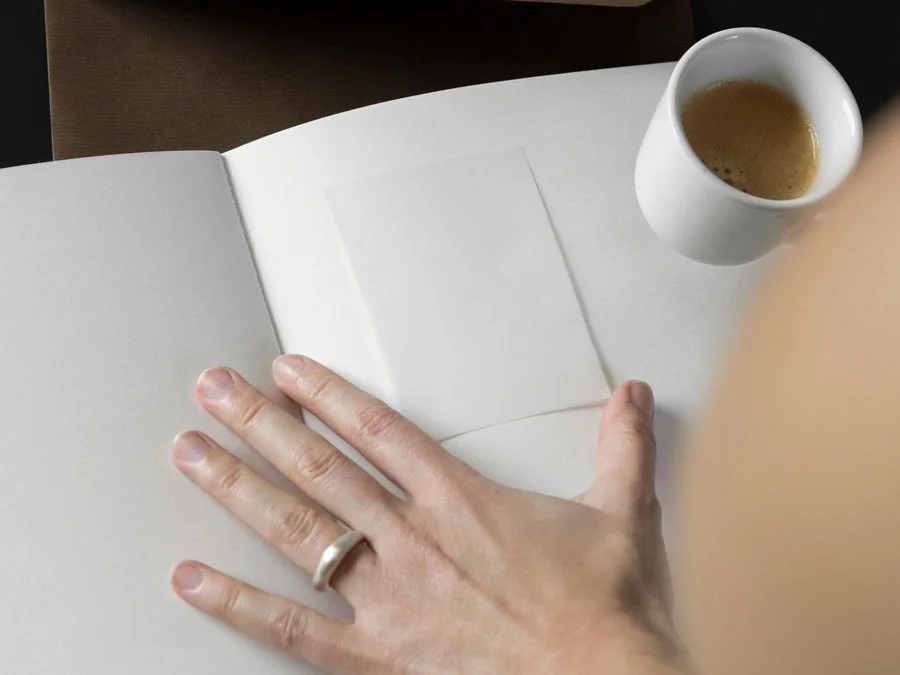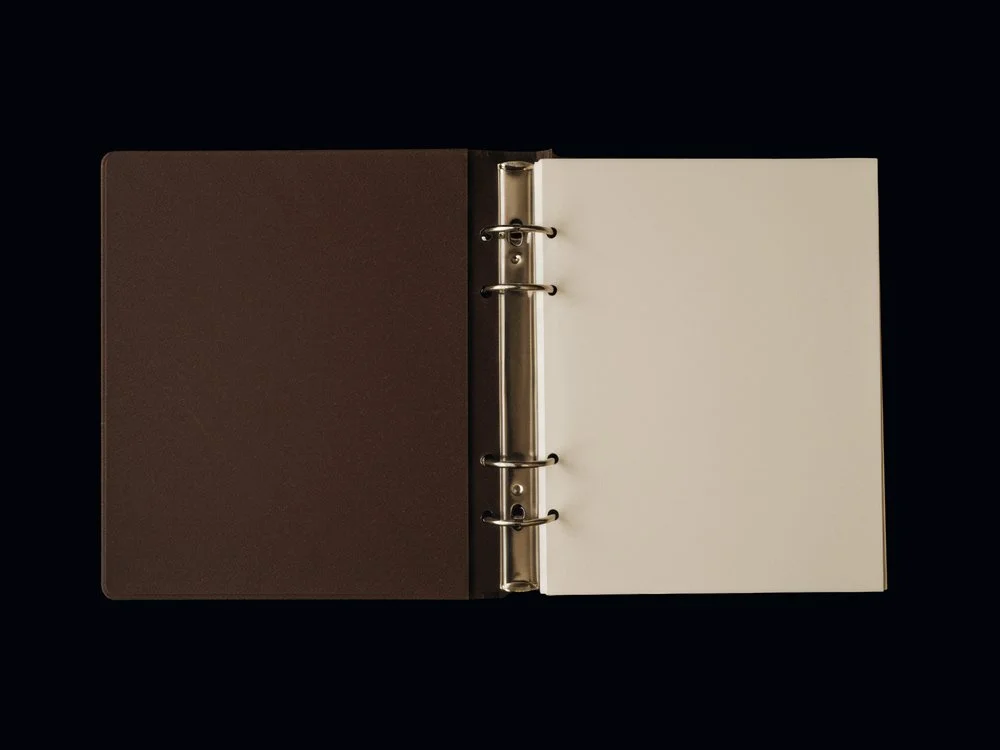20 Squarespace FAQs Answered: What to Know First
Choosing a website platform is an important decision, and Squarespace is often a first stop for small business owners and creatives due to its balance of design and ease of use. But questions come up: Can it handle bookings? What about SEO? Do I need to know code?
Over years of designing and teaching on Squarespace, we’ve noticed the same questions come up again and again. This guide gathers all the essential Squarespace FAQs in one place, so you can skip the forum searches and get clear answers that help you decide if Squarespace is the right fit for your brand.
This post contains affiliate links. If you click and make a purchase, we might earn a small commission at no extra cost to you. We only recommend products we love and trust. Read our full affiliate disclosure.
General Squarespace FAQs
Can I buy my domain through Squarespace?
Yes, you can search for and purchase your domain through Squarespace. Keeping everything under one house keeps your site and expenses easy to manage. You can go here to get your domain.
Can I create a custom email address with my domain?
Absolutely. Squarespace partners with Google Workspace so you can create a custom email address that matches your domain (e.g., hello@yourdomain.com). Plans start from $6 per month.
Is Squarespace simple for beginners?
While there’s always a learning curve when trying something new, Squarespace is designed with beginners in mind. The editor is visual, the templates are pre-built, and most of the heavy lifting (hosting, security, updates) happens automatically, which means less time spent learning the ins and outs of technical systems.
What templates does Squarespace offer?
Squarespace offers a library of templates for portfolios, online shops, blogs, and service-based businesses. They aren’t fixed themes, giving you a starting point to build from that’s fully customizable. Many designers (like us) also create premium Squarespace templates tailored for specific industries, from photographers and wedding planners to coaches and creatives, for a site that’s designer-made.
Does every Squarespace site include a blog?
Every Squarespace plan comes with Squarespace Blogging built-in, so you can easily create and publish posts. You can also offer gated blog posts, with members paying a subscription to access your content.
Can I Get a Squarespace Discount?
Squarespace offers discounts when you choose an Annual plan, saving up to 29% annually compared to monthly billing (you can explore Squarespace pricing here). As Squarespace Circle Platinum members, we offer an additional 25% off your first year (automatically included with all our Squarespace templates).
Design and Customization
How adaptable is Squarespace’s drag-and-drop editor?
Squarespace’s latest editor is called Fluid Engine, and it comes with all 7.1 sites. It’s a drag and drop editor, meaning you can place, stack, overlap, and reposition blocks anywhere on the page. It’s not limitless, but that constraint is often a benefit, as it means you can design and build without over complex settings or the risk of breaking your layout.
What design features are included?
Squarespace comes with a range of design features, from scrolling marquees to sliders, sticky text, image masks, galleries, lightboxes, animations, and hover effects are also available. For typography, you have access to Adobe Fonts and Google Fonts, as well as customizable color and font palettes. You can do a lot without needing plugins, but it’s good to know that a lot of creators offer plugins that add extra features to your site.
Can I add custom code like CSS or JavaScript?
Every plan supports custom CSS, while JavaScript requires the Core plan or higher to access the Code Injection feature.
Can I create landing pages in Squarespace?
You can build custom pages from scratch, perfect for fully customizing your sales and landing pages, lead magnets, promotions, and launches.
Can I add an Instagram feed or other social integrations?
Yes, you can pull in your Instagram feed so it’s automatically updated on your site. You can also add social icons and links.
Selling Online
What payment processors does Squarespace support?
Squarespace integrates with major payment processors like Stripe, PayPal, and Afterpay. This means you can cater to your customers’ preferences. You can also use Squarespace’s own processor, Squarespace Payments.
Does every plan include a shop?
All Squarespace plans include online selling features for physical and digital products, as well as content and memberships. However, different plans come with different transaction fees. For example, the Basic plan has a 2% transaction fee on products, but the Core plan and above have 0% transaction fees, making it the better choice when selling at large volume.
Can I sell digital products like eBooks or templates on Squarespace?
Yes, you can sell instantly downloadable products like eBooks and templates, as well as content and memberships (online courses, gated blog posts, etc.)
Can I use Squarespace to schedule bookings or appointments?
Yes, Squarespace Scheduling is built for scheduling and appointments. Clients can book appointments, classes, or workshops directly from your site, and you can collect payments upfront.
Marketing & Growth
Is Squarespace SEO-friendly?
Squarespace is built with SEO tools so you can edit titles, meta descriptions, alt text, and URLs. It automatically converts your images to WebP for fast loading speeds, and comes with clean code and responsive design that helps search engines to crawl your site.
That said, SEO is as much about strategy as it is about tools. If you’d like more tailored guidance, SEOSpace is a tool that can scan your site and offers personalized SEO audits, helping you refine keywords, structure content, and grow visibility. Better SEO = better visibility = more traffic and leads for your business.
Is Squarespace ready for AI SEO?
Yes, AI SEO is a big area of focus for Squarespace. You can turn on or off AI crawlers, choosing whether or not people can find you through AI recommendations. Squarespace also rolled out a new tool called SEO AIO, a dashboard within your site that helps you optimize specifically to get found in AI search.
Does Squarespace offer built-in email marketing?
With Squarespace Email Campaigns, you can design and send beautiful newsletters directly from your site. It’s perfect for sharing updates and promotions. While not as robust as a dedicated tool like FloDesk, Email Campaigns is made for business owners who want to keep things simple and not spend hours on their email marketing. It’s especially useful for coaches, studios, and service-based businesses that want to save time by allowing clients to self-schedule.
Can Squarespace offer analytics?
Squarespace offers built-in analytics to help you track your website's performance, including visitor traffic, popular pages, and search queries. This is perfect for getting a quick snapshot of how your site is doing without needing external tools, but you can also connect your site to Google Analytics for detailed data on visitor behavior and conversion tracking.
Support & Beyond
What support does Squarespace offer?
Squarespace provides 24/7 customer support via live chat and email. They also offer a library of tutorials, videos, and guides for common issues. And if you prefer more tailored guidance, many independent designers and educators offer resources and templates for extra support, along with the Squarespace forum.
Are there premium Squarespace templates with added features?
Premium templates from independent designers often offer more strategic layouts and advanced features. Our own collection of Squarespace templates features design details not available in default Squarespace, like split layouts, tabbed content, custom animations, hover effects, and header search modals. These extras make it easier to create a site that feels high-end, and strategically built.
Concluding Thoughts
Squarespace is growing quickly, which means new features emerge all the time. We’ll continue updating this guide so it stays current, but if you’re looking for deeper strategy—on design, SEO, or how to grow your business through your website—you’ll find links throughout this post to more detailed Squarespace support articles. If you have questions that go beyond what’s covered here, we’d love to hear from you. It may be added to the next update.
And if you’d like to skip the trial and error, our premium Squarespace templates include extra features and thoughtful details, so you can begin with a foundation that already feels elevated.
You may also like:
How to Craft a Squarespace About Page
How to Start a Blog in Squarespace
Squarespace CSS Image Hover Effects (5 Simple Examples)