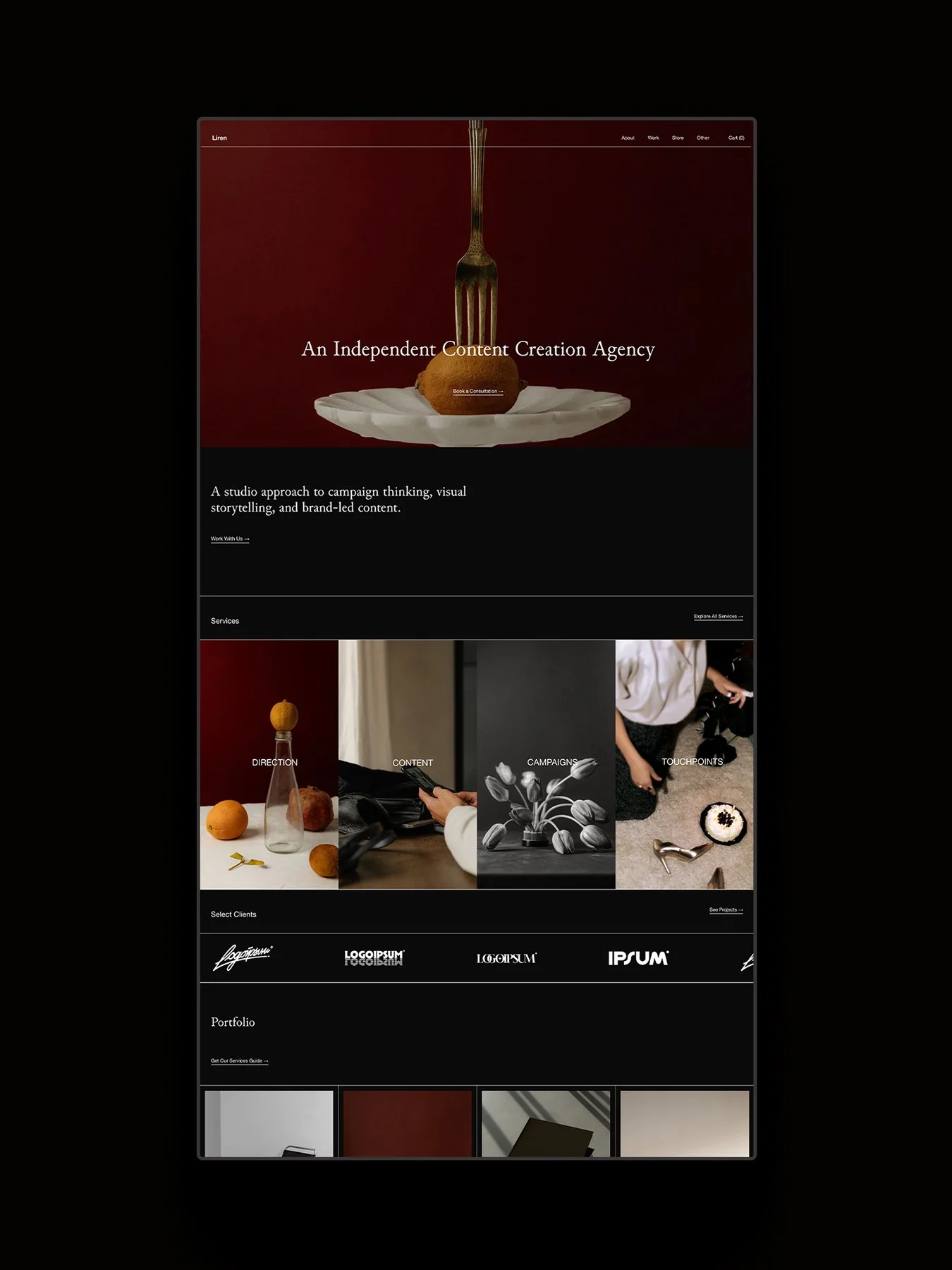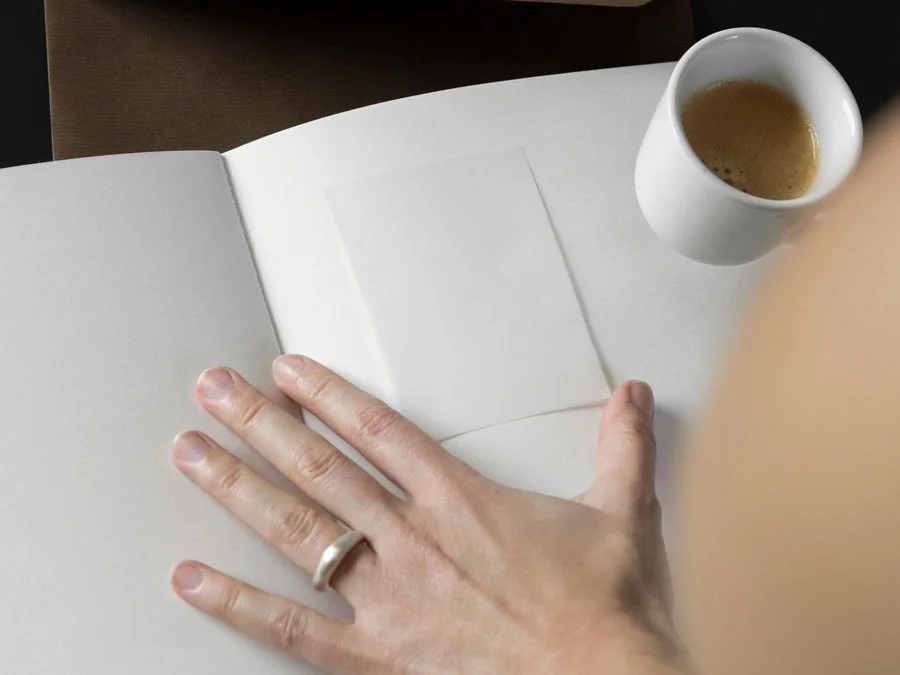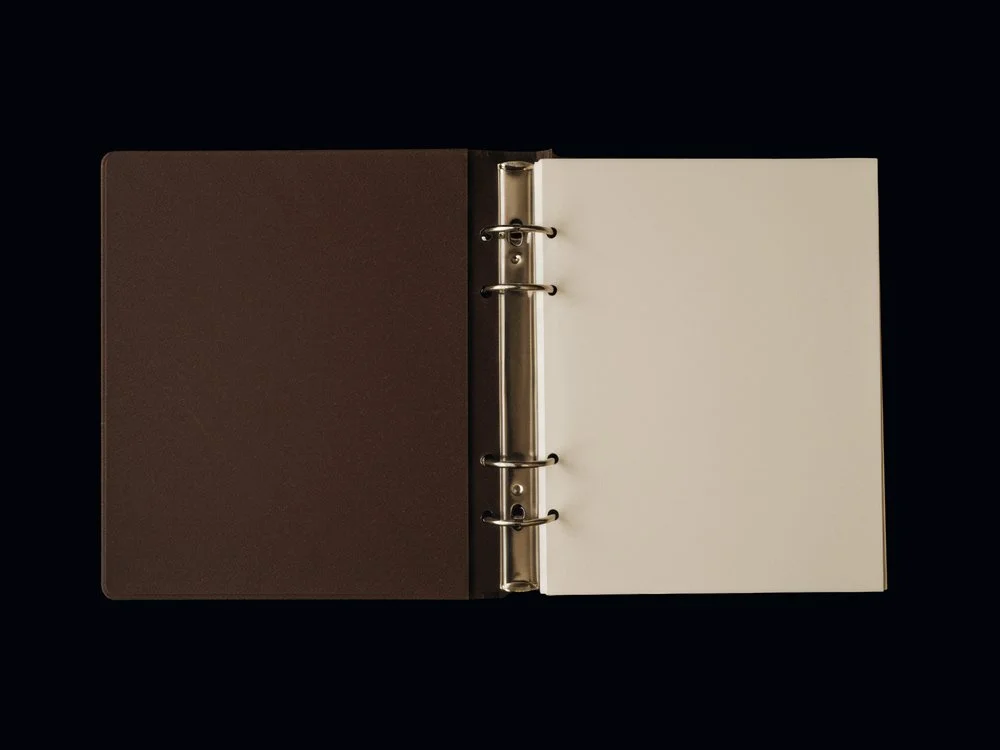How to Craft a Squarespace About Page That Converts
Too many About pages fall flat. They read like a résumé or bullet points of experience with no story. Some are little more than a polite introduction, without giving a real sense of why the work matters.
The problem is that none of these approaches answer the real question on your visitor’s mind: “Why should I care?” Without clarity or trust, curiosity fades—and so does the chance to turn visitors into clients.
Your Squarespace About page is a strategic space for building credibility and guiding visitors toward action. But knowing how to balance personality with strategy can be a source of confusion. In this guide, we’ll explore how to craft an About Page that feels true to your brand and helps turn readers into clients.
This page contains affiliate links, a unique URL. If you click on this link and purchase something, we may receive a small commission, without any extra cost to you. We only recommend products and services we trust. You can find our affiliate disclosure here.
Why a Well-Written Squarespace About Page Matters
A well-crafted Squarespace About Page is more than a simple introduction. It’s a strategic tool that helps potential clients trust you, see your credibility, and feel confident taking the next step; booking a call, making a purchase, or joining your email list. If your About page reads like a generic bio or a long list of credentials, you’re missing the chance to create real connection.
Start with Your Audience in Mind
The secret to a compelling Squarespace About Page is simple: make your audience the focus. Yes, you’re sharing your story, but frame it around their biggest question—why should I care?
To shape your messaging, reflect on who your ideal audience is, what they value, the problem they need solved, and how your story connects with their journey. With those answers, your About page becomes less about you and more about the connection you’re building.
Need help defining your ideal client? Explore our guide to Creating Ideal Client Avatars for a step-by-step process.
How to Write a Compelling About Page Headline
Your headline is the first thing visitors see on your About page, and it sets the tone for everything that follows. A strong headline tells people what you do, who you help, and why they should care, all in a few clear words.
Instead of leading with “About Me” or a simple introduction, use your headline to spotlight the value you bring. Think of it as a bridge: connecting your story to the transformation your audience is seeking.
Some starting points:
Hi, I’m [Your Name], and I help [your audience] [achieve their goal].
Helping [your audience] find [specific transformation] through [your product or service].
The best headlines feel confident, aligned with your brand voice, and immediately show visitors that they’re in the right place.
How to Share Your Story on an About Page
Your story is makes your brand memorable. The way you tell it matters; it should feel less like a resume and more like an invitation for your audience to connect with you. The goal is to share your journey in a way that shows why you do what you do and why it matters to them.
A simple structure to follow:
Hook ThemL Begin with a moment that draws people in. It could be a challenge you overcame, a turning point, or even a detail that makes your story feel human and relatable.
Build Credibility: Highlight your background, experience, or the skills that allow you to serve your audience. This is where you show that you know your craft.
Connect the Dots: Tie your story back to your audience’s needs. Why does your path make you the right person to help them? How does your experience equip you to solve their problems or guide them toward their goals?
Example: A few years ago, I was stuck in a 9-to-5 that left me uninspired. I craved more creativity and freedom but didn’t know where to start. Fast-forward to today, and I’ve helped hundreds of small business owners create brands that reflect their values and attract their dream clients.
The best About page stories are clear, authentic, and written with your reader in mind. Share enough detail to give your audience a sense of who you are, but keep the focus on the bigger picture: how your journey connects to theirs.
If you’re unsure where to begin, frameworks like Storybrand can help you shape your narrative into something structured and compelling.
Use Imagery to Tell Your Story
Your visuals are just as important as your words. On an About page, the right images make your story feel tangible, approachable, and aligned with your brand.
Start with a strong hero image that sets the tone for the page. This could be a portrait of you in your element, a behind-the-scenes glimpse of your process, or a photograph that captures the atmosphere of your brand. From there, consider how a gallery or timeline might show the progression of your journey—key milestones, client transformations, or moments that shaped your business. If you’re comfortable on camera, a short “Meet Me” video can go even further, giving your audience a chance to hear your voice and connect with you more directly.
Whatever medium you choose, keep your visuals consistent with your brand’s aesthetic. Tone, color, and style should all feel intentional.
Highlight Your Values and Mission
People are looking not only at what you do, but at the principles that guide your work. By naming your values and mission clearly, you invite your audience to see themselves reflected in your brand.
This doesn’t need to be complicated. A short mission statement can ground your page, while a few highlighted values make your priorities easy to grasp at a glance. Squarespace’s text or quote blocks work beautifully here, giving weight to the words that matter most.
For example:
At [Your Business Name], we believe in building relationships over transactions, supporting sustainable practices, and empowering small business owners to succeed.
Simple, intentional statement can make your audience feel aligned with your work and confident in choosing you.
Visit our post on Finding Your Brand Mission for guidance on articulating your mission. And, if you haven’t defined your values yet, explore our guide to Brand Values.
Add Social Proof and Testimonials
One of the best ways to build trust on your About page is through the voices of others. While your story creates connection, testimonials and features reassure visitors that choosing you is a decision others have made and benefitted from.
This doesn’t have to be complicated. A short client testimonial paired with a photo brings authenticity. Logos from brands or publications you’ve worked with can give your work added credibility. Even a simple statement of impact, like “Over 200 clients served worldwide” can show that you deliver on what you promise.
Squarespace makes this easy with testimonial blocks and carousel layouts, giving you space to display your proof in a way that feels aligned with your design.
Include a Clear Call-to-Action (CTA)
Your About page isn’t just where people learn about you. It’s also where they decide what to do next. A clear call-to-action turns interest into momentum, guiding visitors toward the step you want them to take.
Think about the journey you want to create. Do you want someone to book a consultation, explore your services, browse your shop, or join your newsletter? Choose one or two primary actions and make them easy to follow.
Squarespace’s button blocks are designed to help your CTA stand out visually, while still fitting within your site’s style. Place them intentionally (after your introduction, at the close of your story, and near the footer) so no matter where someone is on the page, they have a next step waiting.
Concluding Thoughts
Visitors may arrive curious, but they stay (and act) because they trust you. Your About page is your space to move people from interest to belief, and from belief to action.
If you’re ready to elevate not just your About page, but your entire website, explore our Squarespace templates. Each one is strategically designed to help you showcase your work, connect with your audience, and convert visitors into clients—with design that feels both modern and timeless.
You may also like:
How to Build a Membership with Squarespace Member Areas
How to Start a Blog on Squarespace
Squarespace CSS Image Hover Effects (5 Simple Examples)