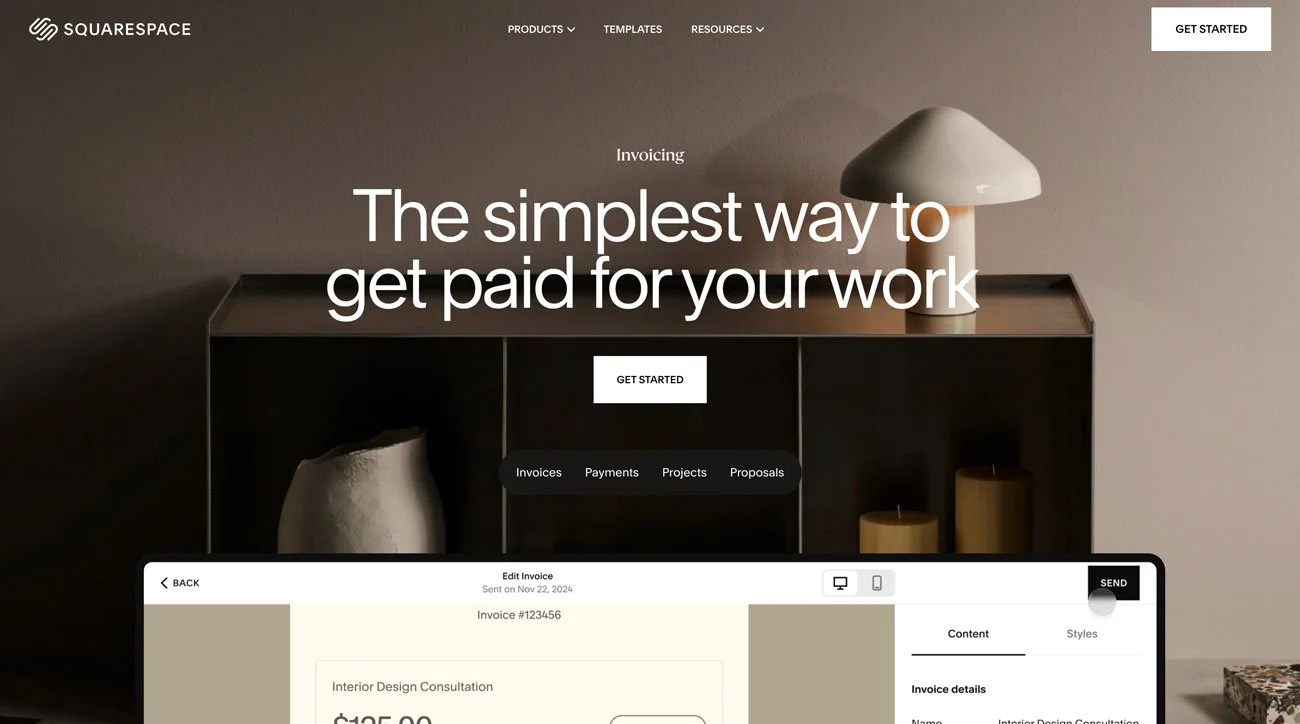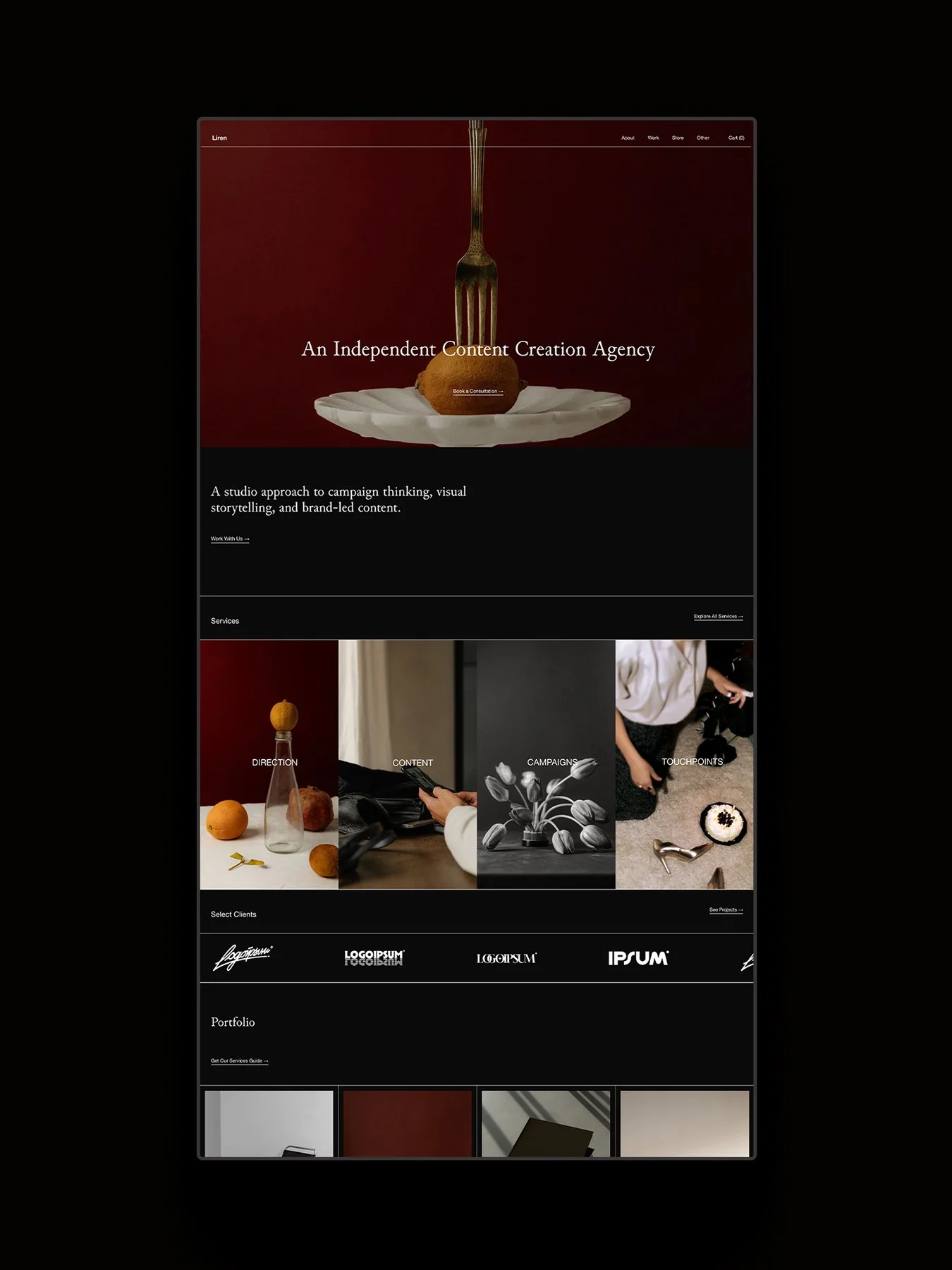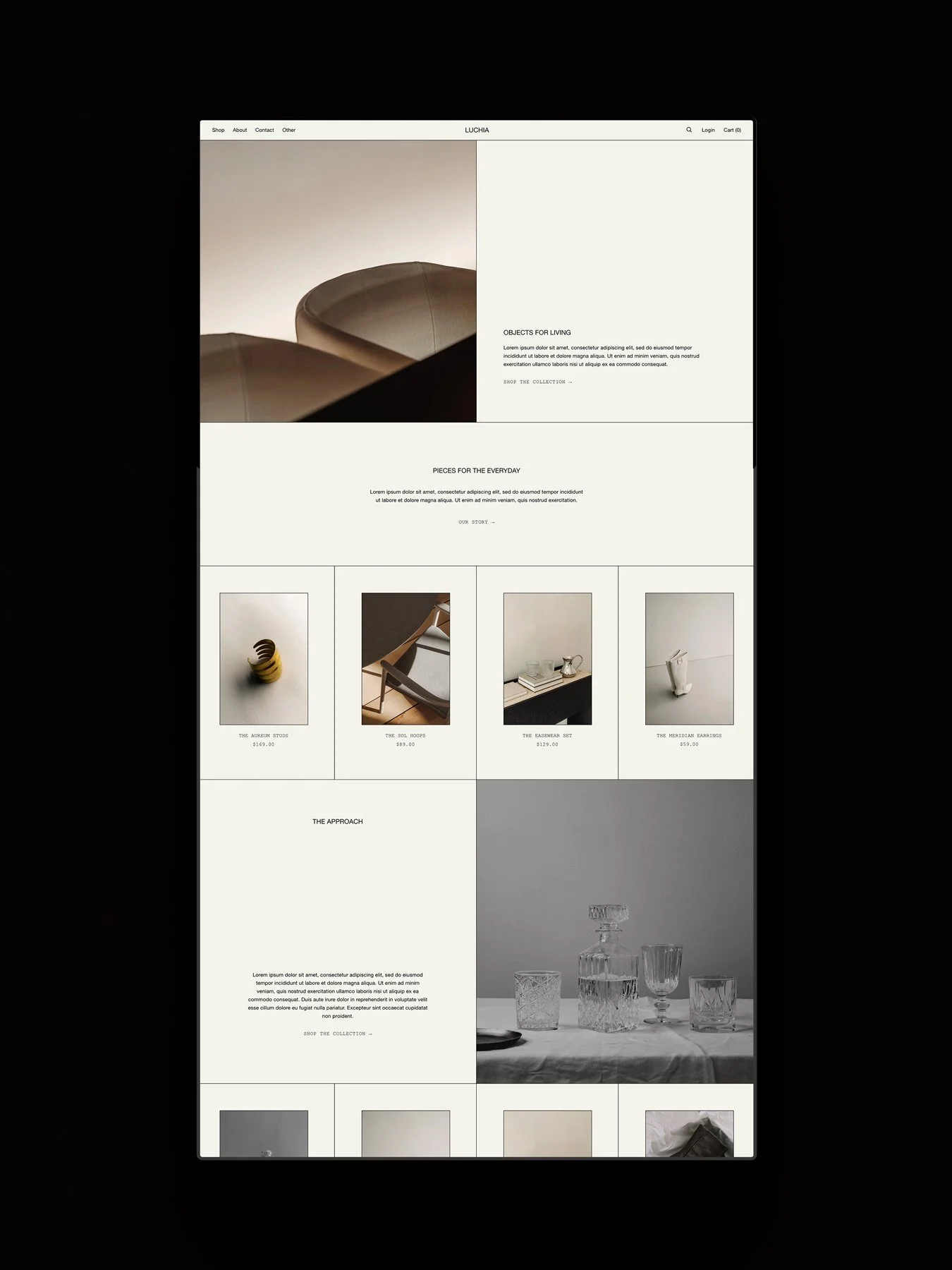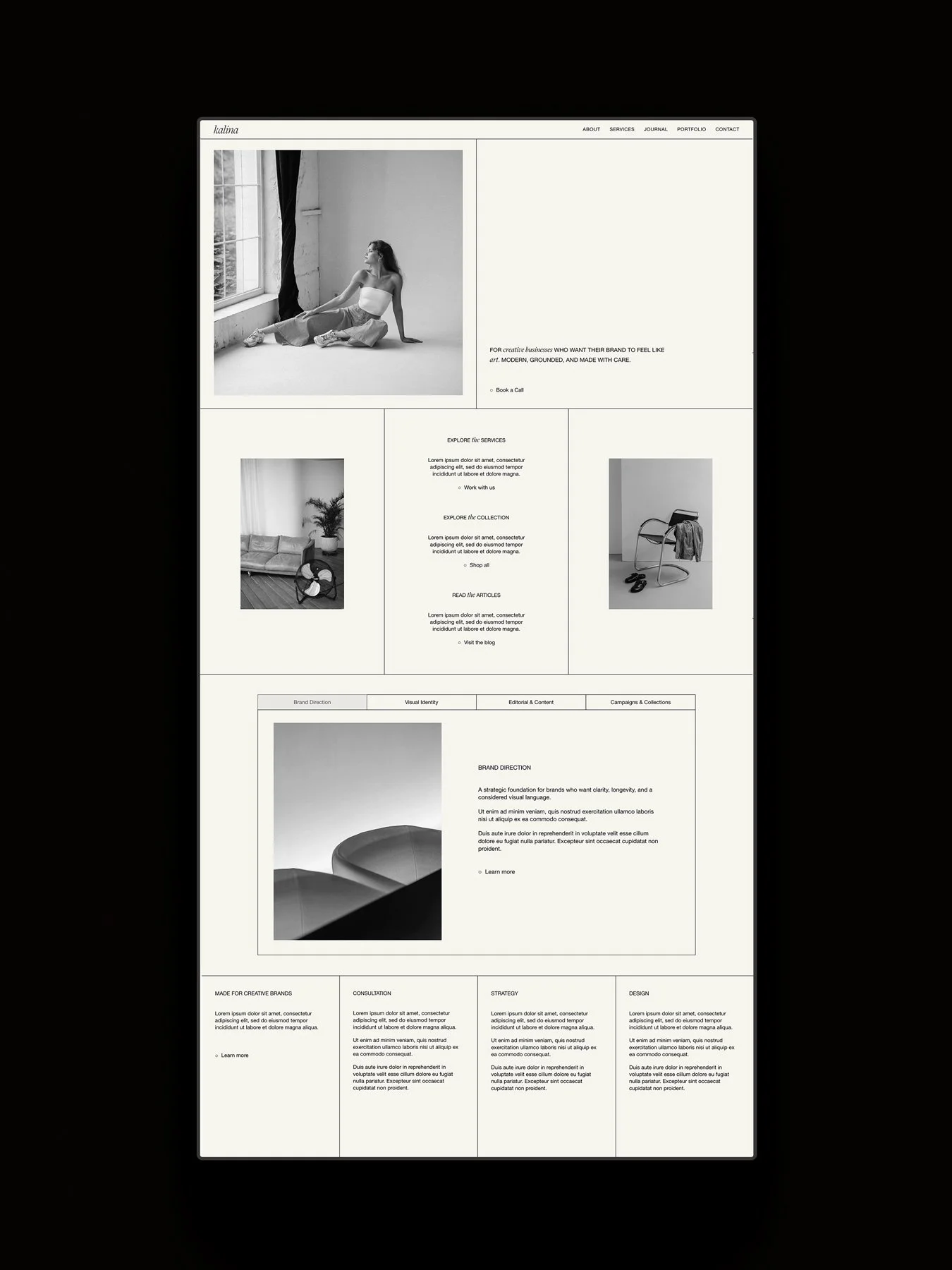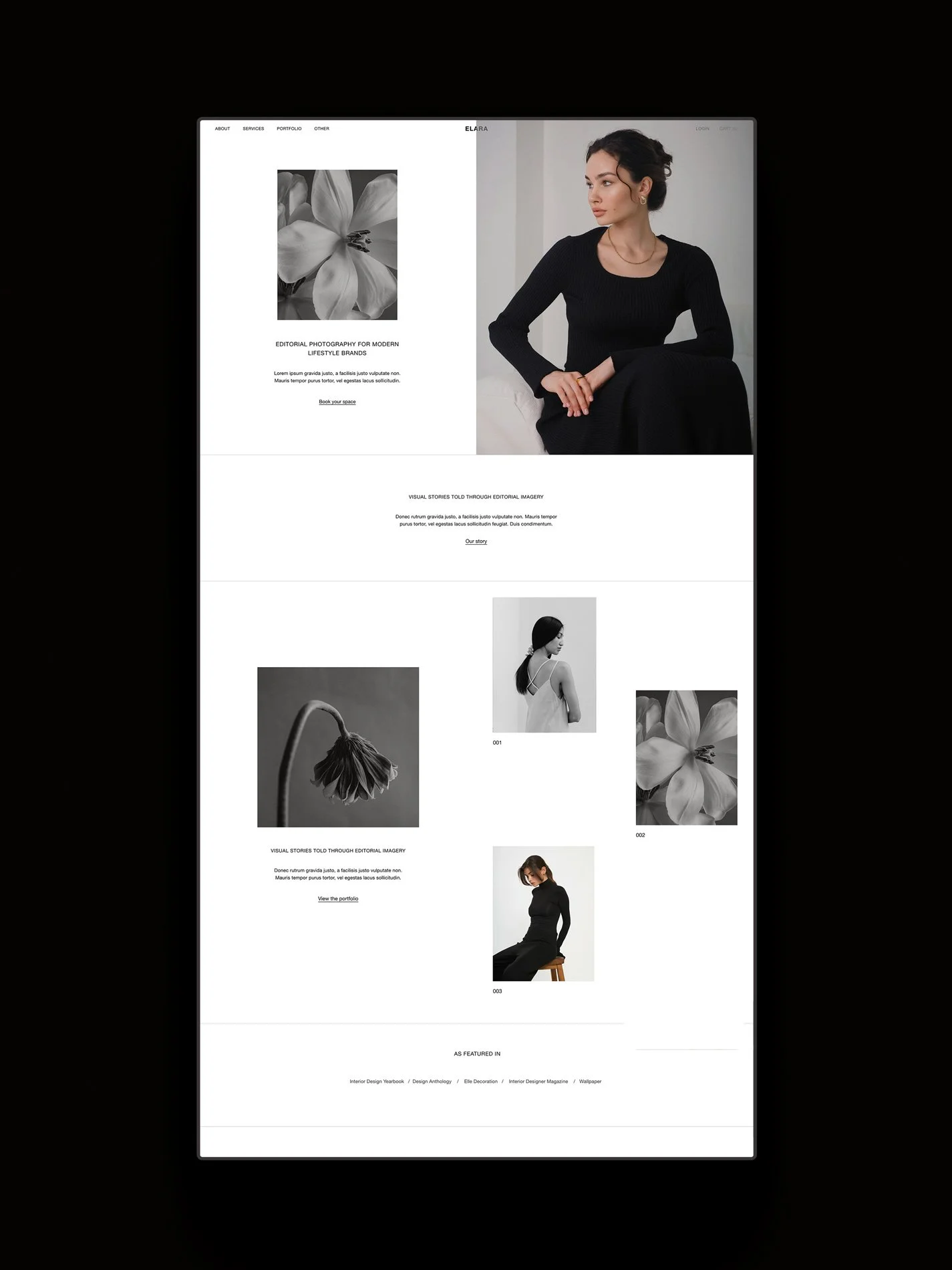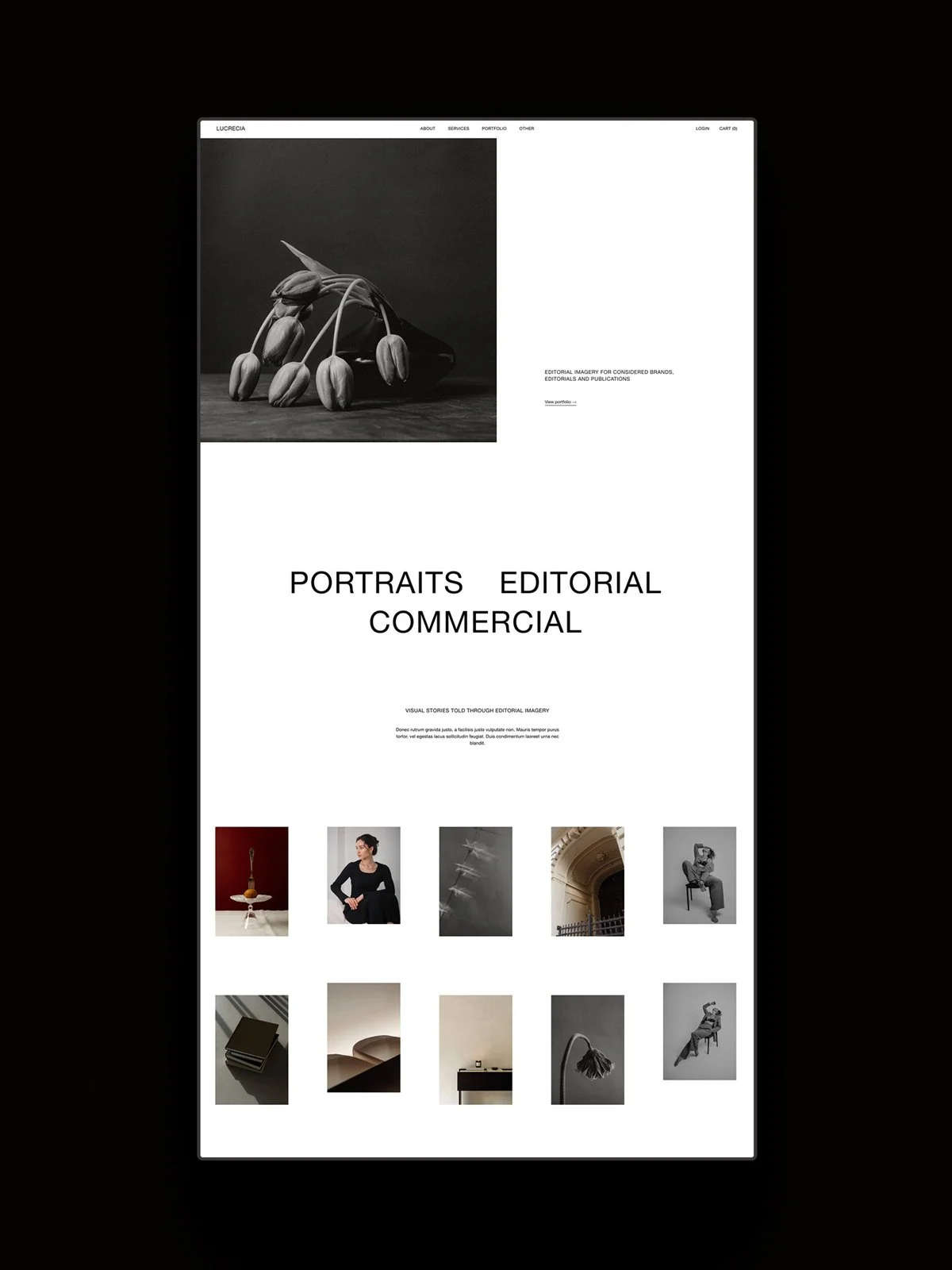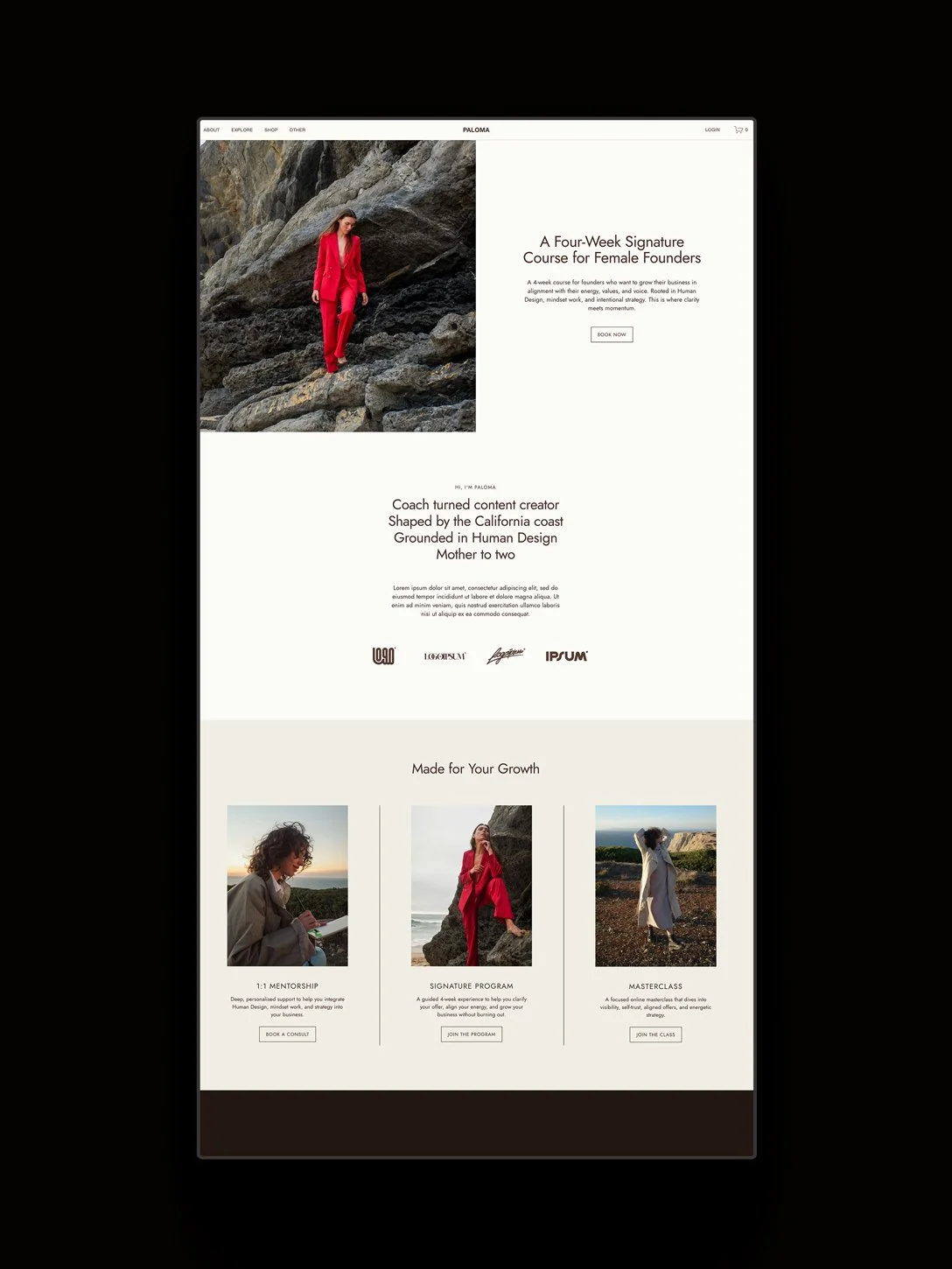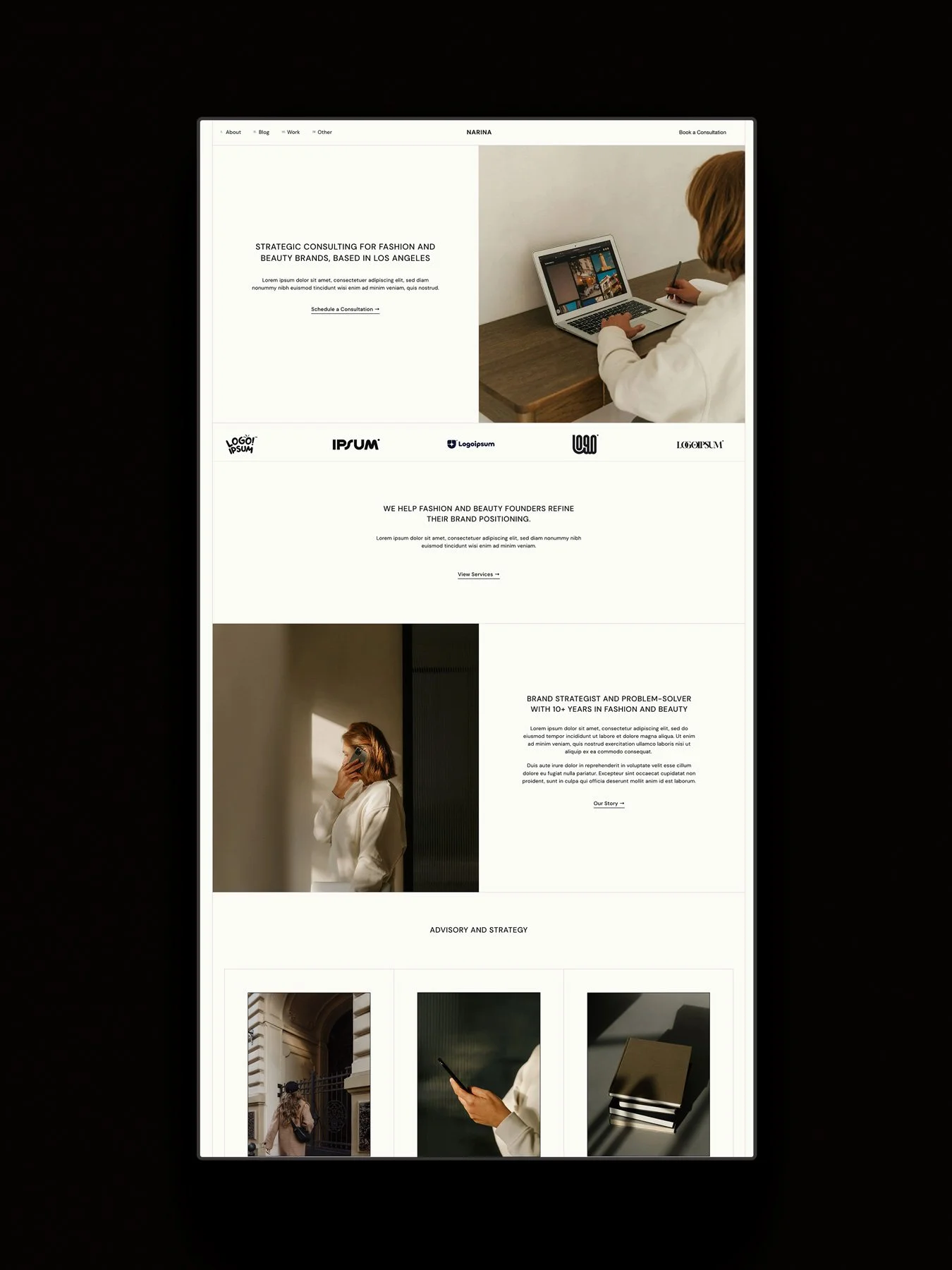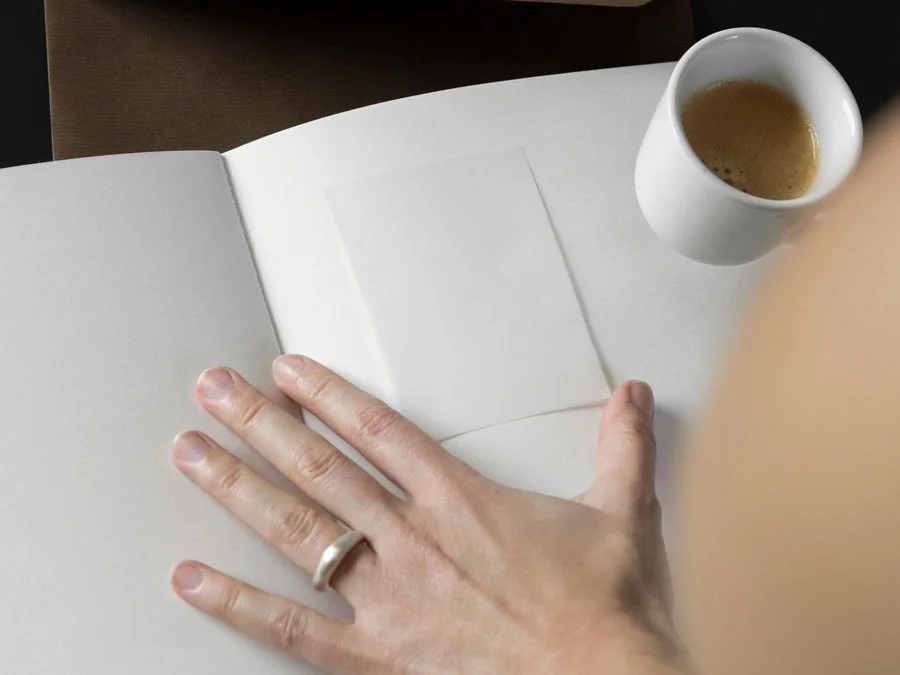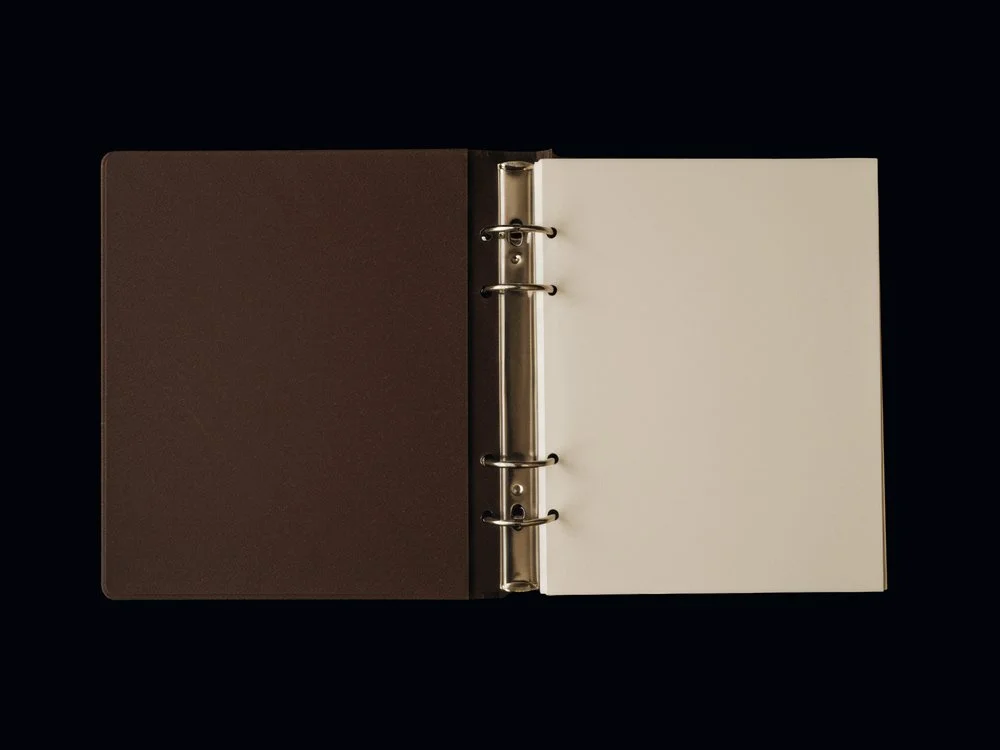10 Benefits of Squarespace for Business Owners
Building a website for your business comes with a big decision: which platform will actually make things easier instead of adding to your workload? If you’ve been weighing your options, it’s worth looking at the benefits of Squarespace.
Squarespace is designed with small business owners in mind, giving you the tools to build and maintain a professional site without the constant upkeep of plugins and updates.
In this guide, we’ll share 10 key benefits of Squarespace for your website, from time-saving design features to built-in business tools, so you can decide if it’s the right fit for you.
This post contains affiliate links. If you click and make a purchase, we might earn a small commission at no extra cost to you. Read our full affiliate disclosure.
1. Automatic Updates
Your time is better spent running your business than troubleshooting website issues. Squarespace handles updates and security automatically, so your site stays current, protected, and functional.
On platforms like WordPress, you might spend hours updating plugins, testing compatibility, or worrying about vulnerabilities when something breaks. One of the benefits on Squarespace is that all of that happens behind the scenes. This saves you time and reduces the risk of downtime or technical glitches.
The benefits:
Updates and security happen automatically, so you don’t have to worry about downtime.
There are no plugins to manage, test, or troubleshoot.
Your site stays protected behind the scenes without extra effort.
2. Beginner-Friendly Design Tools
Designing a website shouldn’t require a degree in design. Squarespace keeps the process approachable, even if it’s your very first time building a site.
The benefits:
The Fluid Engine drag-and-drop editor lets you place elements exactly where you want them.
Pre-designed layouts, a curated font library, and customizable color palettes help you launch quickly.
You can start simple and extend later with custom code or third-party plugins.
3. E-Commerce Features for Stores
Squarespace E-commerce gives you the tools to set up a professional store, whether you’re offering physical products, digital downloads, services, subscriptions, or members-only content. Everything you need to manage sales and customers is built into the platform, so you don’t have to juggle extra plugins or third-party systems.
The benefits:
Accept secure payments through Stripe, PayPal, or Afterpay, giving customers flexible checkout options.
Recover lost sales with automated abandoned cart emails and keep buyers updated with order notifications.
Set up discounts and collect reviews to make shopping engaging and trustworthy.
Simplify the admin side with built-in shipping tools (US only) and integrations like TaxJar for tax compliance.
4. Content Blogging
A blog is a space to share your perspective, offer guidance, and let your audience get to know you. For business owners, it’s also one of the simplest ways to stay visible: the more useful content you publish, the more likely new clients are to discover you through search.
Squarespace Blogging makes running a blog approachable with a clean editor, built-in SEO tools, and simple media integration.
The benefits:
Write and publish posts easily with a distraction-free editor that keeps formatting simple.
Add images, videos, and links to create posts that feel engaging.
Use built-in SEO settings to help your posts rank and attract new visitors over time.
5. Squarespace Scheduling
If you’ve ever lost an afternoon to back-and-forth emails trying to confirm a meeting time, you’ll appreciate what Squarespace Scheduling can do. It gives your clients the freedom to book straight into your calendar, while giving you back the hours you’d rather spend on your business.
The benefits:
Clients can book one-on-one sessions, group classes, or workshops directly through your site.
Take payments at the time of booking, so sessions run more smoothly and you don’t have to worry about chasing payments.
You set your availability, appointment lengths, and buffer times, so your schedule stays in your control.
6. Squarespace Email Campaigns
Setting up complicated email systems can feel overwhelming, but with Squarespace Email Campaigns everything is built right into your website. You can keep your audience informed, nurture relationships, and share updates without juggling multiple platforms.
The benefits:
Send branded emails that match the look and feel of your website.
Share promotions, launches, and updates directly with your audience.
Automate recurring sequences to onboard new subscribers or nurture client relationships.
7. Members-Only Content
Whether it’s a course, a resource library, or a private community, Squarespace Member Areas let you share exclusive content without needing another platform. You choose how access works—free, one-time payment, or subscription—while your audience gets a simple login experience directly on your site.
The benefits:
Offer premium content like courses, videos, or resources in one organized space.
Choose flexible payment options, from one-off fees to recurring subscriptions.
Keep everything contained on your website without adding extra tools.
8. Squarespace Invoicing
If you’ve ever felt that getting paid takes more effort than the work itself, you’re not alone. Chasing invoices, sending reminders, and keeping track of who’s paid can drain the energy you’d rather spend on your clients. Squarespace Invoicing helps take some of that weight off. You can send branded invoices directly from your website, track their status in real time, and let clients pay online.
The benefits:
Create branded invoices that reflect your business with logos and custom details.
Accept secure online payments to simplify the process for clients.
Automate payment reminders so you spend less time chasing overdue invoices.
9. Optimized SEO
It’s frustrating to have a beautiful website that no one can find. Squarespace templates are built with clean code, so search engines like Google can easily read and index your site.
The benefits:
Customize SEO titles and descriptions for every page without needing technical knowledge.
Connect directly to Google Search Console to monitor your site’s performance.
Integrate your social platforms so your content is connected and shareable.
10. 24/7 Support
One of the biggest benefits on Squarespace is that it offers round-the-clock support. You can reach their team any time of day through chat or email, so you’re never left hanging if something isn’t working the way you expect.
And if you’d rather learn at your own pace, their library of tutorials and guides walks you through everything from the basics to more advanced features.
The benefits:
Access real-time help via chat or email, any time of day.
Learn at your own pace with an extensive library of tutorials and guides.
Concluding Thoughts
Squarespace brings together everything you need to run your business online in one place, from design to sales, scheduling to email, without the hassle of juggling a dozen different tools.
If you’re ready to take the next step, our premium Squarespace templates are designed to give you a strong foundation. Each one comes with 12+ strategic pages and, as a bonus, 25% off your first year on any Squarespace annual plan.
You may also like:
Squarespace Affiliate Marketing: How to Earn Passive Income
Squarespace CRM: How to Use Invoicing for Client Management
How to Build a Membership with Squarespace Member Areas